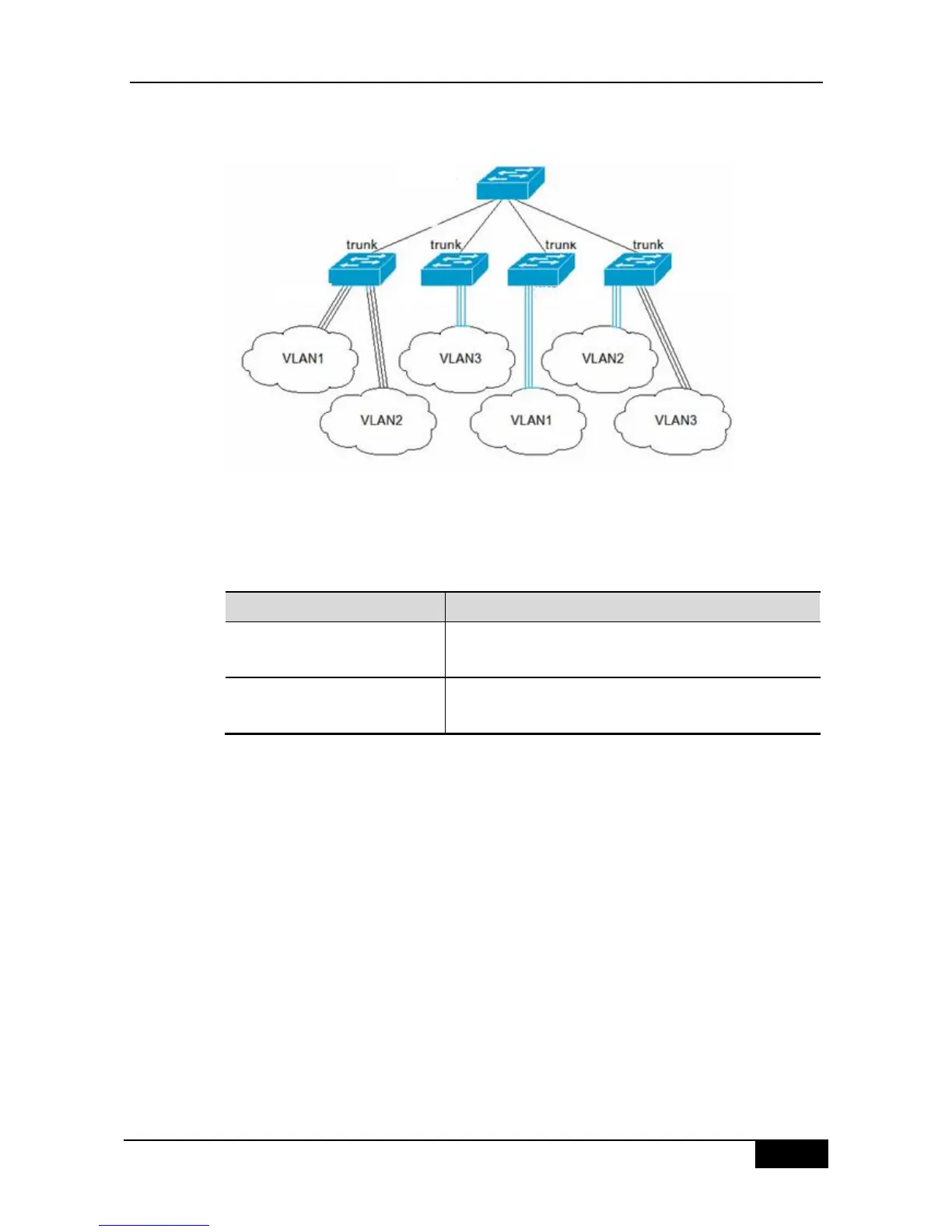You can set one common Ethernet port or one Aggregate Port to a Trunk port (For the
details of Aggregate Port, see Configuring Aggregate Port).
To switch an interface between the ACCESS mode and TRUNK mode, use the switchport
mode command:
A Native VLAN must be defined for the Trunk interface. A native VLAN means that the
UNTAG packets received/sent at the interface are deemed as belonging to the VLAN.
Obviously, the default VLAN ID of the interface (that is, the PVID in the IEEE 802.1Q) is the
VLAN ID of the native VLAN. In addition, when frames belonging to the native VLAN are
sent over the trunk, the UNTAG mode is bound to be used. The default native VLAN of one
trunk port is VLAN 1.
When you configure the Trunk link, please make sure that the trunk ports on both ends of the
link belong to the same native VLAN.