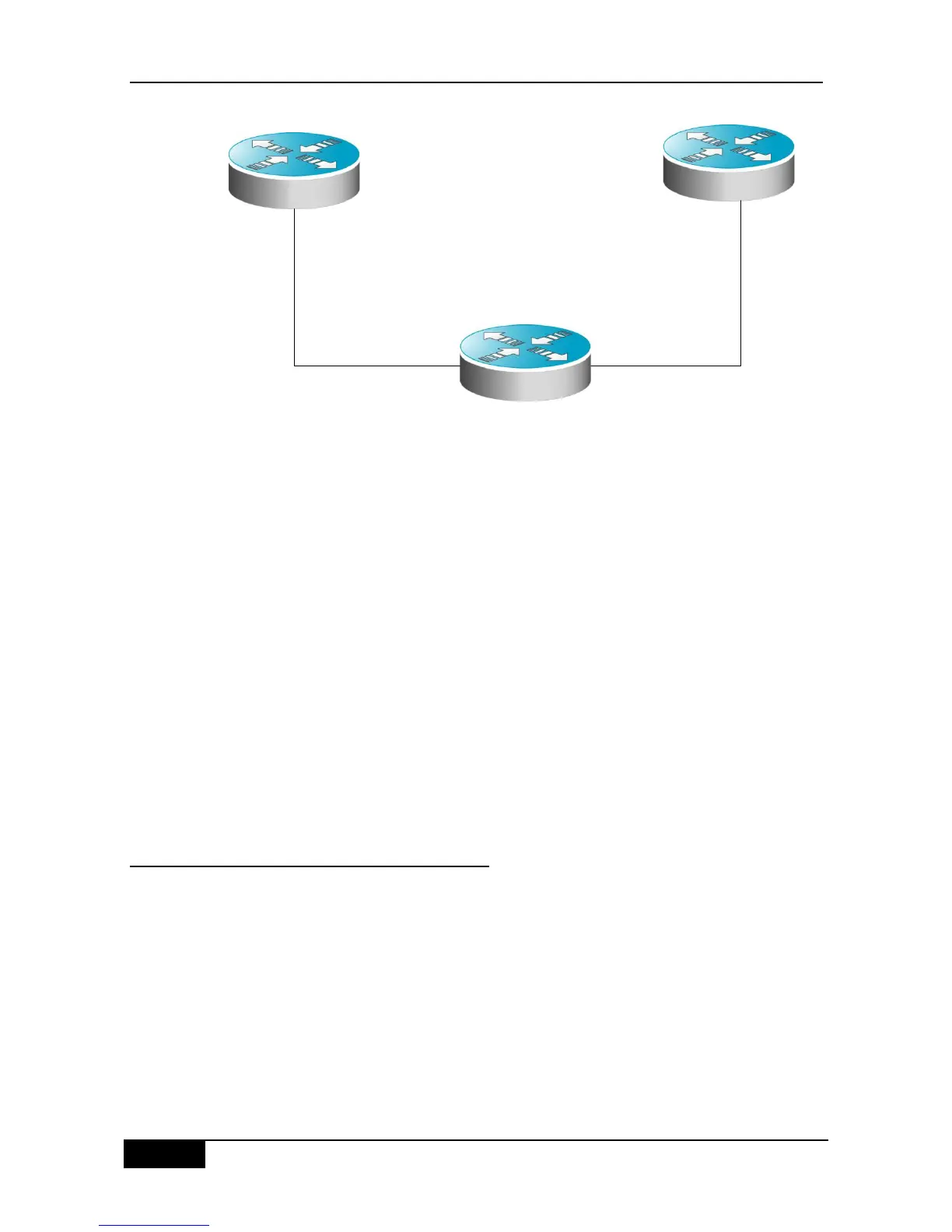In this example, the bgp configuration of various devices is shown as follows:
Configuration of Device A:
!
router bgp 100
neighbor 192.168.4.2 remote-as 100
Configuration of Device B:
!
router bgp 100
neighbor 192.168.4.3 remote-as 100
neighbor 192.168.5.3 remote-as 200
Configuration of Device C:
!
router bgp 200
neighbor 192.168.5.2 remote-as 100
29.18.2 Configuring BGP Synchronization
Use the synchronization command to configure the use synchronization in the BGP routing
configuration mode, and use the no synchronization command to cancel the configured
synchronization.
Describe the function of synchronization, the relationship among equipments and the
assignment of the IP addresses is shown as the schematics by the following configuration
example: