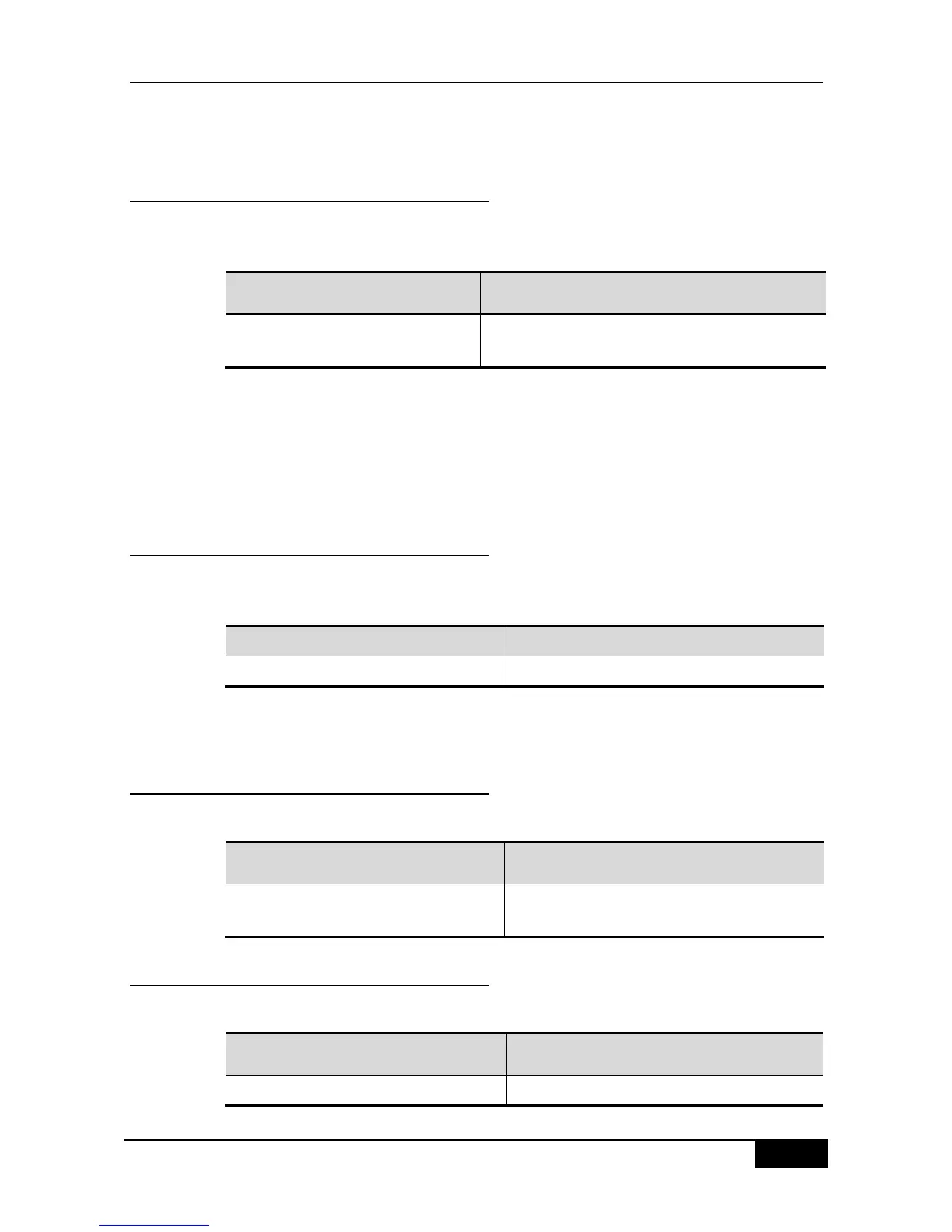DGS-3610 Series Configuration Guide Chapter 49 File System Configuration
DGS-3610# dir
DGS-3610# dir ../bak
49.2.5 Formating the System
In the privileged user mode, format the device managed and operated by the file system
through the following command:
DGS-3610# makefs dev devname fs
fs_name
Format the device named dev for the file system named
fs_name
The following example formats the first MTD device in the dev directory for the jffs2 file
system:
DGS-3610# makefs dev /dev/mtd/mtdblock/1 fs jffs2
The above example formats a device in the mtdlbock directory for the jffs2 file system,
clearing the data on the device for use by the file system.
49.2.6 Creating Directories
In the privileged mode, create a required directory in the specified location through the
following steps:
DGS-3610# mkdir directoryname
The following example creates a BAK directory in the root directory:
DGS-3610# mkdir bak
49.2.7 Moving Files
In the privileged user mode, move the specified files to the specified directory:
DGS-3610# rename flash: old_filename
flash: new_filename
Name the file named as old_filename to
new_filename.
49.2.8 Showing the Current Working Path
In the privileged user mode, show the current working path through the following steps:
Show the current working paths
