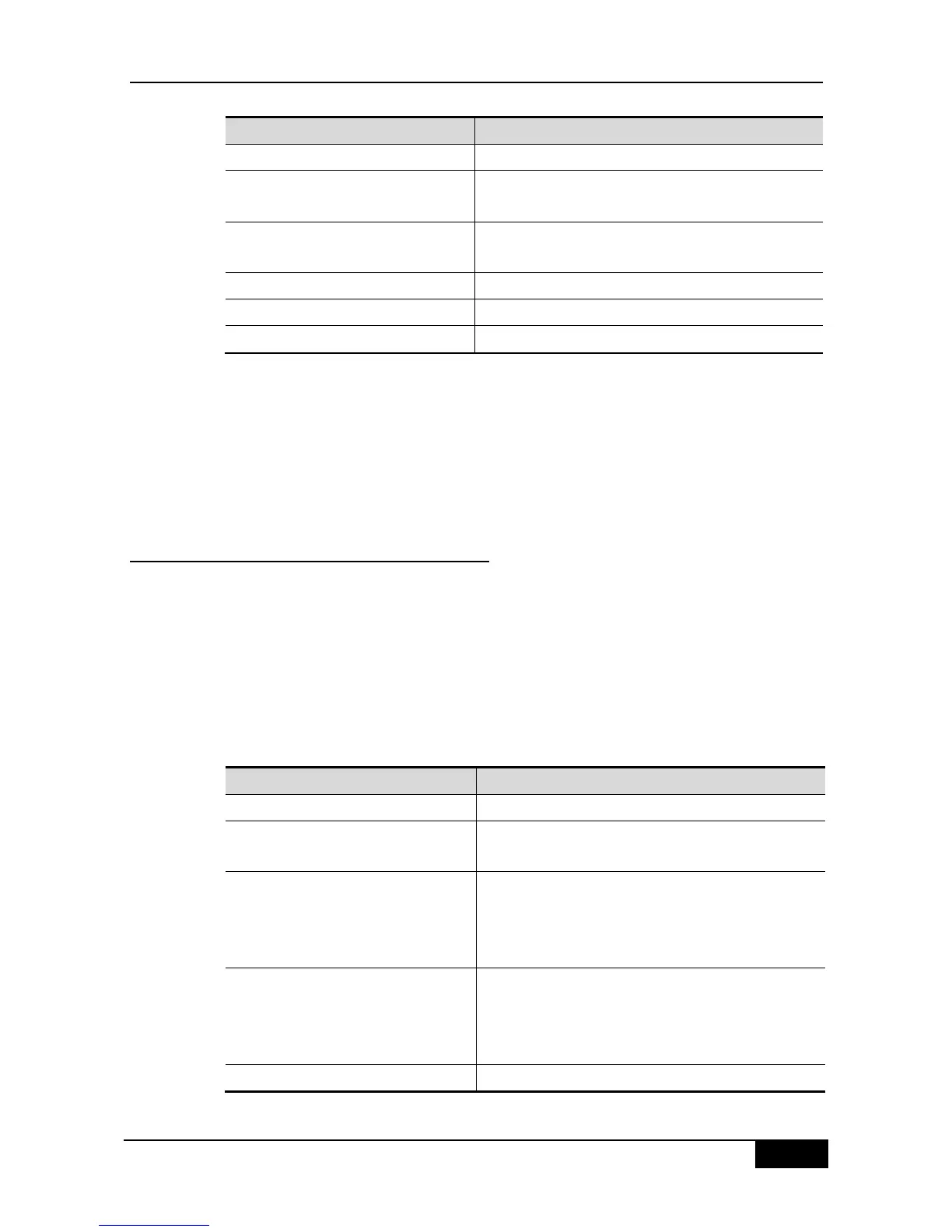DGS-3610 Series Configuration Guide Chapter 41 Anti-attack System Guard Configuration
Enter the global configuration mode.
Enter the configuration mode of this interface.
Legal interfaces include physical interfaces.
system-guard isolate-time seconds
Configure the isolation time of unauthorized users.
Its value range is 30s – 3600s, 120s by default.
Return to the privileged mode.
Check the configuration entities.
copy running-config startup-config
If you want to restore the default value of the isolation time, execute the no system-guard
isolation-time command to set in the interface mode.
In addition, when an illegal user is isolated, the device sends a LOG record to the log system
for the query of the administrator. Furthermore, it sends another LOG notice when the illegal
isolation is removed.
41.2.4 Setting the Threshold to Judge Illegal
Attacking IP
There are two attack methods that may affect the device performance.
1. Scan a batch of IP network segments.
2. Attack an inexistent IP by sending IP packets continuously.
The above limits are configured on our devices. Once one of a batch of packets sent by a
user exceeds the packet limit controlled by the administrator, the user will be considered to
be an unauthorized attacker and be isolated. The judging threshold of illegal attacking IP is
also port-based. You may configure it in the interface mode.
Enter the global configuration mode.
Enter the configuration mode of this interface.
Legal interfaces include physical interfaces.
system-guard
same-dest-ip-attack-packets number
Configure the maximum threshold for continuously
sending IP packets to an inexistent IP for attack.
The value range is 1 – 2000 packets per second, 20 by
default. Setting to 0 indicates this attack is not monitored.
system-guard
scan-dest-ip-attack-packets number
Configure the maximum threshold for scanning and
attacking a batch of IP network segments.
The value range is 1 – 1000 packets per second, 10 by
default. Setting to 0 indicates this attack is not monitored.
Return to the privileged mode.
