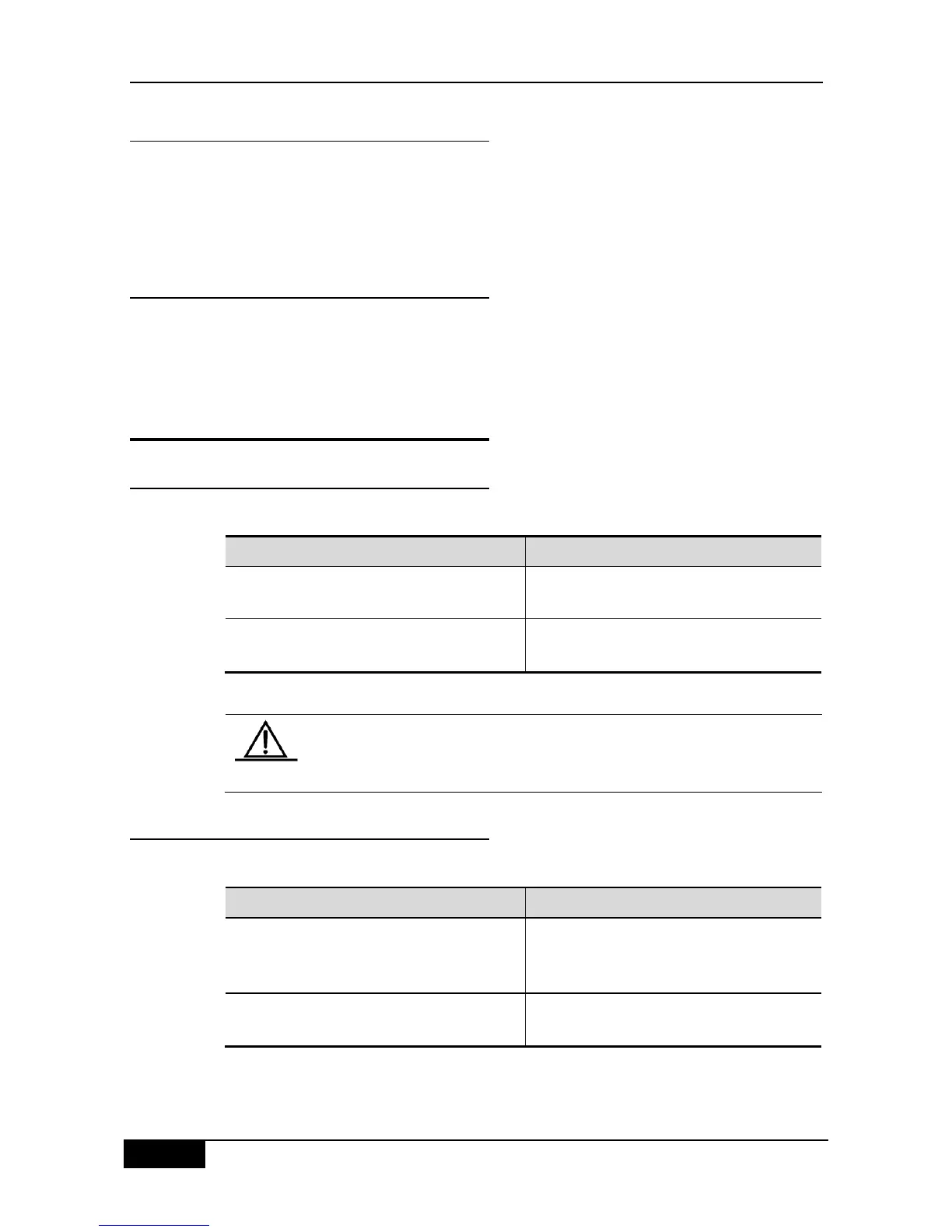Chapter 26 Configuration of RMON DGS-3610 Series Configuration Guide
26.1.3 Alarm
Alarm is the third group in RMON. It monitors a specific management information base (MIB)
object at the specified interval. When the value of this MIB object is higher than the
predefined upper limit or lower than the predefined lower limit, an alarm will be triggered.
The alarm is handled as an event by means of recording the log or sending SNMP Trap.
26.1.4 Event
Event is the ninth group in RMON. It determines to generate a log entry or a SNMP Trap
when an event is generated due to alarms.
26.2 List of RMON Configuration
Tasks
26.2.1 Configuring Statistics
One of these commands can be used to add a statistic entry.
DGS-3610(config-if)# rmon collection stats
index [owner ownername]
DGS-3610(config-if)# no rmon collection stats
index
Remove a statistic entry.
The current version of our product supports only the statistics of Ethernet
interface. The index value should be an integer between 1-65535. At
present, at most 100 statistic entries can be configured at the same time.
26.2.2 Configuring History Control
One of these commands can be used to add an entry for history control.
DGS-3610(config-if)# rmon collection history
index [owner ownername] [buckets
bucket-number] [interval seconds]
Add an entry of history control.
DGS-3610(config-if)# no rmon collection
history index
Remove an entry of history control.
