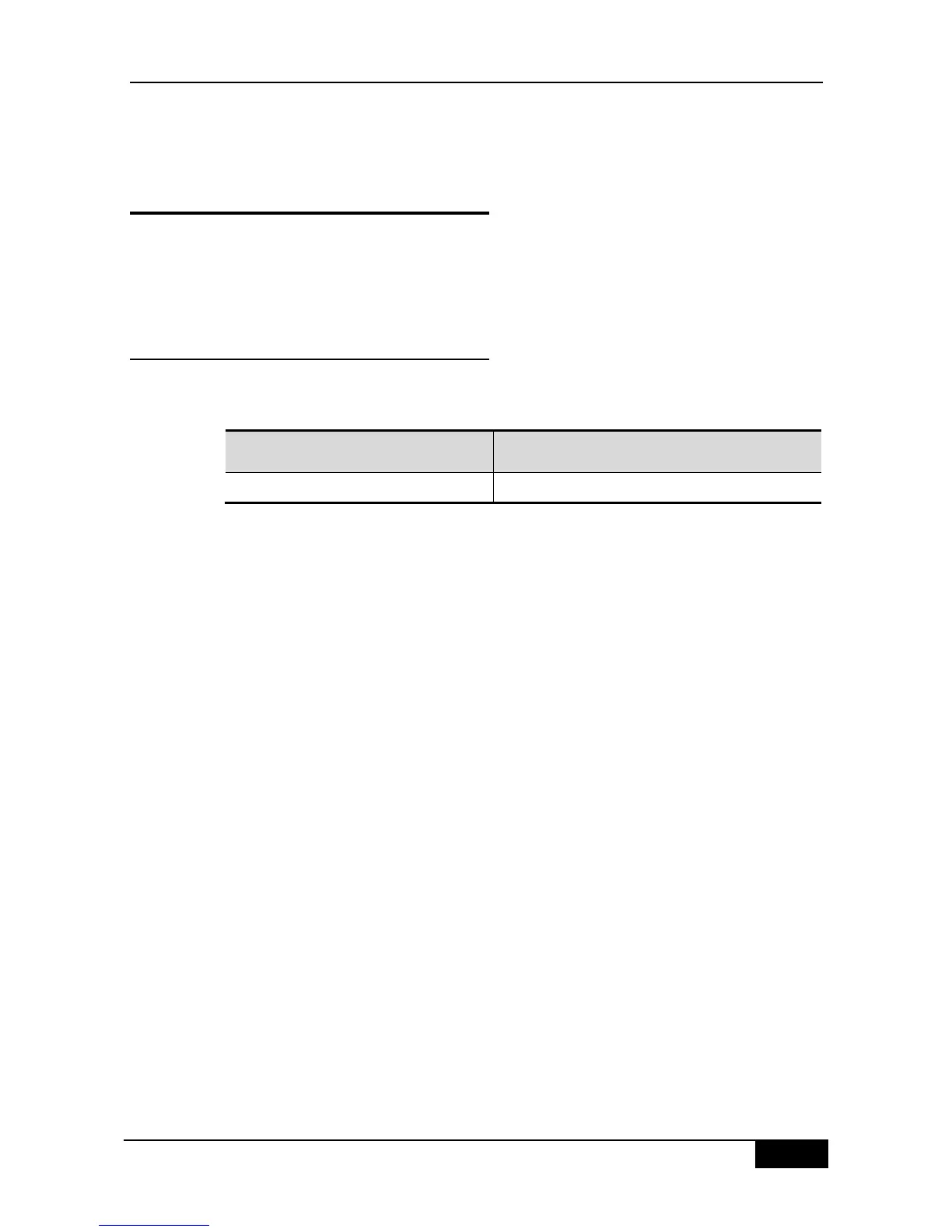The global topology protection function is enabled on A, B, C, D, and E, and the topology
protection function is enabled on all the ports..
48.5 Viewing TPP Information
The following TPP-related information can be viewed:
View the TPP configuration and status of devices
48.5.1 Viewing the TPP Configuration and
Status of Devices
In the privileged mode, run the following command to view the TPP configuration and status
of the device:
