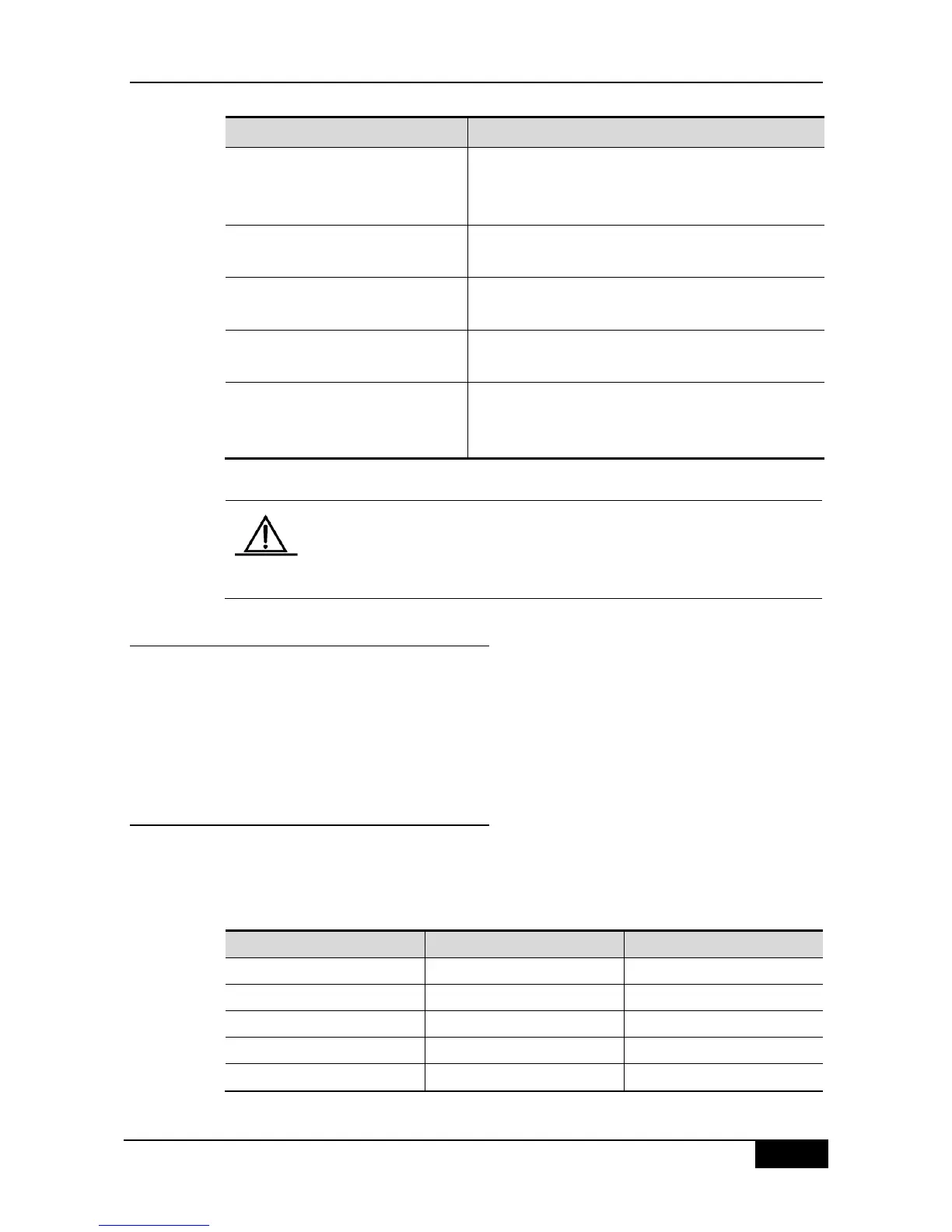DGS-3610 Series Configuration Guide Chapter 38 Radius Configuration
radius-server host ip-address
[auth-port
port] [acct-port port]
Configure the IP address or hostname of the remote
Radius security server and specify the authentication port
and accounting port.
Configure the sharing password for the communication
between the device and Radius server
radius-server retransmit retries
Specify the times of sending requests before the router
confirms Radius invalid (3 by default)
radius-server timeout seconds
Specify the waiting time before the router resend request
(2 seconds by default)
radius-server deadtime minutes
Specify the waiting time before the server is considered
dead in case of no response to the request sent by the
device (5 minutes by default).
To configure the RADIUS, it is necessary to configure RADIUS Key. The
shared password on the network device and the shared password on the
Radius server must be the same.
38.2.2 Specifying the Radius Authentication
This means defining the authentication method list for the Radius after the Radius server is
specified and the Radius authentication sharing password is defined. Since the RADIUS
authentication is done via AAA, it is required to execute the aaa authentication command to
define the authentication method list and specify the authentication method as RADIUS. For
more details, see AAA Configurations.
38.2.3 Specify Radius Private Attribute Type
The contents in this section enable free configuration of private attributes. The default
configurations are as follows:
Default configuration of private attributes of our products:
