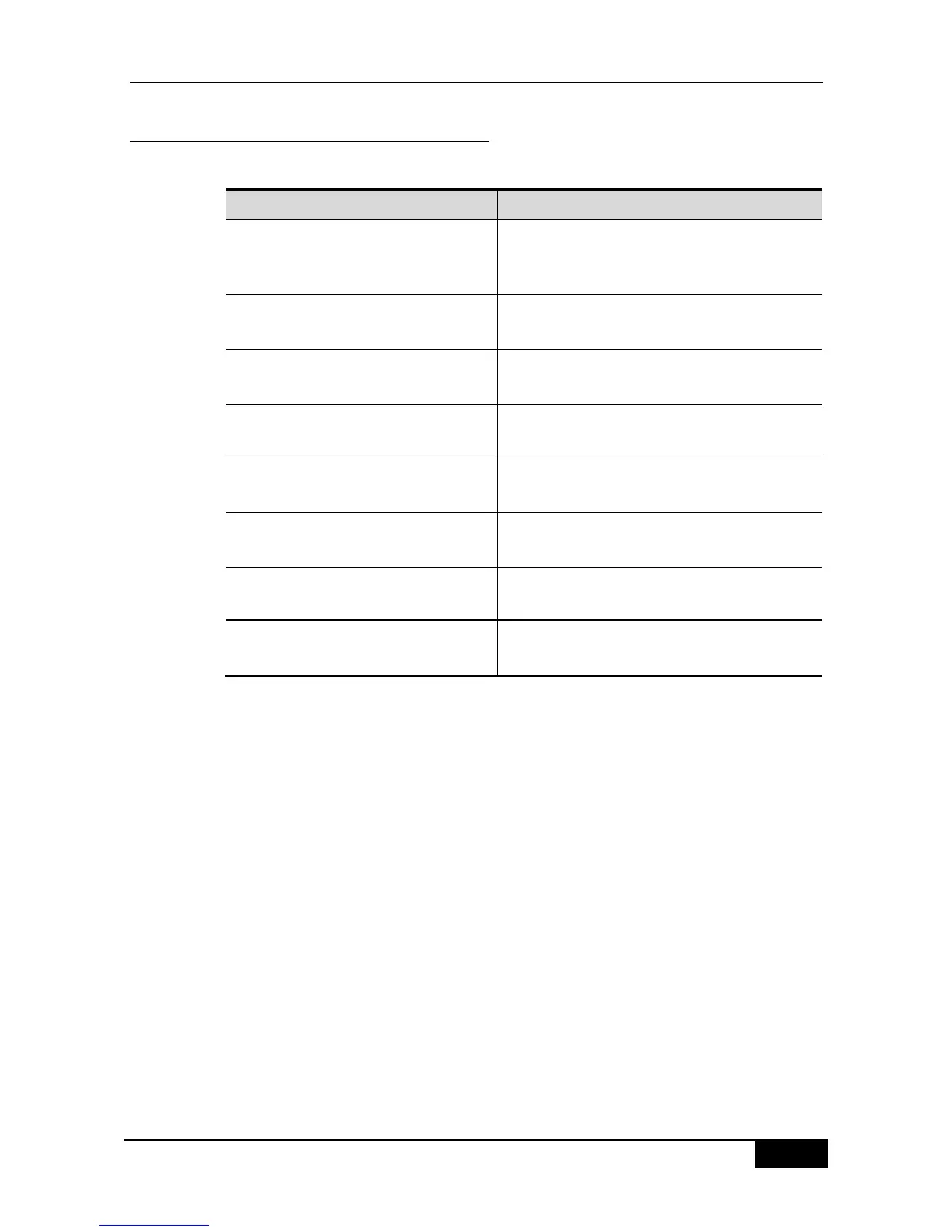DGS-3610 Series Configuration Guide Chapter 13 MAC Address Configuration
13.1.3 Viewing MAC Addresses Information
View information of the MAC address table in the device:
DGS-3610# show mac-address-table
Show all types of MAC addresses information
(including dynamic address, static address and
filtering address)
DGS-3610# show mac-address-table
aging-time
Show the current aging time of the address
DGS-3610# show mac-address-table
Dynamic
Show the all dynamic MAC addresses
DGS-3610# show mac-address-table
static
Show the all static MAC addresses
DGS-3610# show mac-address-table
filtering
Show the all filtering MAC addresses
DGS-3610# show mac-address-table
Interface interface ID
Show all types of MAC addresses information in the
specified interface
DGS-3610# show mac-address-table
vlan ID
Show all types of MAC addresses information for the
specified VLAN
DGS-3610# show mac-address-table
count
Show the statistic information of the MAC addresses
in MAC address table:
The following examples show MAC addresses:
Show the MAC address table:
DGS-3610# show mac-address-table dynamic
Vlan MAC Address Type Interface
--------- ------------------ -------- -------------------
1 0001.960c.a740 DYNAMIC gigabitethernet 1/1
1 0009.b715.d40c DYNAMIC gigabitethernet 1/1
1 0080.ad00.0000 DYNAMIC gigabitethernet 1/1
Show the statistic information of MAC addresses in MAC address table:
DGS-3610# show mac-address-table count
Dynamic Address Count : 30
Static Address Count : 0
Filtering Address Count: 0
Total Mac Addresses : 30
Total Mac Address Space Available: 8159