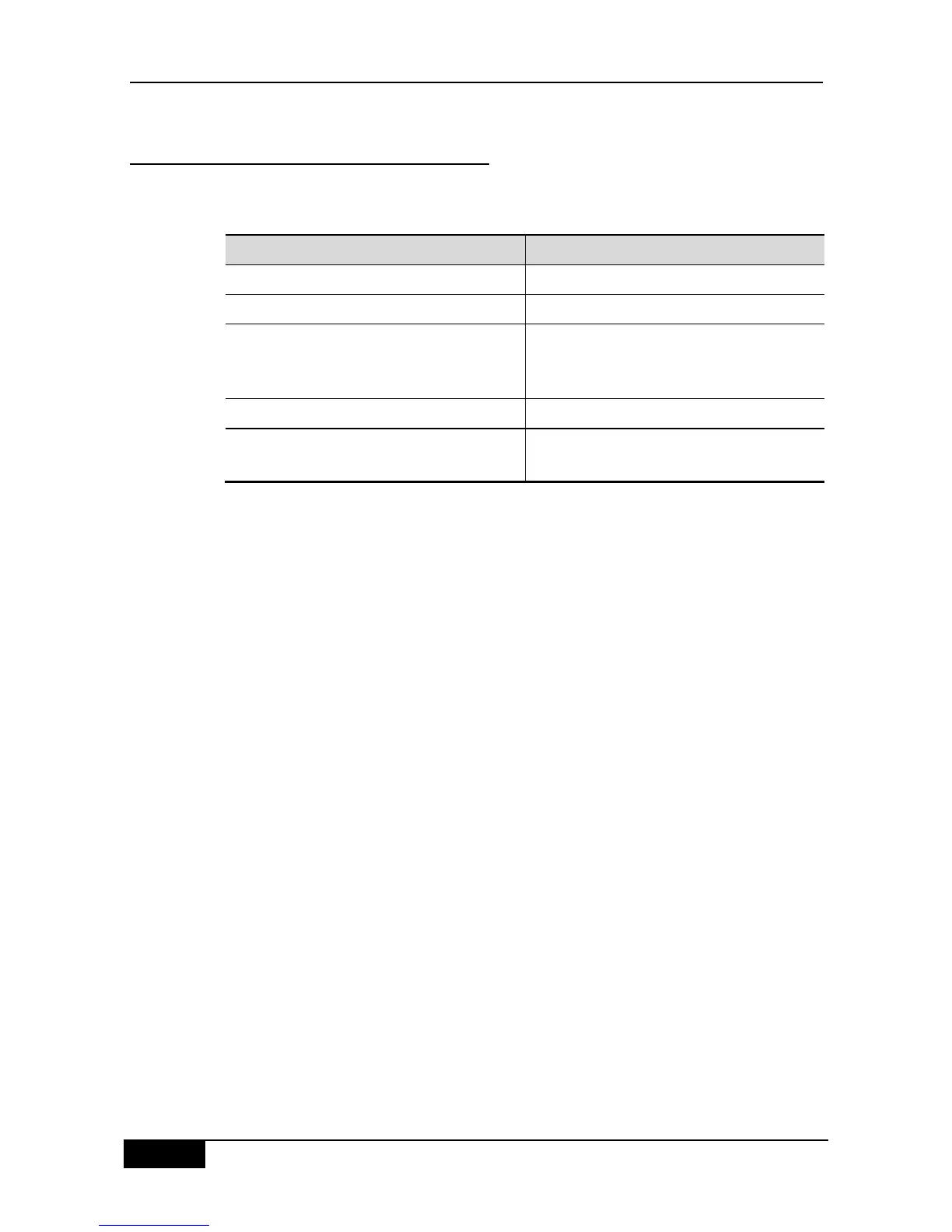Chapter 12 802.1Q Tunneling DGS-3610 Series Configuration Guide
12.2.7 Configuring Priority Duplication of
User Tag
In the global configuration mode, using interface command to enter the interface
configuration mode. Follow these steps to perform configuration:
Enter the interface configuration mode.
inner-priority-trust enable
Copy the priority field value of the inner tag (user
tag) to the priority field value of the outer tag
(vendor tag).
Exit from interface mode.
show inner-priority-trust
View the duplication configuration for the user
tag priority.
The following example shows how to configure the priority duplication for the user tag:
DGS-3610(config)# interface gigabitethernet 0/1
DGS-3610(config-if)# inner-priority-trust enable
DGS-3610(config)# end
DGS-3610# show inner-priority-trust interface gigabitethernet 0/1
Port inner-priority-trust
------ -------------------
Gi0/1 enable
