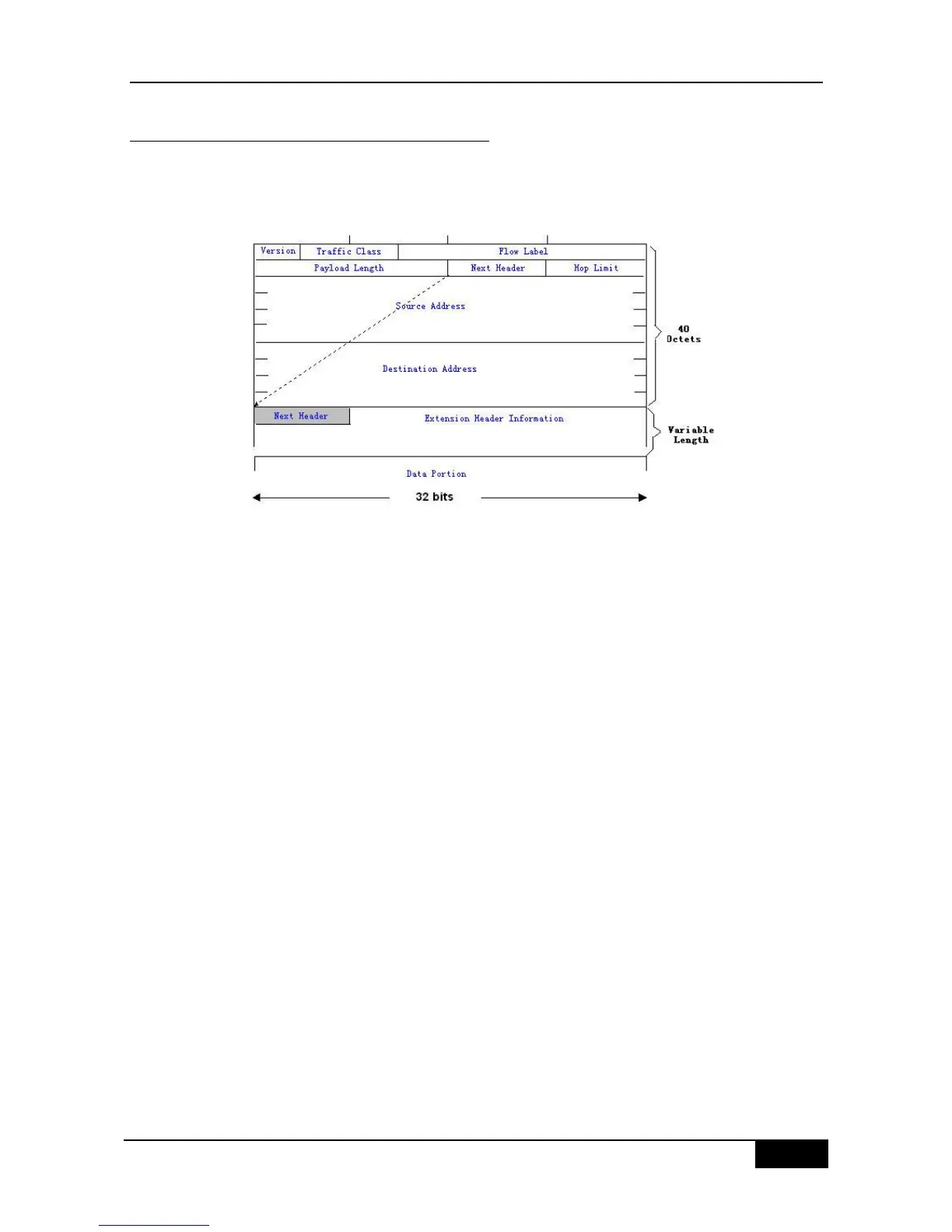32.1.3 IPv6 Packet Header Structure
The format of the IPv6 packet header is shown as the figure below:
Figure 32-3
In the IPv4, all packet headers take 4 bytes as the unit. While in the IPv6, the packet header
takes 8 bytes as the unit and the total length of the packet header is 40 bytes. IPv6 packet
headers define the following fields:
Version:
The length is 4 bits. For IPv6, the field must be 6.
Traffic Class:
The length is 8 bits. It indicates a type of service provided to the packey and is equal to the
―TOS‖ in the IPv4.
Flow Label:
The length is 20 bits, used to identify the packet of the same service flow. One node can be
taken as the sending source of several service flows, and the flow label and the source node
identify one service flow unique.
Payload Length:
The length is 16 bits, including the byte length of payloads and the length of various IPv6
extension options if any. In other words, it includes the lenth of the IPv6 packet besides the
IPv6 header itself.
Next Header:
This field indicates the protocol types in the header field following the IPv6 header. Similar to
the IPv4 protocol field, the Next Header field can be used to indicate whether the high level
is TCP or UDP. It also can be used to indicate whether an IPv6 extended header exists.