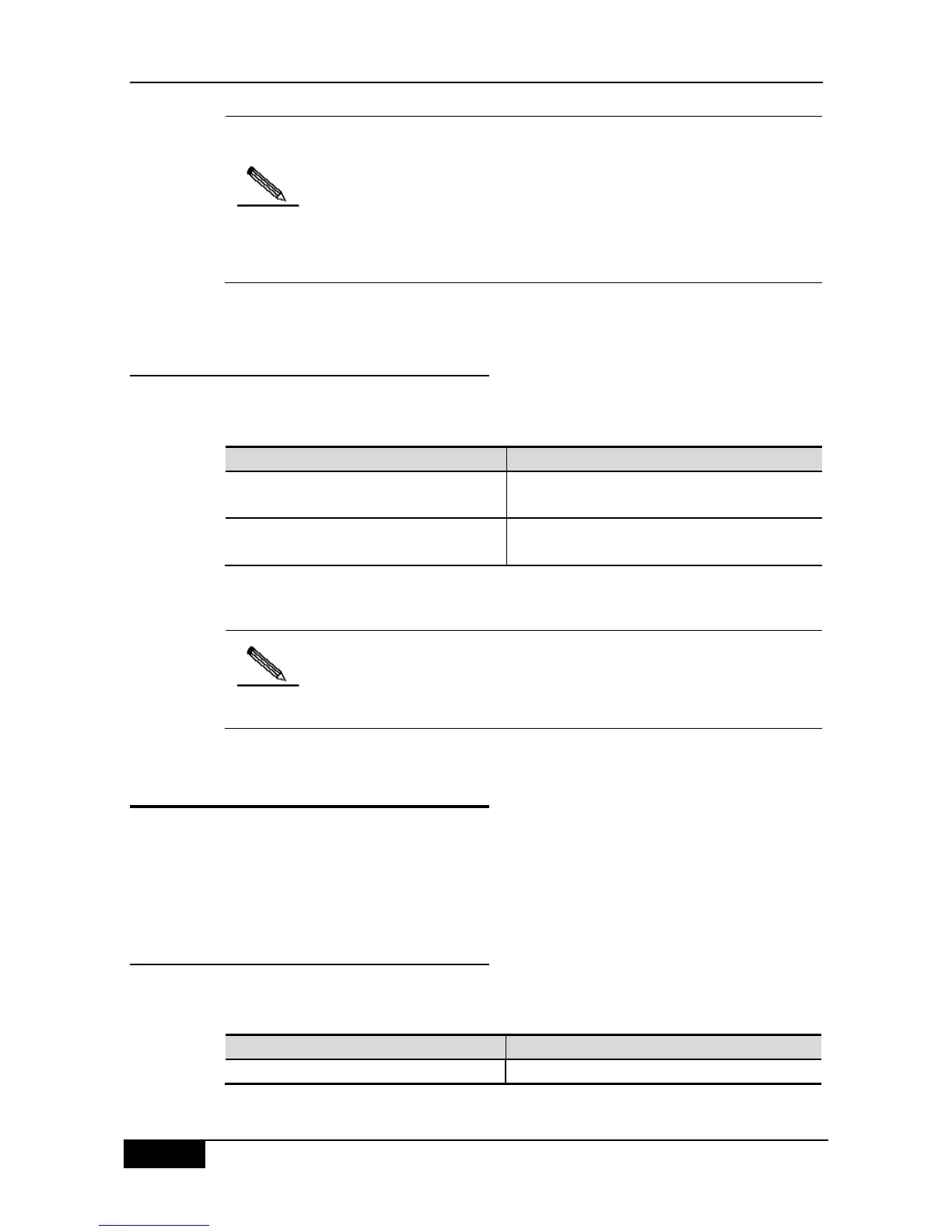Chapter 46 VRRP Configuration DGS-3610 Series Configuration Guide
In case the advertisement interval in the VRRP advertisement received by
the VRRP backup device is inconsistent with the advertisement interval
configured locally, the VRRP backup device discards the VRRP
advertisement if the timer learning function is not configured on the VRRP
backup device; otherwise, the VRRP backup device receives the VRRP
advertisement and uses the advertisement interval to calculate the failure
judgment interval of the VRRP Master device.
46.3.9 Setting the Description String of a
Network Device in the VRRP Backup
Group
This command is used to set descriptors for the VRRP group, facilitating VRRP group
distinguishing.
DGS-3610(config-if)# vrrp group description
text
Set the description string of the VRRP group
DGS-3610(config-if)# no vrrp group
description
Cancel the description string of the VRRP group
By default, the VRRP backup group has no description string configured. The length of the
VRRP backup group description string is 80 by maximum.
If spaces are contained in the VRRP backup group description string,
quotation marks (") must be used to identify the description string.
46.4 VRRP Monitoring and
Maintenance
DGS-3610 series provide the VRRP monitoring and maintenance function through the
commands show vrrp and debug vrrp. The command show vrrp is used to check the
VRRP status of a local router; the debug vrrp is used to check the statuses change of the
VRRP group, VRRP advertisement received/sent and VRRP events.
46.4.1 show vrrp
DGS-3610 series provide the following show vrrp commands to check the VRRP status of
the local router.
DGS-3610# show vrrp [brief | group]
Check the current VRRP status
