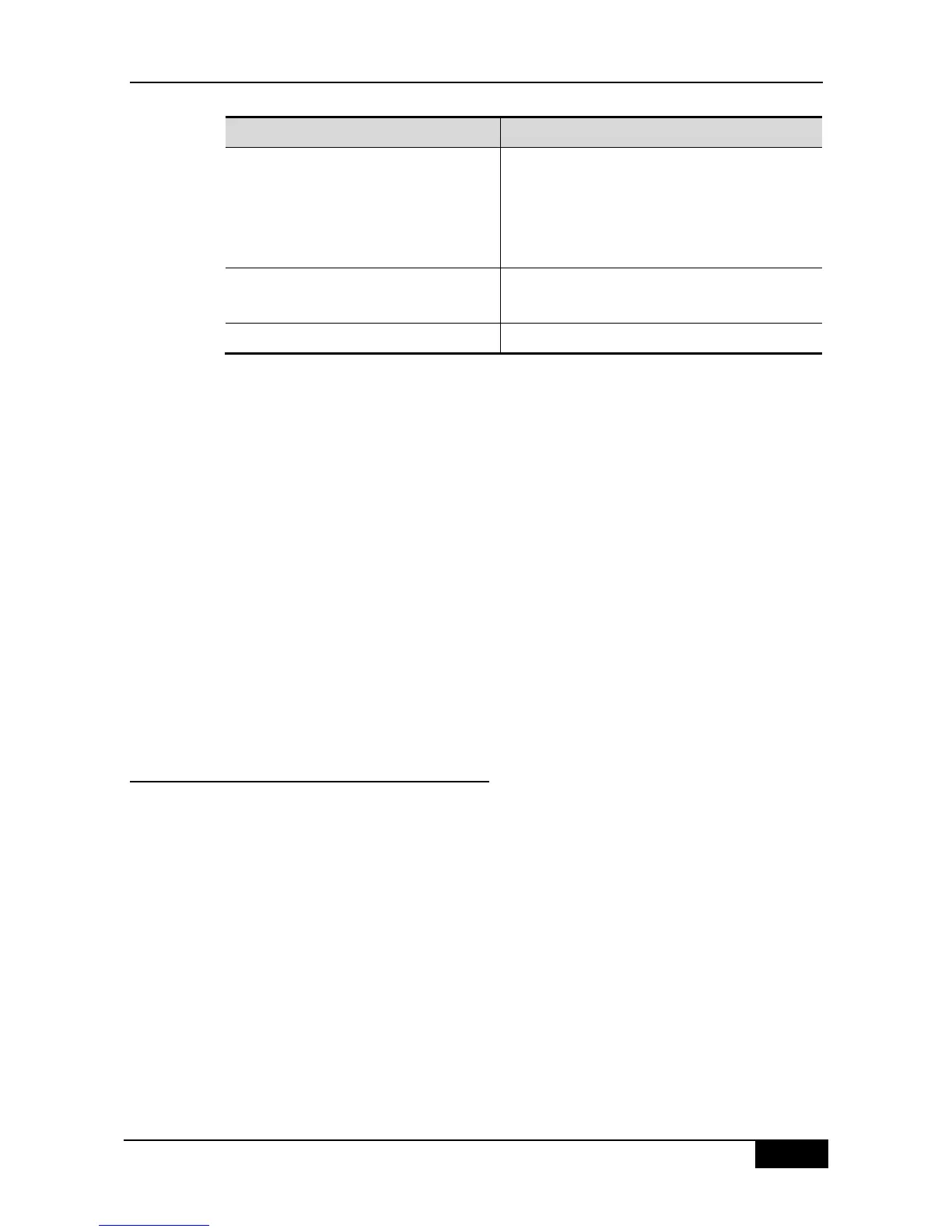(Optional) Permit or deny this batch of multicast
addresses ranges, and the default is deny. This
action indicates: permit/deny these multicast
addresses within the following ranges, and
deny/permit other multicast addresses.
To delete one of the IGMP profiles, use no ip igmp profile profile number.
To delete one range in the profiles, use no range ip multicast address.
This example shows the profile configuration process:
DGS-3610(config)# ip igmp profile 1
DGS-3610(config-profile)# permit
DGS-3610(config-profile)# range 224.1.1.1 225.1.1.1
DGS-3610(config-profile)# range 226.1.1.1
DGS-3610(config-profile)# end
DGS-3610# show ip igmp profile 1
IGMP Profile 1
permit
range 224.1.1.1 225.1.1.1
range 226.1.1.1
According to the above-mentioned configuration, the rule of the IGMP Profile is the multicast
addresses from 224.1.1.1 to 225.1.1.1, and 226.1.1.1, while all other multicast addresses
are denied.
15.2.3 Configuring Router Interface
The router interface is the port for the multicast router to connect to the switch (it does not
refer to the port connecting to the video server). When the source port check is enabed, only
the video flows entering through the router interface are forwarded, and other flows will be
discarded. You can statically configure the router interface, and you can also configure the
IGMP query/dvmrp dynamically snooped by the switch or PIM message, so as to
automatically identify the router interface.
In the privileged mode, you can set a router interface by performing the following steps: