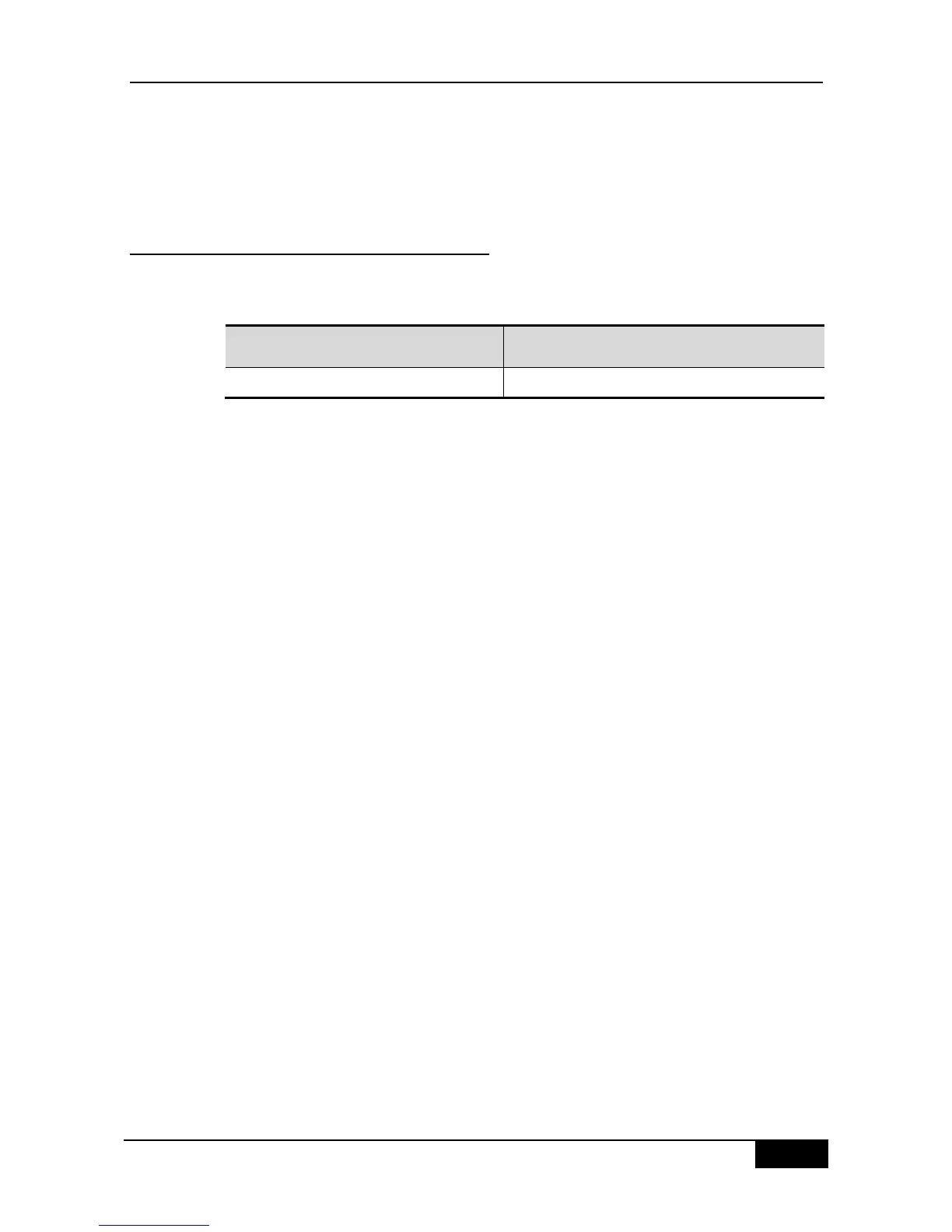As shown above, port GigabitEthernet 0/1 is configured with unidirection detection. No error
is detected now, and the port status is normal. Port GigabitEthernet 0/24 is configured with
bidirection detection, and bidirection fault is detected.
47.3.2 Viewing the RLDP Status of a
Specified Port
In the privileged mode, run the following command to view the RLDP detection information of
a specified port:
In the example below, the show rldp interface GigabitEthernet 0/1 command is used to
view the RLDP detection information of port fas0/1:
DGS-3610# show rldp int GigabitEthernet 0/1
port state :error
local bridge : 00d0.f8a6.0134
neighbor bridge : 00d0.f822.57b0
neighbor port : GigabitEthernet 0/1
unidirection detect information:
action: shutdown svi
state : normal
bidirection detect information :
action : warnning
state : normal
loop detect information :
action: shutdown svi
state : error
As shown above, the port GigabitEthernet 0/1 is configured with three detection types:
unidirection detection, bidirection detection and loop detection. The troubleshooting methods
are shutdown-svi and warning. Error is found in loop detection so the current port status is
error. Accordingly, the SVI of the port is shutdown.
