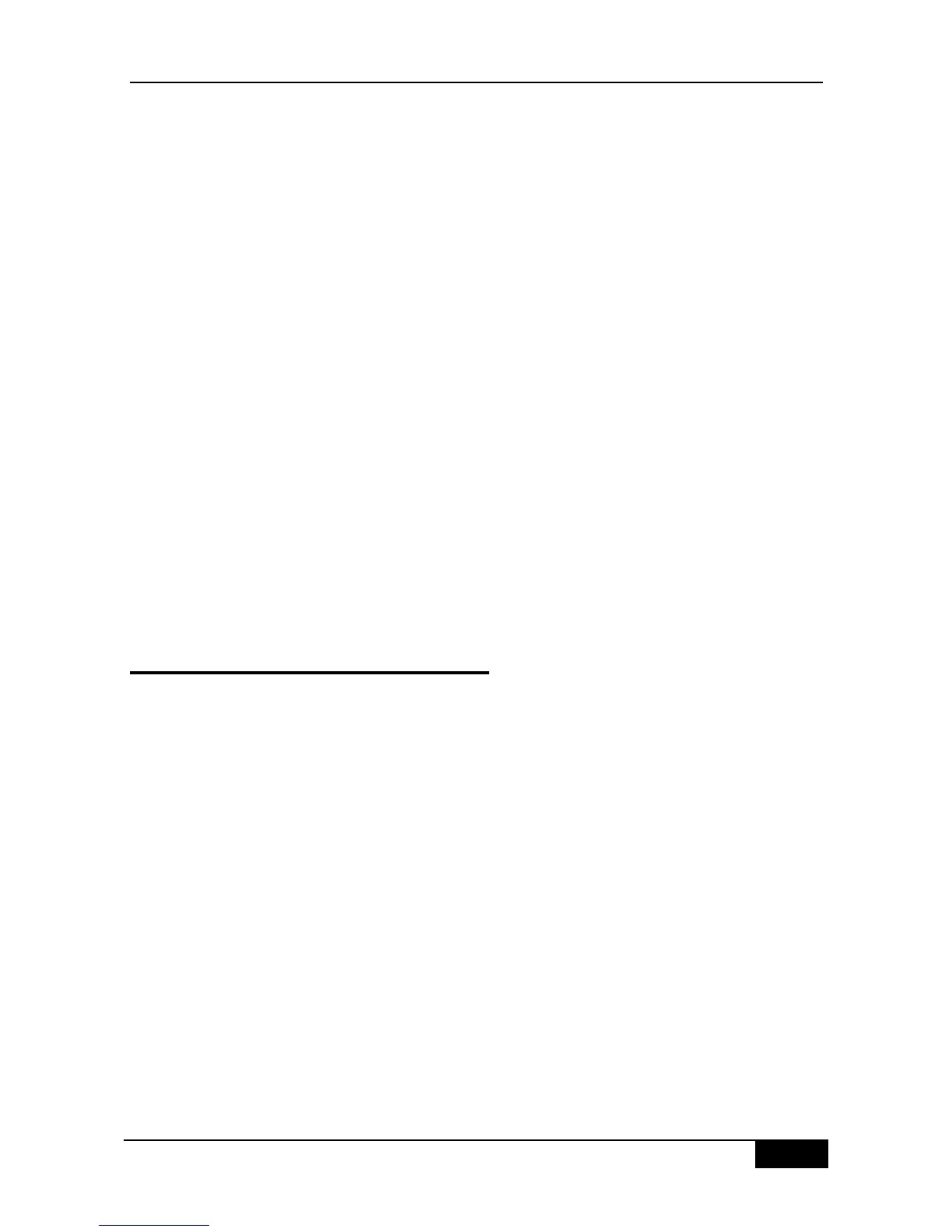The alias must begin with the first character from the command line entered, and there
should not be blank before it. As above example, it will not indicate the legal alias if the blank
is entered before the command.
DGS-3610# s?
show start-chat start-terminal-service
The alias of command can also support the help information to obtain the parameters of the
command. For example, the alias of command ―ia" represents ―ip address‖ in the
configuration interface mode, it is in the interface mode:
DGS-3610(config-if)#ia ?
A.B.C.D IP address
dhcp IP Address via DHCP
DGS-3610(config-if)#ip address
Here lists the parameter information after the command ―ip address‖, and replaces the alias
with the actual command.
The alias of command must be fully entered when it is used. Otherwise, it can not be
identified.
Using show aliases command to show the aliases setting in the system.
1.10 Accessing CLI
Before using CLI, you need to first connect a terminal or PC with the equipment.CLI can be
used after the equipment is started after the hardware and software are initialized. When you
use the equipment for the first time, you can only connect the equipment using the serial port
(Console), called Outband management. After configuration, you can connect and manage
the equipment on a virtual terminal through a Telnet session. In either case, you can access
the command line interface.