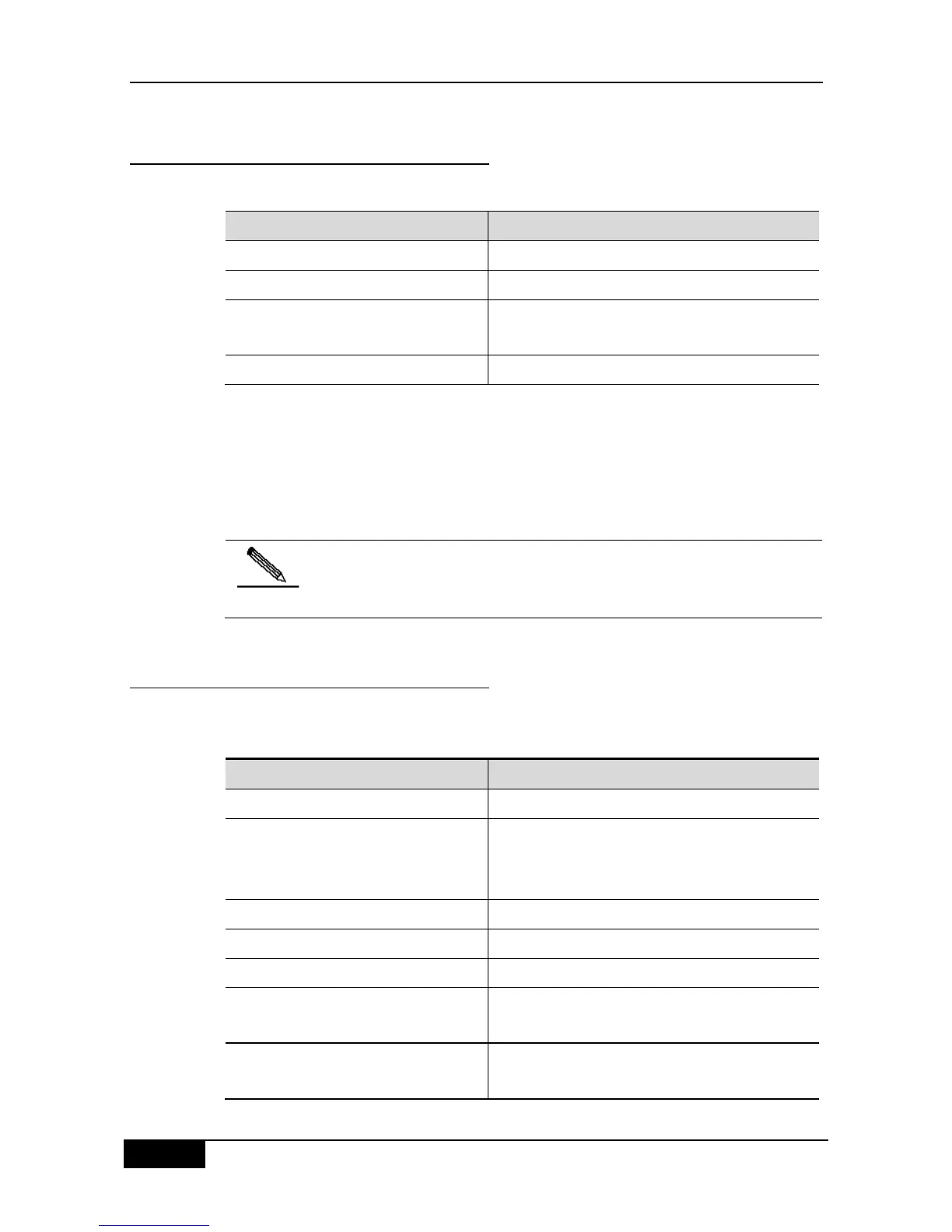Chapter 11 Private VLAN Configuration DGS-3610 Series Configuration Guide
11.2.4 Mapping Layer 3 Interfaces of
Secondary VLAN and Primary VLAN
You can perform the following configuration to complete the command:
Enter interface mode of Primary VLAN
private-vlan mapping
{svlist | add svlist | remove svlist}
Map Secondary VLAN to the SVI layer 3 switching of
Primary VLAN.
The following example configures the Secondary VLAN routes:
DGS-3610# configure terminal
DGS-3610(config)# interface vlan 202
DGS-3610(config-if)# private-vlan mapping add 303-307,309,440
DGS-3610(config-if)# end
DGS-3610#
Primary VLAN and Secondary VLAN in this process are associated.
11.2.5 Configuring Layer 2 Interface as Host
Port of Private VLAN
To configure the layer 2 interface as the host port of the private VLAN, perform the following
steps:
Enter the interface configuration mode.
fastethernet, gigabitethernet,
tengigabitethernet
switchport mode private-vlan host
Configure as the layer 2 switching mode
Clear private VLAN configuration
Exit the SVI interface mode
switchport private-vlan
host-association p_vid s_vid
Associate the layer 2 interface with the private VLAN
no switchport private-vlan
host-association
