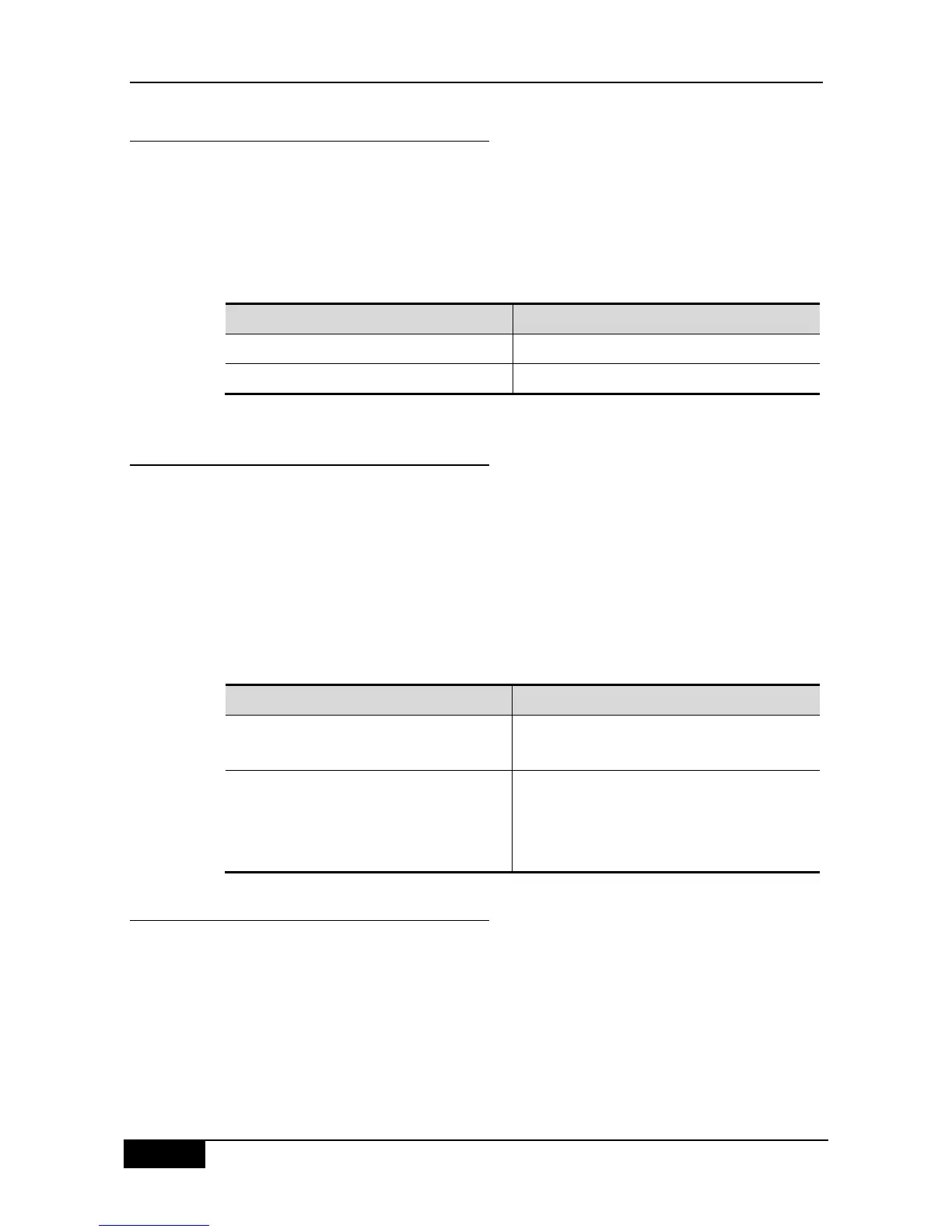Chapter 43 Dynamic ARP Inspection Configuration DGS-3610 Series Configuration Guide
43.2.1 Enabling Global DAI Function
This feature is disabled by default.
DAI-related security check will be performed for ARP packets only when the global DAI
function is enabled.
If this global switch is enabled, the words ip arp inspection can be seen through the show
running-config command.
DGS-3610(config)# ip arp inspection
Enable the global DAI function
DGS-3610(config)# no ip arp inspection
Disable the global DAI function
43.2.2 Enabling the DAI Packet Check
Function for Specified VLAN
By default, the DAI packet check function is disabled for all VLANs.
If no DAI packet check function of VLAN vid is enabled, DAI-related security check will be
skipped for the ARP packets with vlan-id = vid (ARP packet rate restriction is not skipped).
You can execute the show ip arp inspection vlan command to check whether the DAI
packet check function is enabled for all VLANs.
To configure the DAI packet check function for VLAN, execute the following commands in
the interface configuration mode:
DGS-3610(config)# ip arp inspection vlan
vlan-id
Turn on the DAI packet check function switch for
VLAN vlan-id
DGS-3610(config)# no ip arp
inspection vlan [vlan-id]
Turn off the DAI packet check function switch for
VLAN vlan-id
Disable the DAI packet check function for all
VLANs if vlan-id is ignored
43.2.3 Setting the Trust Status of Ports
This command is used in the layer 2 interface configuration mode, and this layer 2 interface
is a member port of SVI.
All the layer 2 ports are untrustable by default.
If the port is trustable, ARP packets will not be checked further. Otherwise, the validity of the
current ARP packet will be checked according to the information in the DHCP snooping
database.
