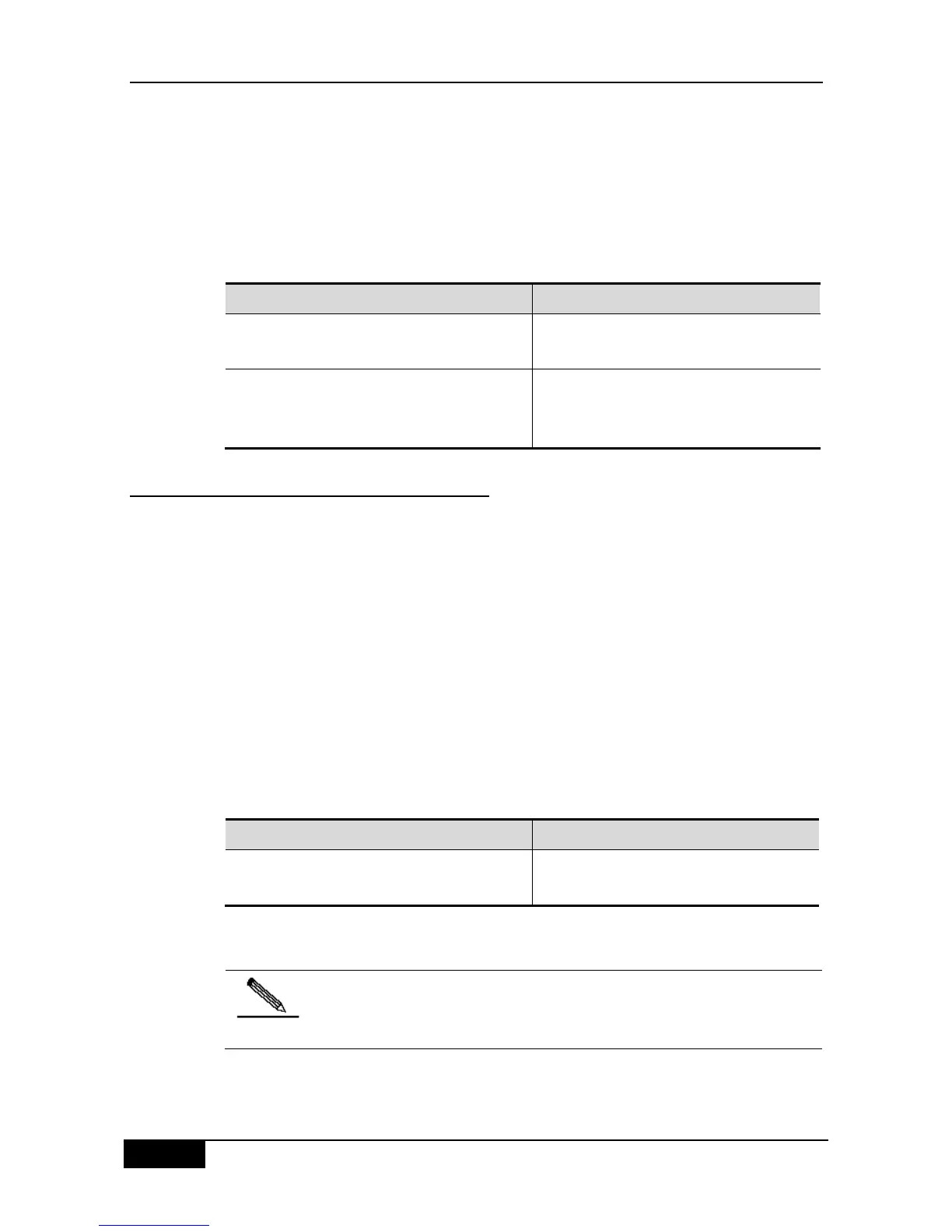Chapter 27 RIP Routing Protocol Configuration DGS-3610 Series Configuration Guide
The key chain defines the set of the keys that can be used by the interface. If no key chain is
configured, no authentication will be performed even if a key chain is applied to the interface.
Oure product supports two RIP authentication modes: plain-text authentication and MD5
authentication. The default is plain-text authentication.
To configure RIP authentication, execute the following commands in the interface
configuration mode:
DGS-3610(config-if)# ip rip authentication
key-chain key-chain-name
Apply the key chain and enable RIP
authentication
DGS-3610(config-if)# ip rip authentication
mode
{text | md5}
Configure the RIP authentication for the
interface
Mode: plain-text or MD5
27.2.7 Adjusting the RIP Timer
The RIP provides the timer adjustment function, which allows you to adjust the timer so that
the RIP routing protocol can run in a better way. You can adjust the following timers:
Route update timer: It defines the intervals in seconds at which the router sends the update
packets;
Route invalid timer: It defines the time in seconds after which the routes in the routing table
will become invalid if not updated;
Route clearing timer: It defines the time in seconds after which the routes in the routing table
will be cleared from the routing table;
By adjusting the above timers, you can accelerate the summary and fault recovery of the
routing protocol. To adjust the RIP timers, execute the following commands in the RIP
routing process configuration mode:
DGS-3610(config-router)# timers basic update
invalid flush
By default, the update interval is 30 seconds, the invalid period is 180 seconds, and the
clearing (flush) period is 120 seconds.
The routers connected in the same network must have the same RIP
timers.