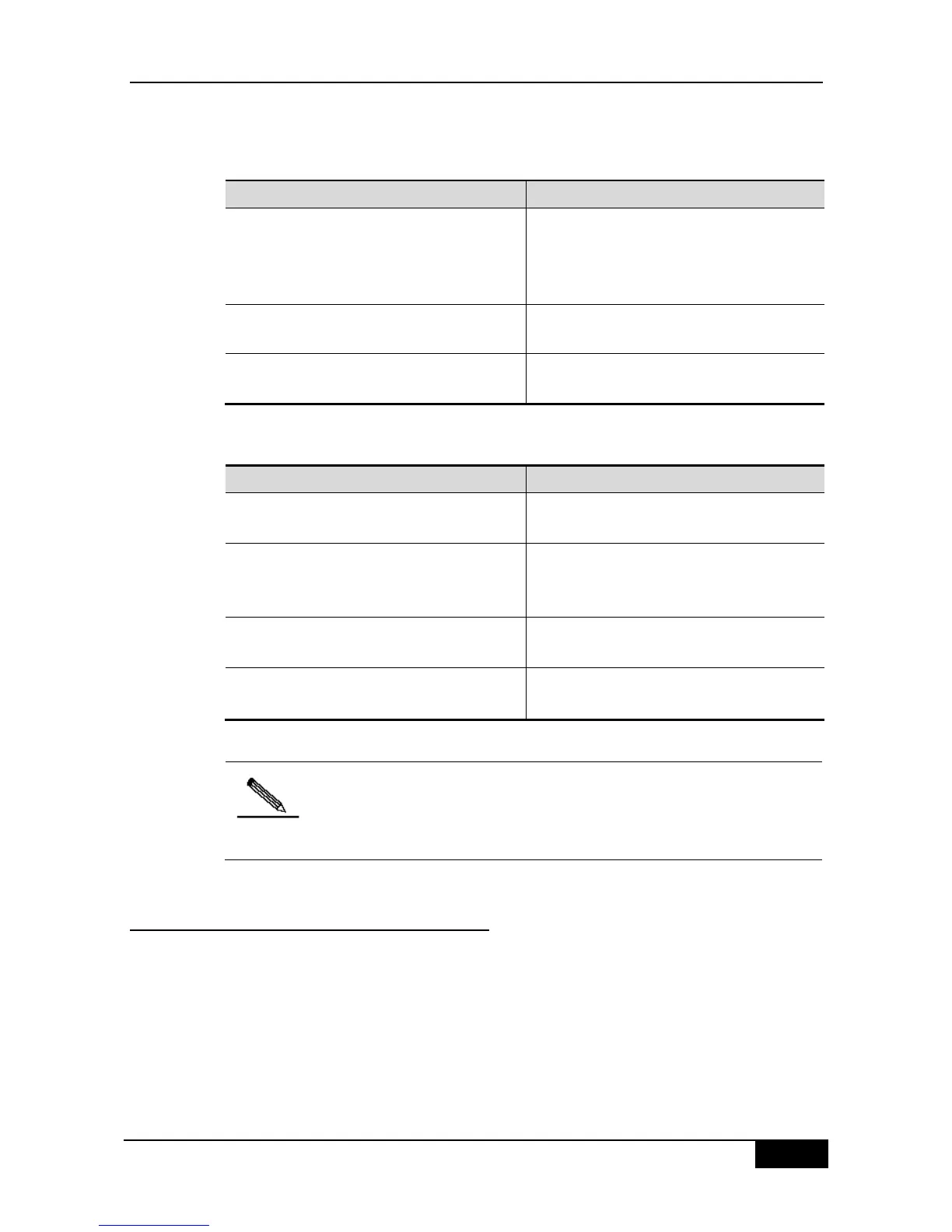DGS-3610 Series Configuration Guide Chapter 44 Access Control List Configuration
There are two methods to configure a basic access list.
Method 1: Run the following command in the global configuration mode:
DGS-3610(config)# access-list id {deny |
permit}
{src src-wildcard | host src | any } [time-range
tm-rng-name]
DGS-3610(config)# interface interface
Select the interface to which the access list is
applied.
DGS-3610(config-if)# ip access-group id { in |
out }
Apply the access list to the specific interface
Method 2: Run the following command in the ACL configuration mode:
DGS-3610(config)# ip access-list
{ standard | extended } { id | name }
Enter the access list configuration mode
DGS-3610(config-xxx-nacl)# [sn] { permit |
deny } {src src-wildcard | host src | any }
[time-range tm-rng-name]
Add table entries for ACL. For details, please
see command reference.
DGS-3610(config-xxx-nacl)# exit
DGS-3610(config)# interface interface
Exit from the access control list mode and select
the interface to which the access list is applied.
DGS-3610(config-if)# ip access-group
id { in | out }
Apply the access list to the specific interface
Method 1 only configures the numerical value ACL. Method 2 can
configure names and numerical value ACL and specify the priorities of
table entries (in the devices that support ACE priority levels).
44.2.3 Configuration of Showing IP Access
Lists
To monitor access lists, please run the following command the in privileged user mode:
DGS-3610# show access-lists [ id | name ]
This command can be used to view the basic access list.