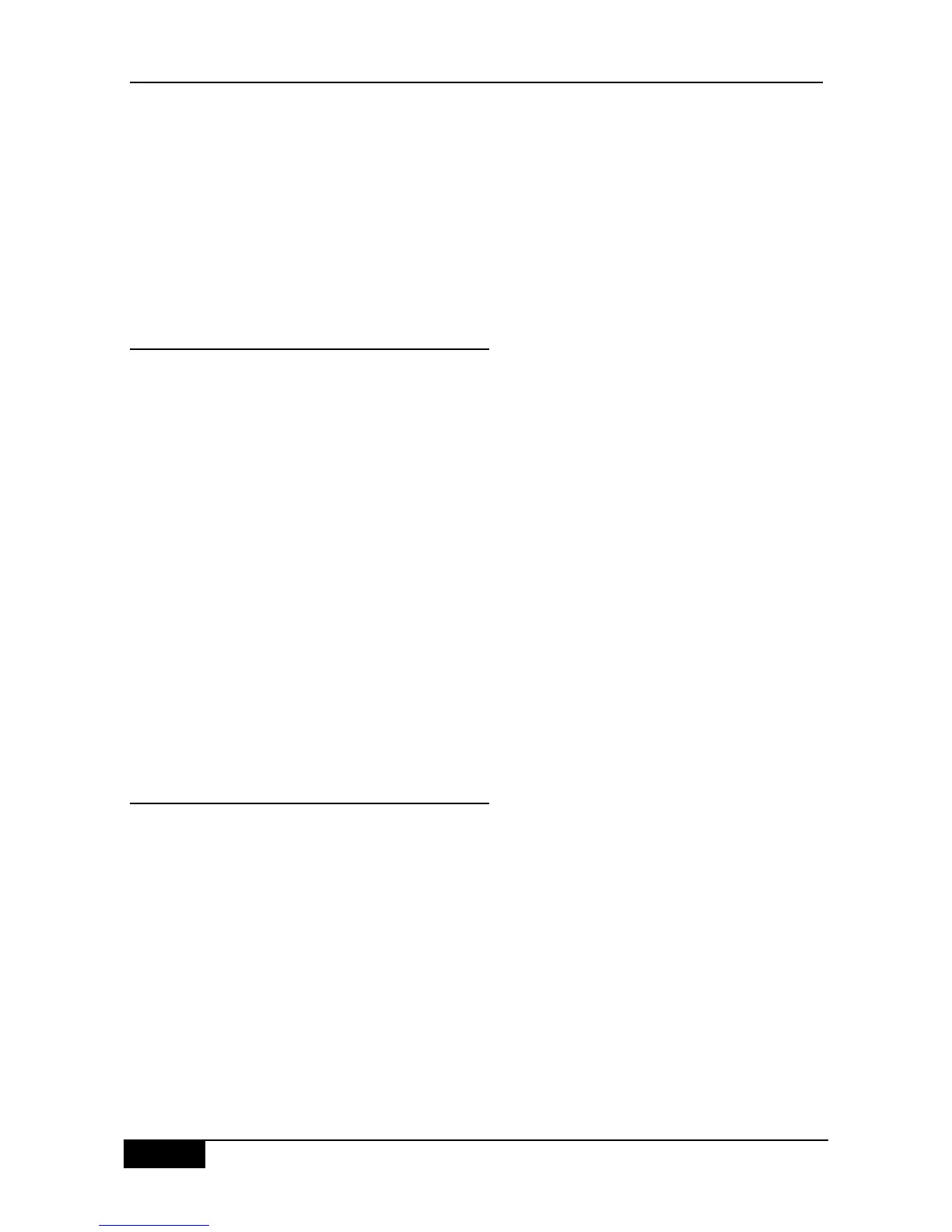Group-Specific Query: Used to query the members of the specified group under the
interface:
Group-and-Source-Specific Query: This type is the new one in the IGMPv3, used to
query whether any member under the interface needs to receive the multicast traffic of
the particular group from the sources in the specified source list.
IGMP Version3 is backward compatible with IGMP Version1 and IGMP Version2.
For more information about IP multicast, refer to RFC 1112, RFC 2236 and RFC 3376.
15.1.2 Understanding IGMP Snooping
Under Layer 2 equipment, the multicast frame is forwarded as broadcast, which may easily
lead to multicast flow storm, wasting the network bandwidth. The typical multicast frame on
the network is video flow. In a VLAN, if a user registers the video flow of a certain group, then
all members in this VLAN can receive this video flow, whether they want or not.
The function of IGMP Snooping is to solve this problem. It can enable the video flow to be
forwarded only to the port where the register user is located, without influencing other users.
IGMP Snooping is the multicast restriction mechanism running on the Ethernet switch to
monitor the IGMP packets between the router and user to manage and control the multicast
group. The meaning of IGMP Snooping is ―snoop‖. From the meaning, we can easily
understand its operation process: the switch ―snoops‖ the interactive message between the
user host and the router, and tracks the group information and the port applied for. When
the switch snoops the IGMP report (request) message that the host sends to the router, the
switch adds this port into the multicast forwarding table. The switch deletes this port from the
table when it ―snoops‖ the IGMP Leave message. The router will periodically send the IGMP
Query message. If the switch receives no IGMP Report packet from the host within a certain
period of time, the switch deletes this port from the table.
15.1.3 Understanding Router Interface
The router interface is the port connecting the multicast router, as shown below.
