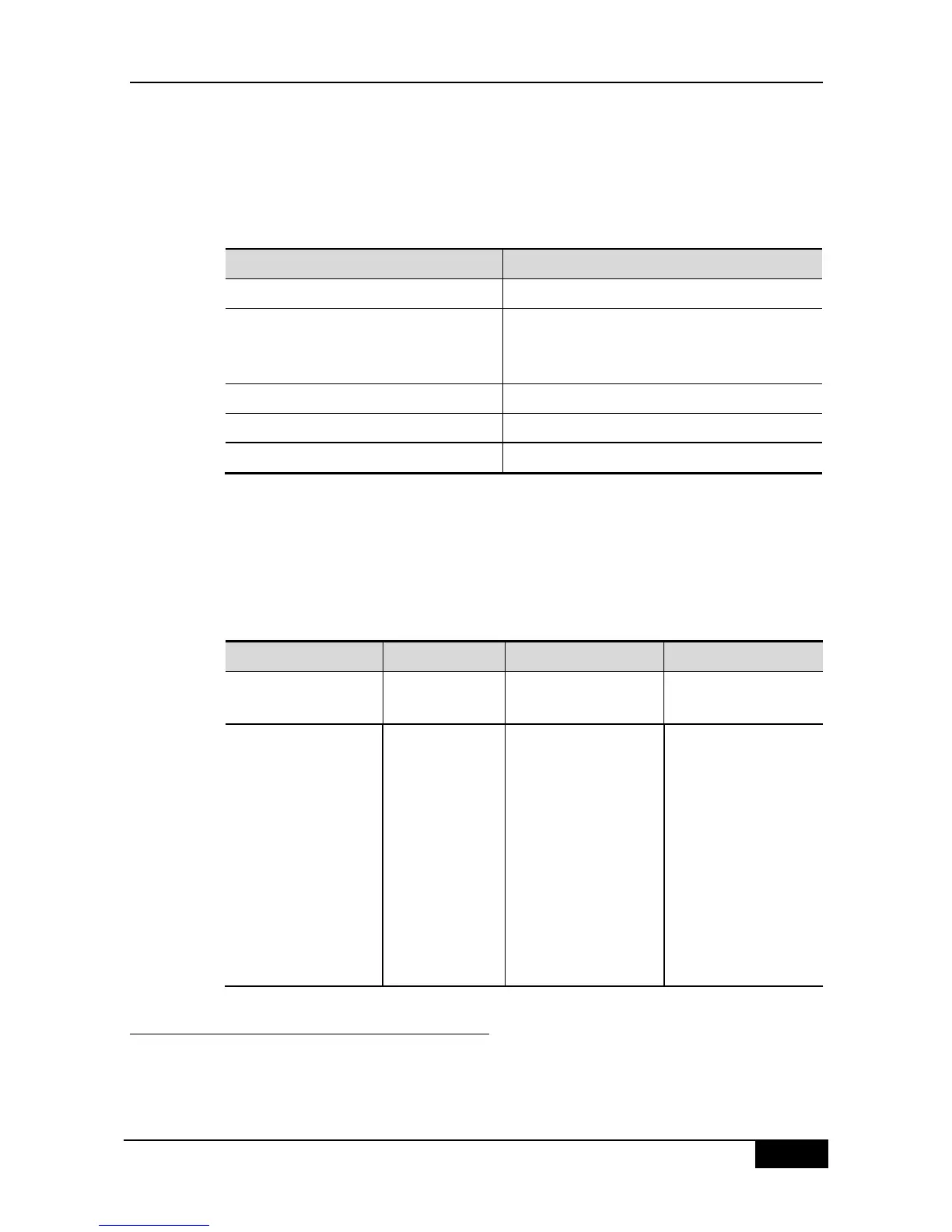DGS-3610 Series Configuration Guide Chapter 37 Configuration of 802.1X
It is possible to set to the function of stopping sending the request packets when the user
authentication passes. In some applications (only one user under a port, for example), we
can stop sending authentication requests to the related port when the device finds the user
authentication passes. If the user gets offline, the request is sent continually.
In the privileged mode, you can set this function through the following steps:
Enter the global configuration mode.
dot1x auto-req user-detect
Stop sending the packets when there is some
authentication user under the port. This function is
enabled by default.
Return to the privileged mode.
The no option of the command disables the function. Before setting this function, take
careful considerations on the current network application environment.
The above three commands provide you with flexible application strategies. You can select
the appropriate configuration command according to the specific network application
environment. To help you easily configure, the following configuration table is provided for
your reference:
One port for multiple
users
Configuration command
recommended
Not necessary to
enable the dot1x
auto-req function
dot1x auto-req
dot1x auto-req
packet-num num
dot1x auto-req
req-interval interval
dot1x auto-req
user-detect
dot1x auto-req
dot1x auto-req
packet-num 0
dot1x auto-req
req-interval interval
no dot1x
auto-req user-detect
37.2.13 Configuring 802.1X Accounting
Our 802.1X has implemented the accounting function. Accounting is based on duration. In
other words, the 802.1X records the length of the period between the first successful