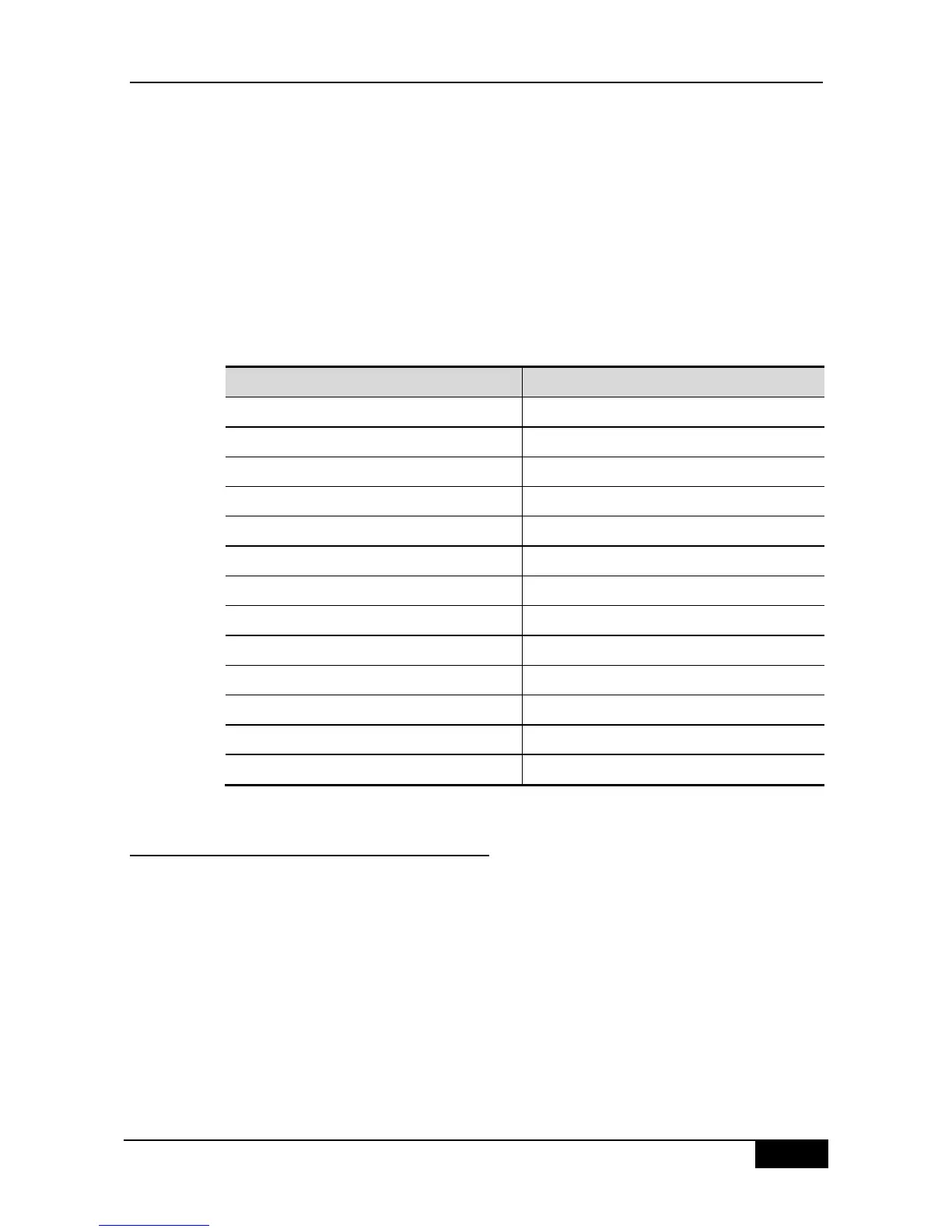DGS-3610 Series Configuration Guide Chapter 25 SNMP Configuration
0 Set-request PDUs
2406 SNMP packets output
0 Too big errors (Maximum packet size 1500)
4 No such name errors
0 Bad values errors
0 General errors
2370 Get-response PDUs
36 SNMP trap PDUs
SNMP global trap: disabled
SNMP logging: enabled
SNMP agent: enabled
The above statistical messages are explained as follows:
SNMP version is incorrect
The community name is not known
Illegal operation for community name supplied
Too big errors (Maximum packet size 1500)
Too large response packet
No specified managed unit existed
Wrong value type specified
25.3.2 Checking MIB Objects Supported by
Current SNMP Agent
To check the MIB objects supported by the current agent, run the command show snmp
mib in the privileged user mode:
DGS-3610# show snmp mib
sysDescr
sysObjectID
sysUpTime
sysContact
sysName
sysLocation
sysServices
sysORLastChange
snmpInPkts
