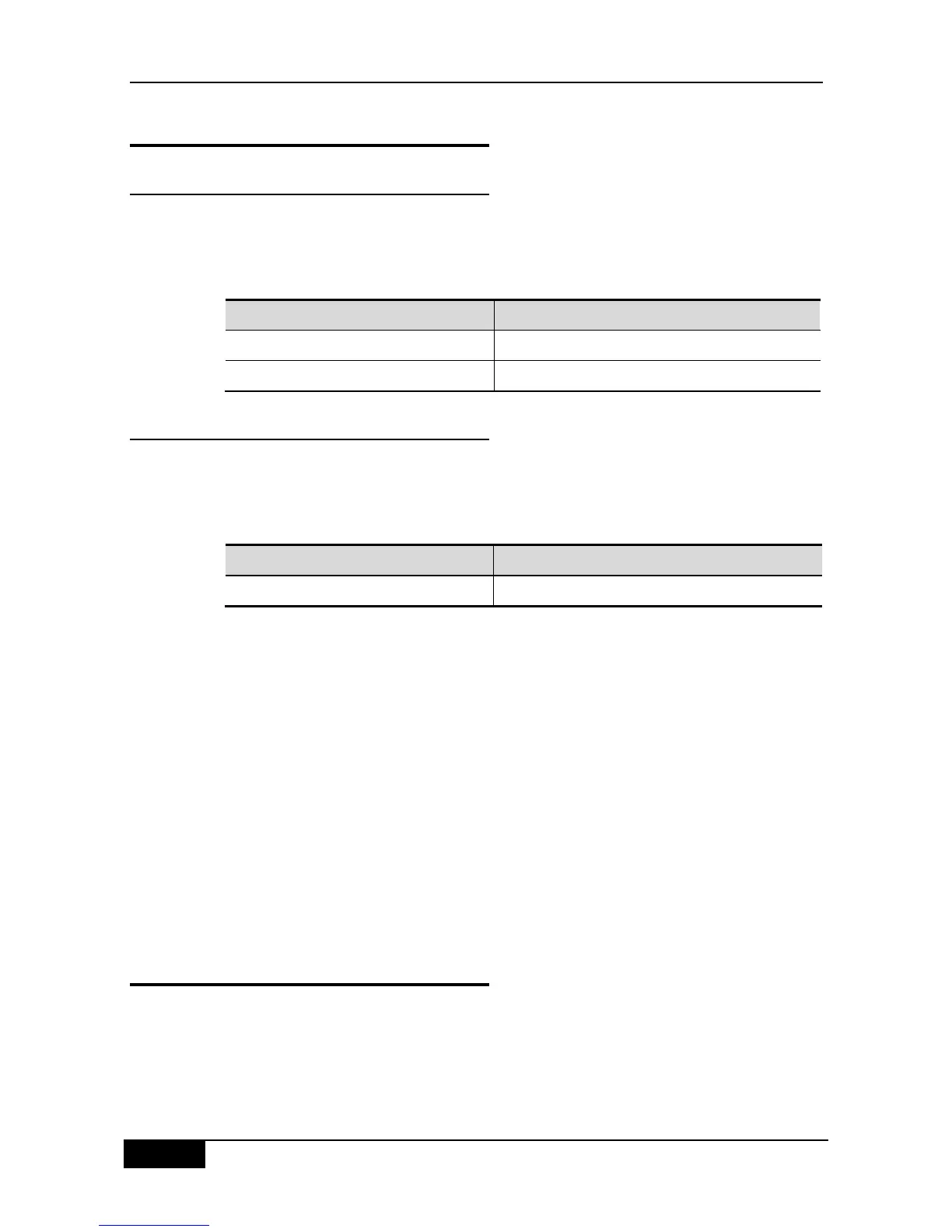23.3 Display of NTP Information
23.3.1 Debugging the NTP
If you want to debug the NTP function, this command may be used to output necessary
debugging information for troubleshooting.
To debug the NTP function, run the following commands in the privilege mode:
Only when relevant communication server is configured, can this command be used to print
the display information.
Switch# show ntp status
Clock is synchronized, stratum 9, reference is 192.168.217.100
nominal freq is 250.0000 Hz, actual freq is 250.0000 Hz, precision is 2**18
reference time is AF3CF6AE.3BF8CB56 (20:55:10.000 UTC Mon Mar 1 1993)
clock offset is 32.97540 sec, root delay is 0.00000 sec
root dispersion is 0.00003 msec, peer dispersion is 0.00003 msec
Note: the starum indicates the level of current clock, reference indicates the address of
server used for synchronization, freq indicates the clock frequency of current system,
precision indicates the precision of current system clock, reference time indicates the UTC
time of reference clock on the synchronization server, clock offset indicates the offset of
current clock, root delay indicates the delay of current clock, root dispersion indicates the
precision of top server, peer dispersion indicates the precision of synchronization server.
23.4 Configuration Examples
In the following configuration, there is an NTP server specified as the master in the network,
relevant authentication mechanism is enabled, a key with the key-id of 6 and the key-string
of wooooop is configured as the trusted key for the server. To configure the DGS-3610 series
client so that it is synchronized for the time with the NTP server on the network, it can be
configured as follows: enable security authentication, configure a key which is the same as
