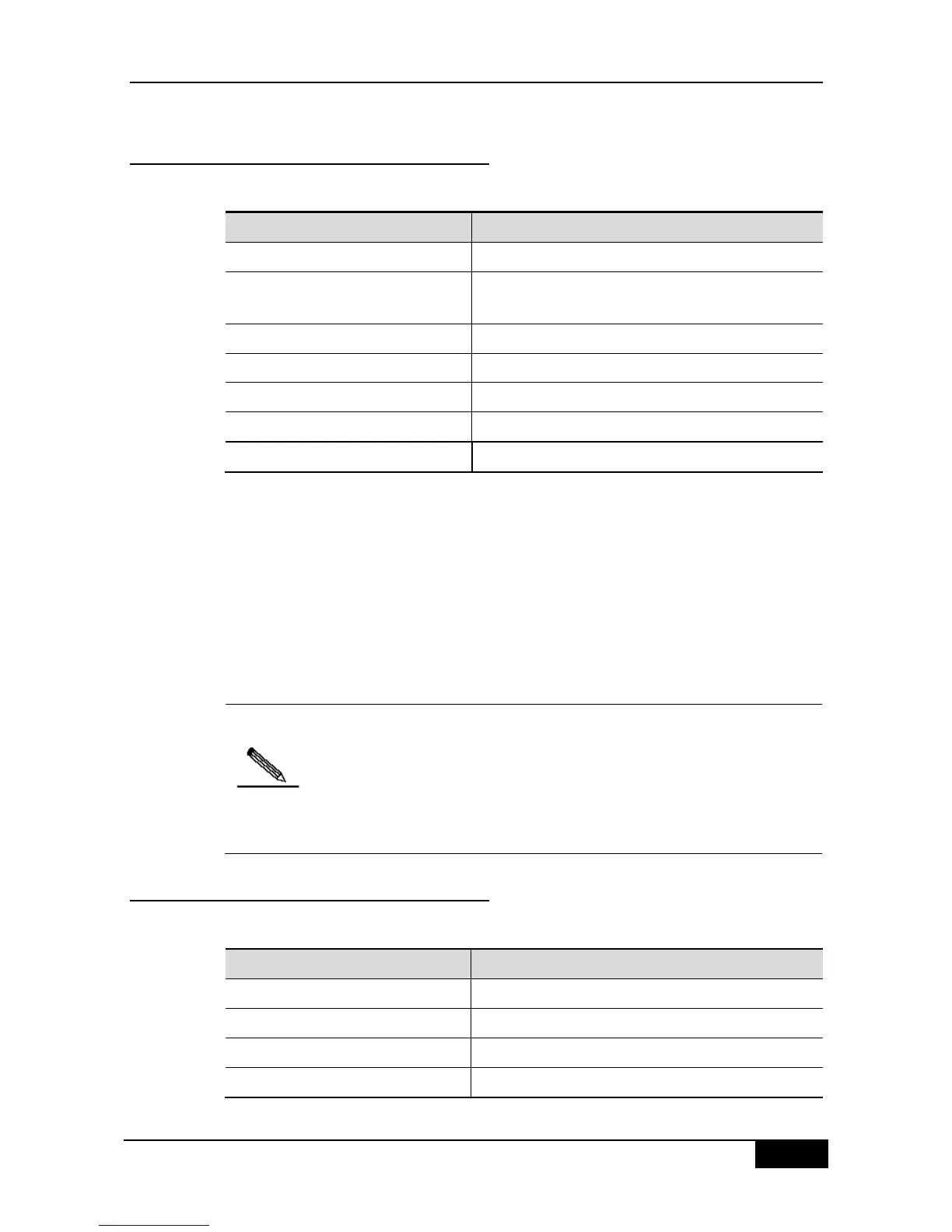DGS-3610 Series Configuration Guide Chapter 10 Protocol VLAN Configuration
10.2.3 Configuring the Profile of Packet
Type and Ethernet Type
Configure the packet type and Ethernet type using the following commands:
protocol-vlan profile id frame-type
[type] ether-type [type]
Configuring profile of packet type and Ethernet type
no protocol-vlan profile id
Delete certain profile configuration
Clear all the profile configurations
show protocol-vlan profile
Show all profiles configurations
show protocol-vlan profile id
Show certain profile configuration
For example:
DGS-3610# configure terminal
DGS-3610(config)# protocol-vlan profile 1 frame-type ETHERII ether-type EHTER_AARP
DGS-3610(config)# protocol-vlan profile 2 frame-type SNAP ether-type 0x809b
DGS-3610(config-vlan)# end
DGS-3610# show protocol-vlan profile
profile frame-type ether-type Interfaces|vid
------- --------- ---------- -----------
1 ETHERII EHTER_AARP NULL|NULL
2 SNAP ETHER_APPLETALK NULL|NULL
1. The configuration will not be effective until the profile is applied to the
port.
2. Before a profile is updated, this Profile must be deleted first and
re-configured.
3. Different products support different numbers of profiles. DGS-3610
sports 16 profiles.
10.2.4 Applying Profile
Through performing the following steps to apply it: :
protocol-vlan profile id vlan vid
Apply certain profile to this interface
Clear all profiles on this port
