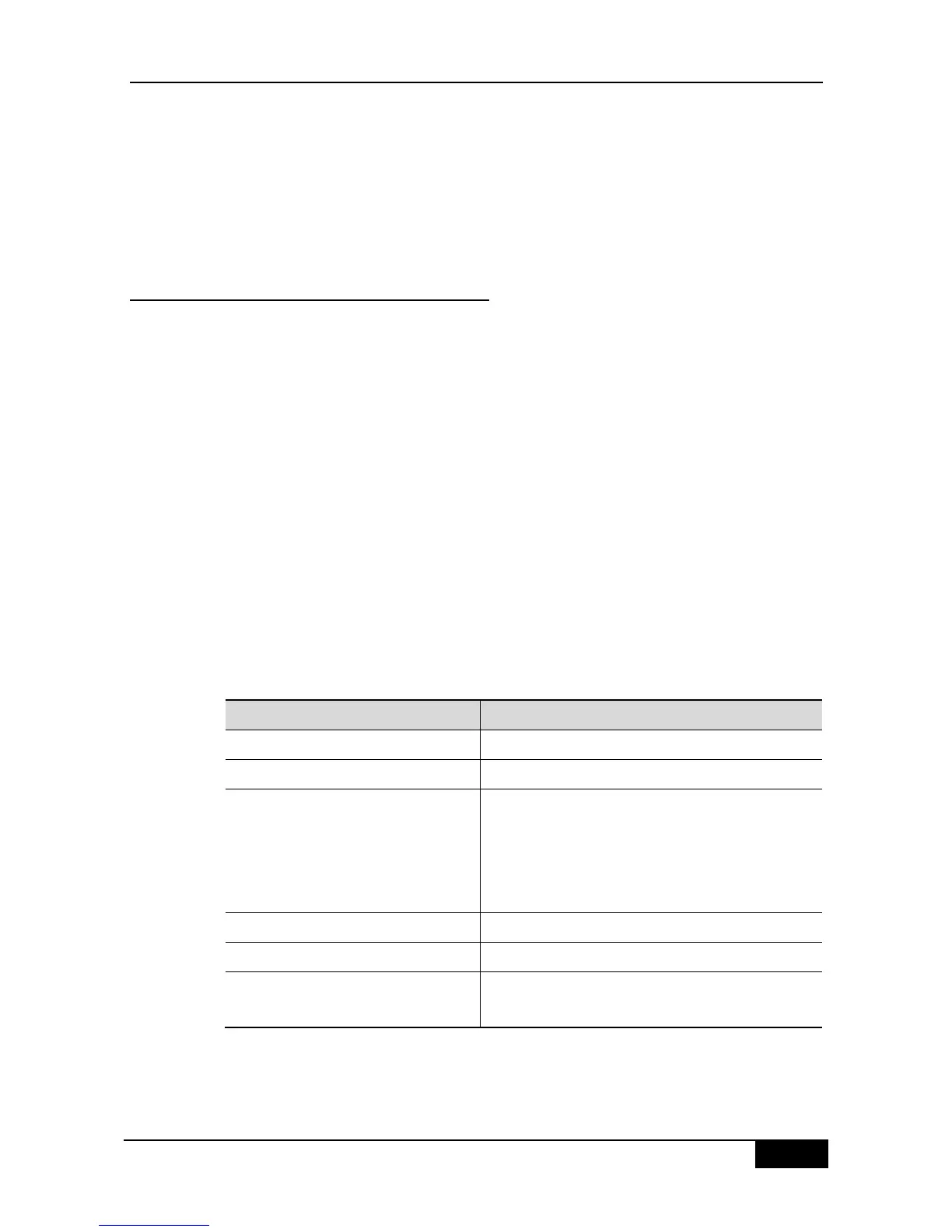DGS-3610(config)# ipv6 neighbor fec0:0:0:1::100 vlan 1 00d0.f811.1234
DGS-3610(config)# end
DGS-3610# show ipv6 neighbors verbose fec0:0:0:1::100
IPv6 Address Linklayer Addr Interface
fec0:0:0:1::100 00d0.f811.1234 vlan 1
State: REACH/H Age: - asked: 0
32.2.4 Configuring Address Conflict
Detection
This section describes how to configure address conflict detection times. Address conflict
detection is what to be done before all unicast addresses are formally given to interfaces,
namely to dectect the uniqueness of an address. The address conflict detection should be
carried out whether it is the manual configuration address, the stateless auto-configuration
address or the statefull auto-configuration address. However, it is not necessary to carry out
the address conflict detection under the following two conditions:
The management prohibits the address conflict detection, namely, the neighbor
solicitation messages sent for the address conflict detection is set to 0.
The explicit configured anycast address can not be applied to the address conflict
detection.
Furthermore, if the address conflict detection function of the interface is not closed, the
interface will enable the address conflict detection process for the configured address when
it changes to the Up status from the Down status.
The following is the configuration procedure of the quantity of the neighbor solicitation
message sent for the address conflict detection:
The quantity of the neighbor solicitation message sent
for the address conflict detection. When it is configured
to 0, any neighbor solicitation message is disallowed.
Enable the address conflict detection function on the
interface.