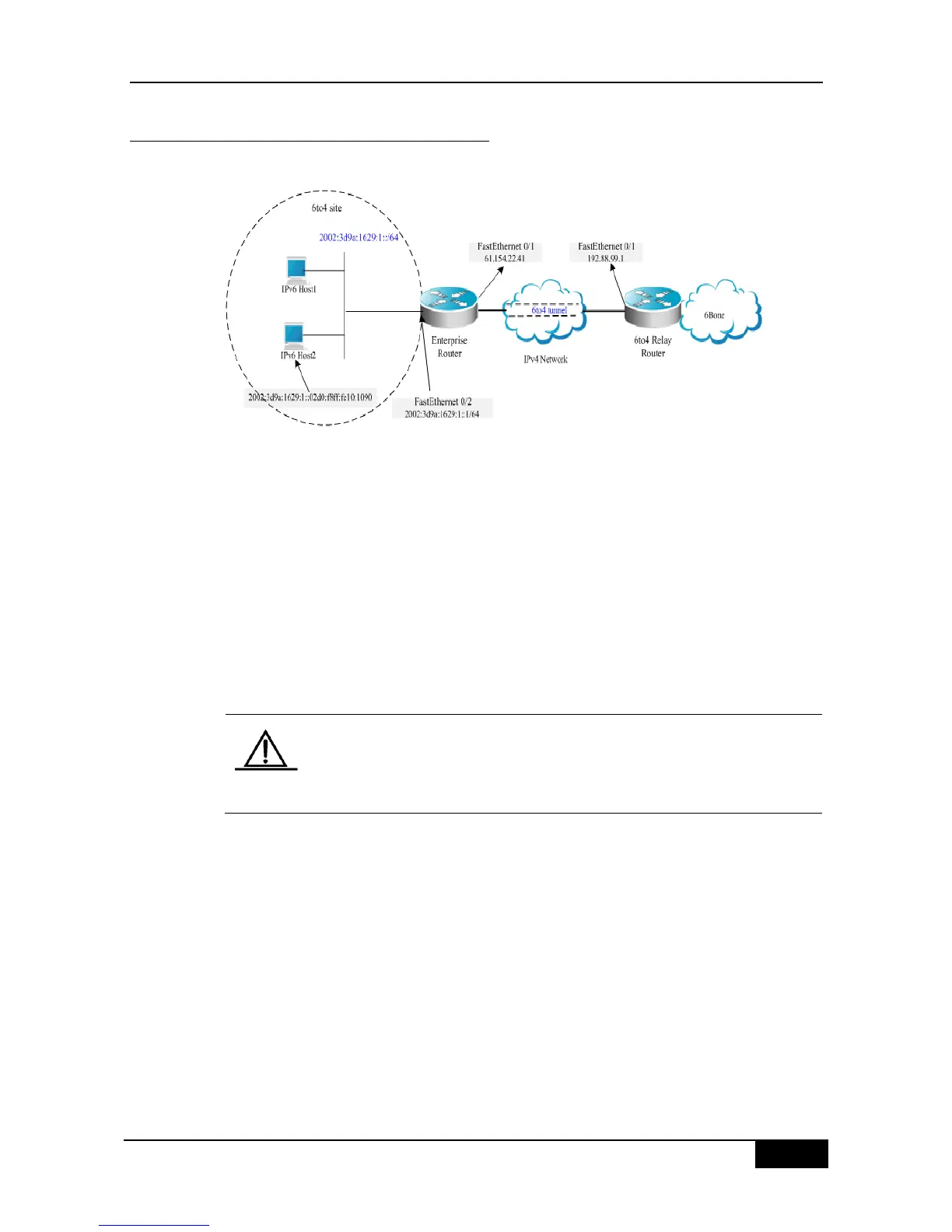33.4.2 6to4 Tunnel Configuration Instance
Figure 33-5
As shown in the above figure, using a 6to4 tunnel, an IPv6 network (6to4 site) accesses the
IPv6 backbone network (6bone) via the 6to4 relay router.
With the 6to4 tunnel technology, isolated IPv6 networks can be interconnected and be
accessed to the IPv6 backbone network via the 6to4 relay router very easily. The 6to4 tunnel
is an automatic tunnel and the IPv4 address embeded in the IPv6 address is used to search
the other end of the automatic tunnel. Therefore, you need not configure the destination end
for the 6to4 tunnel. Additionally, unsimilar to a manual tunnel, the 6to4 tunnel need not be
configured symmetrically.
61.154.22.41 in the hex format is 3d9a:1629
192.88.99.1 in the hex format is c058:6301
When configuring a 6to4 tunnel on an Area Border Router, be sure to use
a routable global IPv4 address.
Otherwise, the 6to4 tunnel can not work normally.
The following shows the configuration of the two routers in the figure (Suppose IPv4 routes
are connected. Ignore the configuration of IPv4 routes.):
Enterprise Router configuration
# Connect the interfaces of the IPv4 network
interface FastEthernet 0/1
no switchport
ip address 61.154.22.41 255.255.255.128
# Connect the interfaces of the IPv6 network
interface FastEthernet 0/2
no switchport
ipv6 address 2002:3d9a:1629:1::1/64