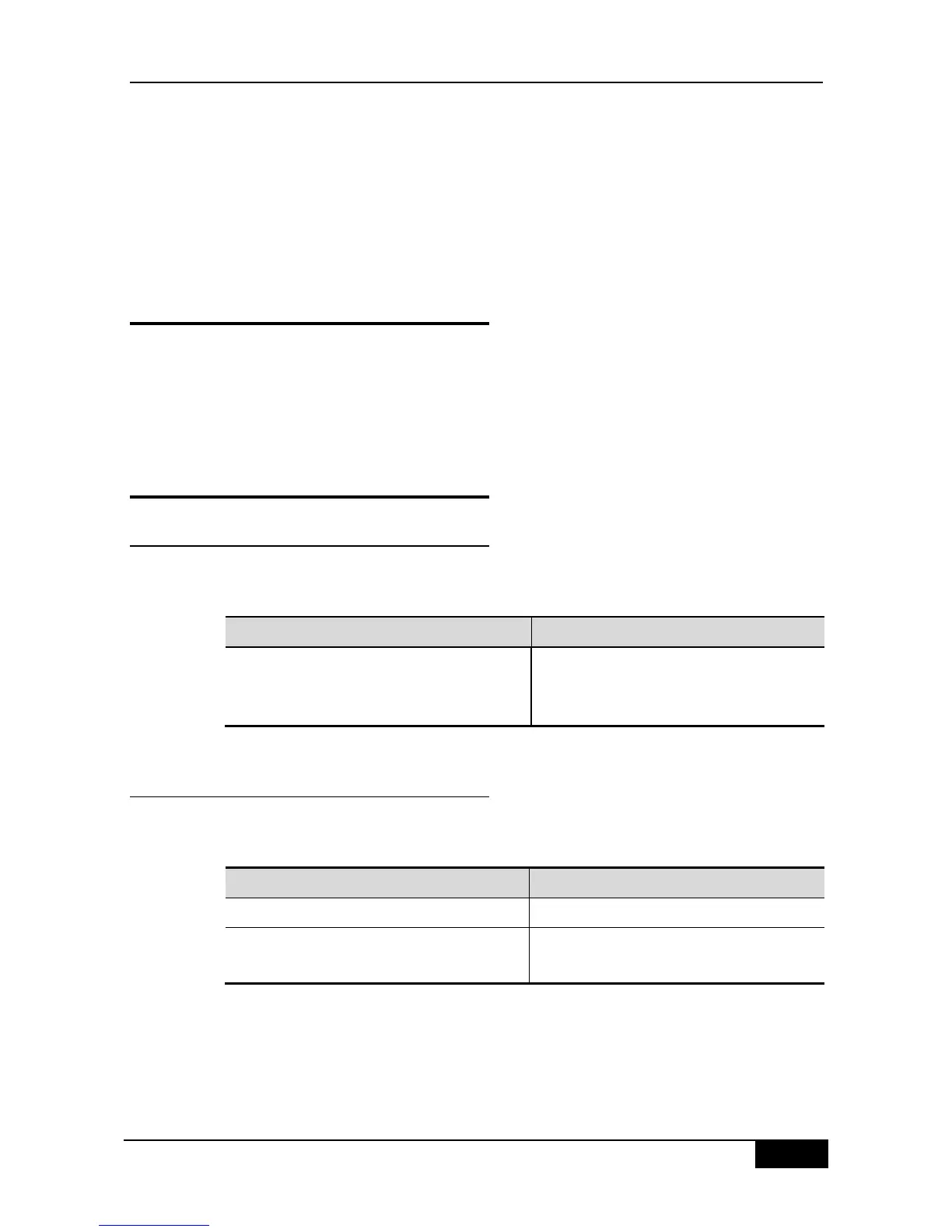DGS-3610 Series Configuration Guide Chapter 3 LINE Mode Configuration
3 LINE Mode Configuration
3.1 Overview
This chapter describes some operations on LINE:
Enter the LINE mode
Increase/decrease LINE VTY quantity
Configure the allowed communication protocol in LINE
3.2 LINE Mode Configuration
3.2.1 Enter the LINE mode
After entering the specific LINE mode, it is possible to configure the specific LINE in the LINE
mode. Run the following commands to enter the specified LINE mode:
DGS-3610(config)# line [aux | console | tty |
vty]
first-line [last-line]
Enter the specified LINE mode.
3.2.2 Increase/decrease LINE VTY
quantity
By default, the number of line vty is 5. It is possible to run command to increase or decrease
the number of line vty, up to 36.
DGS-3610(config)# line vty line-number
Increase the number of LINE VTY to a value.
DGS-3610(config)# no line vty
line-number
Decrease the number of LINE VTY to a value.
