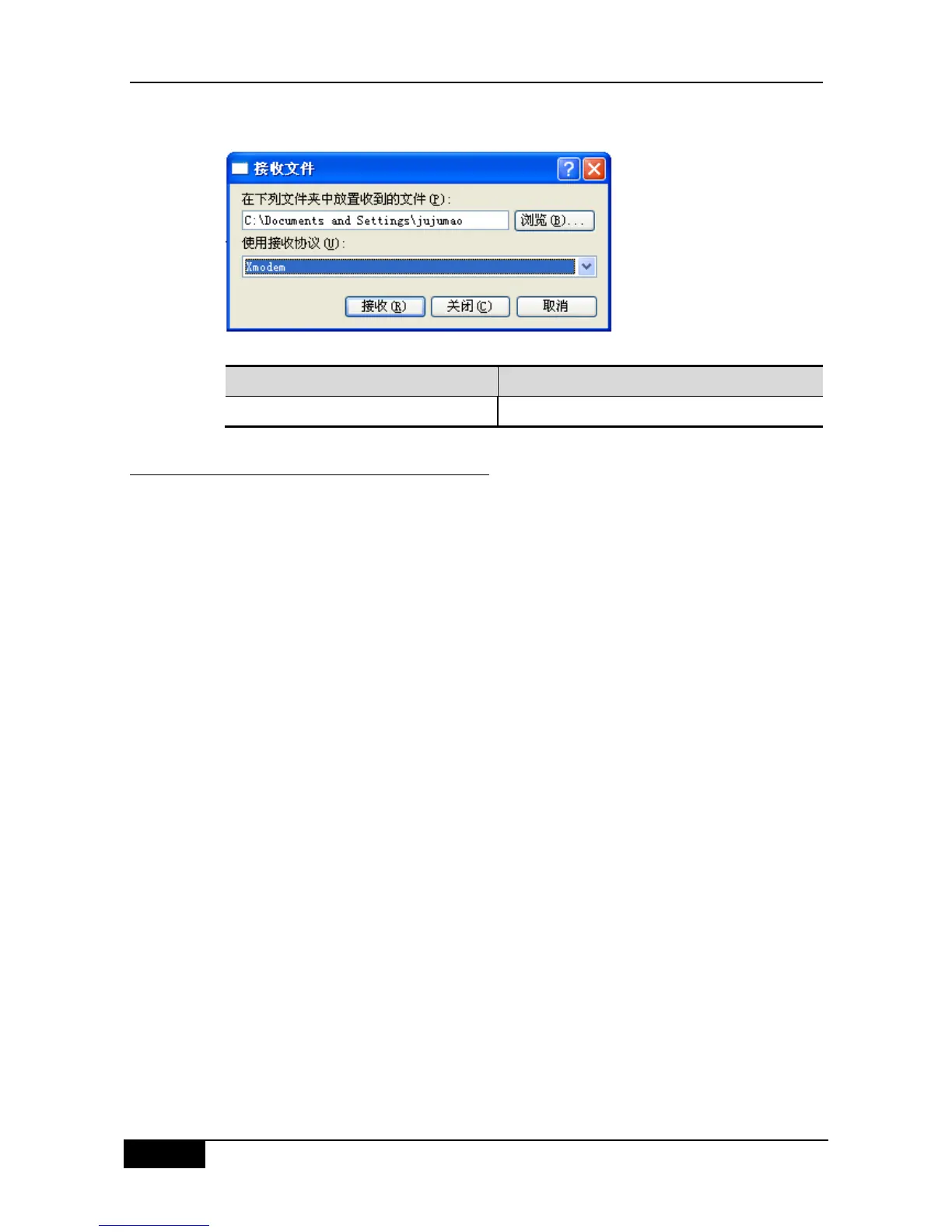4.2.3 Upgrade the System
Whatever the box device or chassis device, you can use above tftp or xmodem to transmit
the upgraded files to the device. After being transmited successfully, reboot the device, and
the upgraded files will automatically finish the detection and upgrade in the current system. It
is not necessary to interrupt and interfere manually.
The upgrade operation of upgrading files in the box devices and chassis devices is slightly
different:
1. The upgrade of the box device can complete the upgrade operation of the single board
system. After the upgrade is completed, the system will be reset automatically, and the
device will be enabled again and run normally.
2. The chassis device includes the management board, the line card and the multi-service
card, so it is necessary to carry out the upgrade operation of the whole system by an
upgrade file. After the management board is upgraded, the system will be reset. When
the equipment is reloaded again, the version automatic synchronization function will be
enabled, to carry out the system upgrade of the line card and the multi-service card.
Automatic Upgrade Function: it is a function which runs on the primary management board
terminal and carries out the coherence check of the version for the slave management board,
line card and multi-service card. If it is detected that the version is not consistent with the
corresponding single board in the primary management board, you should transmit the
single board upgrade file to complete the upgrade, so as to keep the coherence of the
version for the whole system.