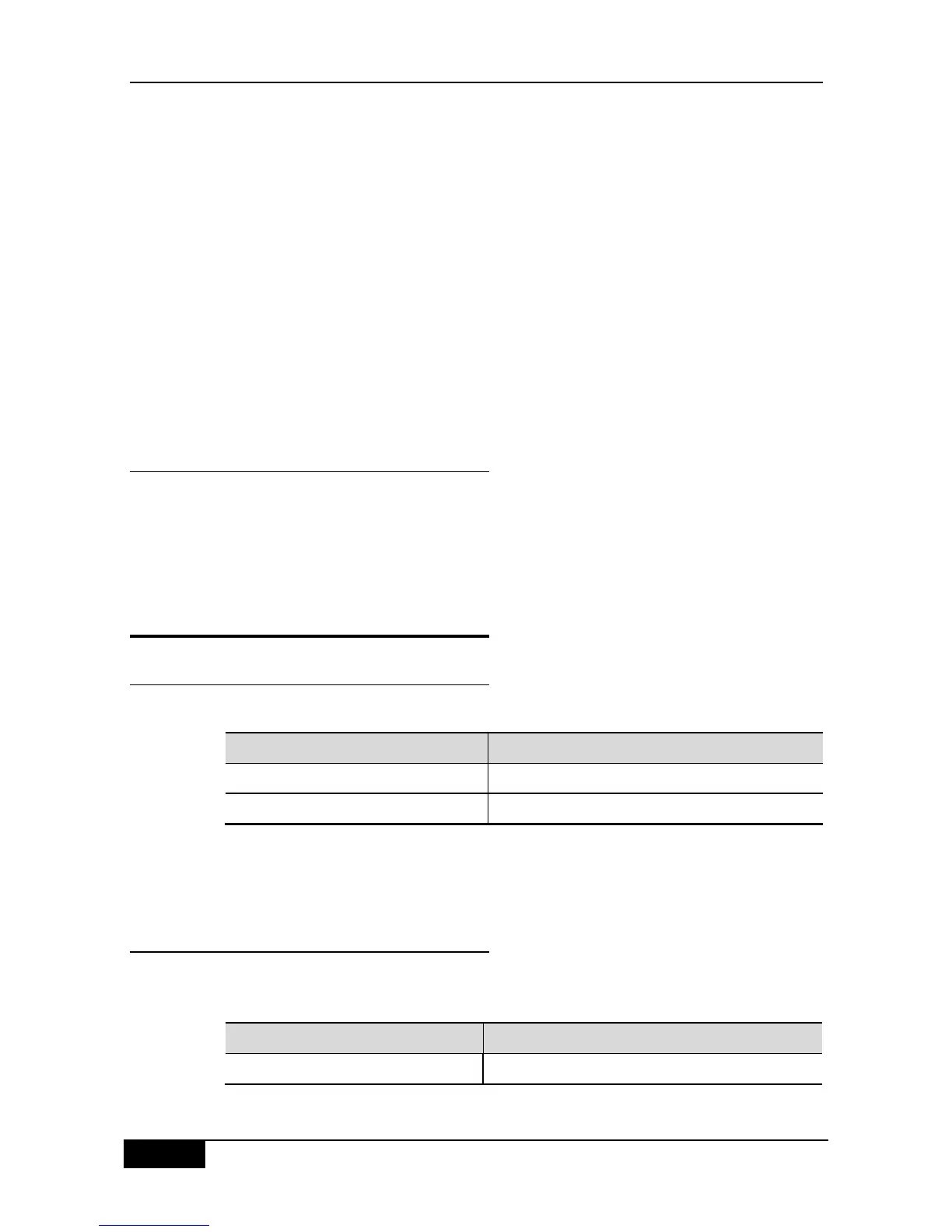When the security agent detects that its own security policy does not comply with the
security level set by the management platform, the security agent will immediately upload its
own security log to the security policy management platform. According to the alarm log from
the security agent, the policy management platform selects one from the preset policies and
delivers it to all the security switches. After receiving the latest policy configuration, the
security switches immediately apply them so that the user of the alarm can only access the
specified upgrade server according to the restore action specified by the policy server, and
automatically install these patches.
When the user has completed all the restore actions specified by the policy server, the
security agent will perform security detection to the client operation platform. If the agent
meets all the security policy sets, the security agent will notify the security policy
management platform to remove the access list restriction over the agent, setting the client
as a normal user.
42.6.3 Security Switch
As part of the security solution, the Security Switch is responsible for receiving policies from
the security policy management platform, installing them, and controlling the users
according to the installed policies.
42.7 Configuring the GSN Security
Switch
42.7.1 Configuring the Switch GSN Security
By default, the GSN security solution is disabled.
The following example enables the GSN function of the equipment:
DGS-3610# configure terminal
DGS-3610(config)# security gsn enable
42.7.2 Configuring the Communication
Between SMP Servers
In order to communicate with the SMP Server, you must configure the IP address of the SMP
Server and security authentication name for the equipment.
