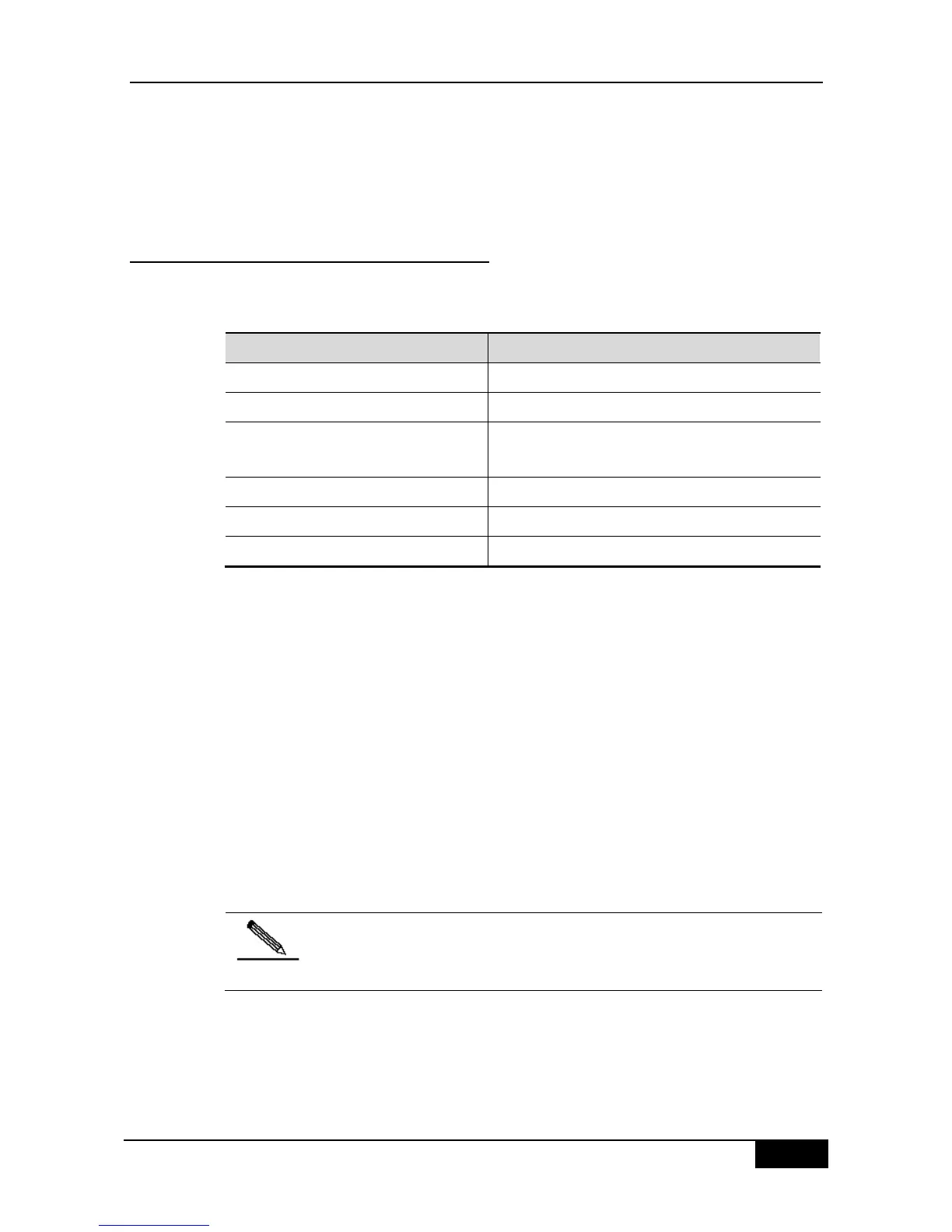VLAN Type Status Routed Interface Associated VLANs
--- ---- -------- ------ --------- ------------------
303 comm inactive Disabled no association
404 isol inactive Disabled no association
11.2.3 Associating Secondary VLAN with
Primary VLAN
The secondary VLAN can be associated with the primary VLAN using the following
commands:
For example:
DGS-3610# configure terminal
DGS-3610(config)# vlan 202
DGS-3610(config-vlan)# private-vlan association 303-307,309,440
DGS-3610(config-vlan)# end
DGS-3610# show vlan private-vlan
VLAN Type Status Routed Interface Associated VLANs
--- ---- -------- ------ --------- ------------------
202 prim inactive Disabled 303-307,309,440
303 comm inactive Disabled 202
304 comm inactive Disabled 202
305 comm inactive Disabled 202
306 comm inactive Disabled 202
307 comm inactive Disabled 202
309 comm inactive Disabled 202
440 comm inactive Disabled 202
