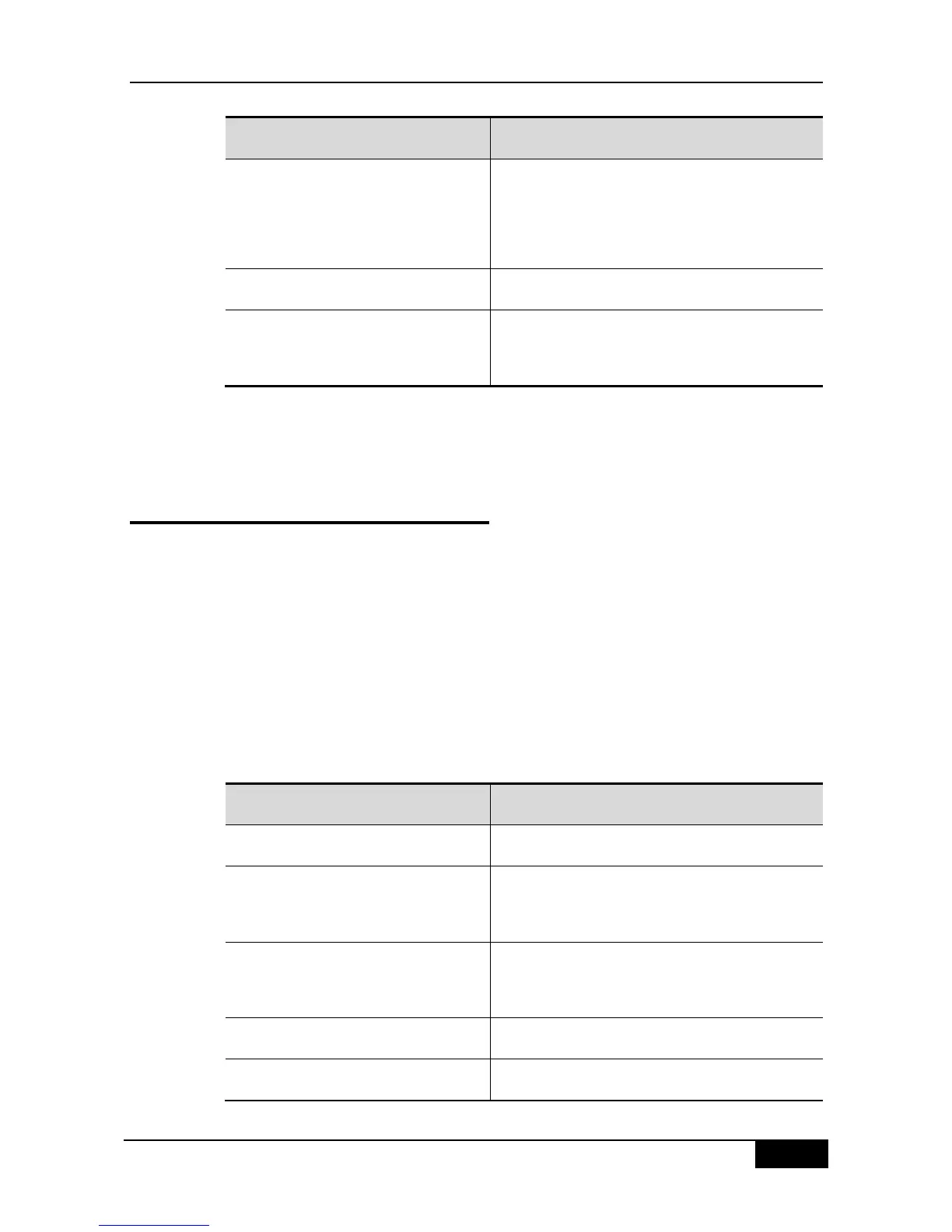DGS-3610 Series Configuration Guide Chapter 33 IPV6 Tunnel Configuration
By default, it is disabled to send router advertisement
packets on an interface. Enable the function with the
command, allowing automatic configuration of the
ISATAP host.
Return to the privileged EXEC mode.
copy running-config
startup-config
Refer to the section Verifying IPv6 Tunnel Configuration and Monitoring to check the working
states of the tunnel.
33.3 Verifying IPv6 Tunnel
Configuration and Monitoring
This section introduces how to verify the configuration and actual running states of an IPv6
tunnel.
Brief steps
enable
show interface tunnel number
show ipv6 interface tunnel mumber
ping protocol destination
show ip route
show ipv6 route
Detailed steps
Enter the privilege configuration mode.
show interface tunnel
tunnel-num
View the information of a tunnel interface.
show ipv6 interface tunnel
tunnel-num
View the IPv6 information of a tunnel interface.
ping protocol destination
Check the basic connectivity of a network.
View the IPv4 router table.
