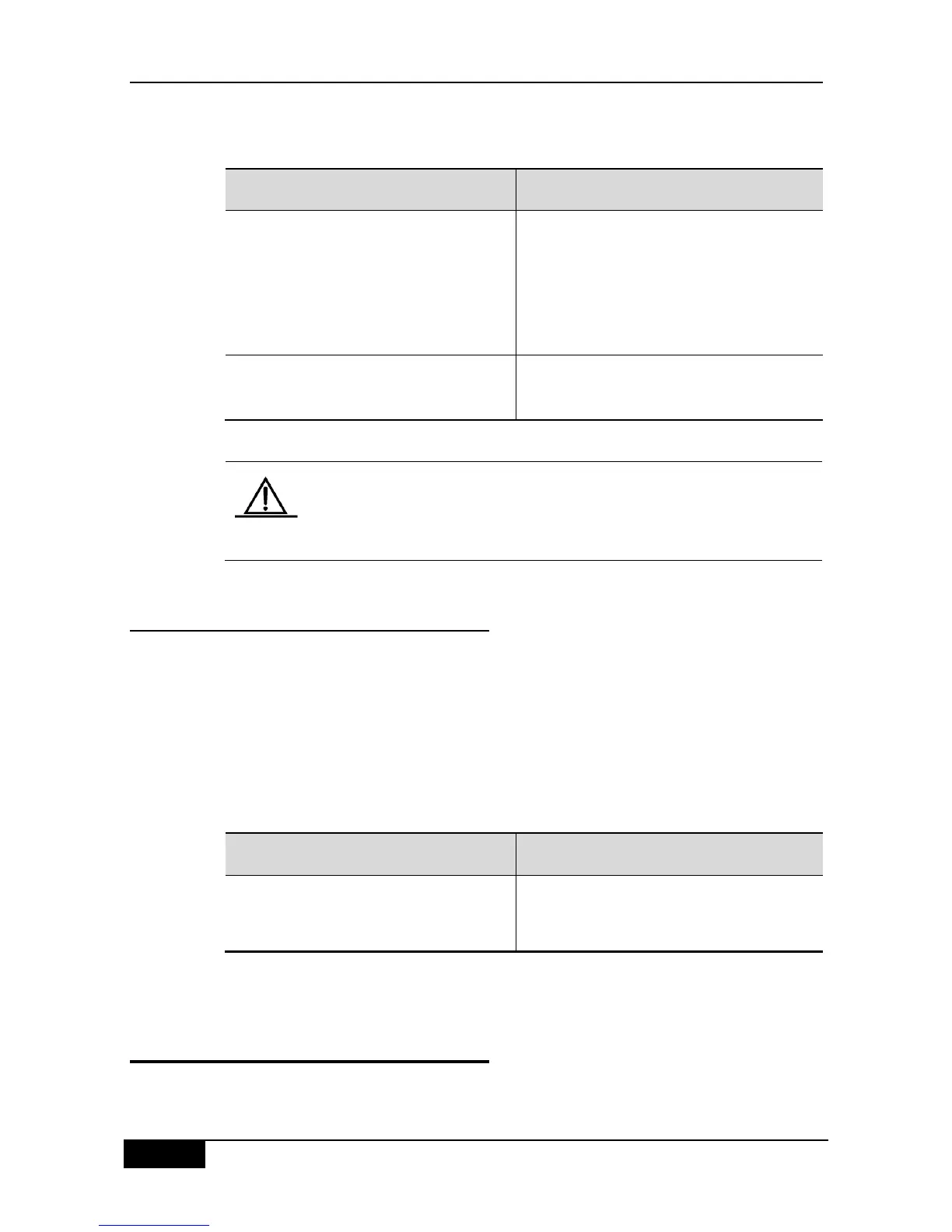Chapter 34 OSPFv3 Configuration DGS-3610 Series Configuration Guide
To configure the OSPFv3 route redistribution, run the following commands in the OSPFv3
configuration mode:
redistribute protocol
[metric metric-value]
[metric-type type-value]
[route-map map-tag]
Redistribute routes from one routing protocol to
another. You can reset the conditions for
redistribution.
Currently, the OSPFv3 supports static, connect,
rip, bgp and isis route redistribution.
Configure the default measurement value of
redistribution information.
You can use the no redistribute protocol mode to cancel route information redistribution.
At present, our company does not support the application of the tag
parameter.
34.7.2 Configuring OSPFv3 Passive
Interface
To prevent other Layer 3 devices in the network from learning about the route information of
this device, you can set a network interface to a passive interface in the route protocol
configuration mode
For the OSPFv3 protocol, if a network interface is configured to a passive network interface,
this network interface will not receive/send any OSPF packet.
To configure an OSPFv3 passive interface, run the following command in the OSPFv3
configuration mode:
passive-interface {default | interface-type
interface-number }
Configure a passive interface.
You can use the no passive-interface {interface-id | default} command to cancel the
configuration of a passive interface.
34.8 OSPFv3 Debug and Monitoring
The OSPFv3 process supports plenty of debug commands and monitoring commands.
