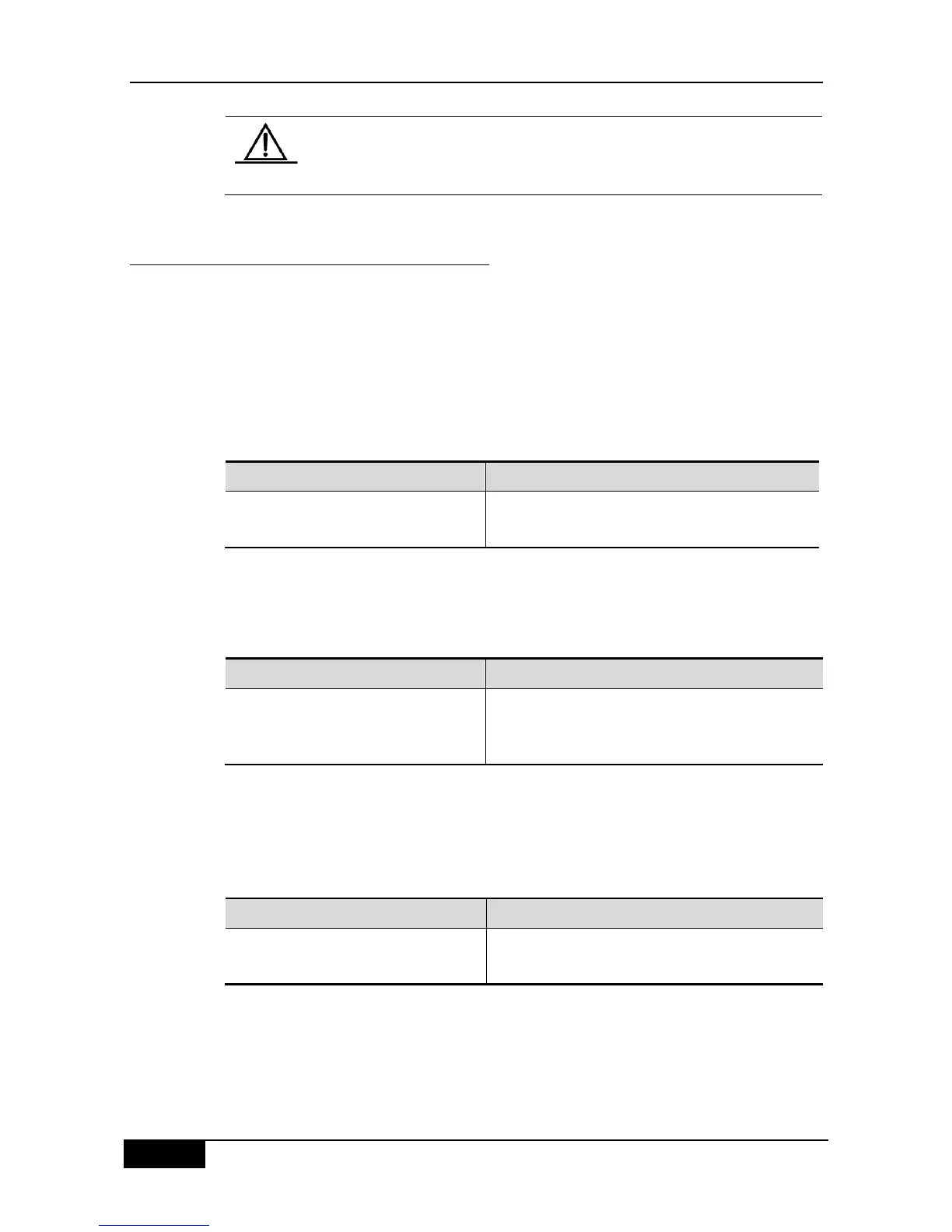Chapter 29 BGP Configuration DGS-3610 Series Configuration Guide
This command is not recommended to use under the full mesh network
environment (such as Ethernet), for this command will cause the extra
hops of the message and increase unnecessary overhead.
29.9.3 MULTI_EXIT_DISC Attribute
Related Configuration
The BGP takes the MED value as the foundation to compare with the priority of the path
learned from the EBGP Peers. The smaller the MED value, the higher the priority of the path
is.
By default, it will only compare with the MED value for the path of the peers from the same
AS when the optimal path is selected. If you hope to compare with the MED value for the
path of the peers from different AS‘s, execute the following operations in the BGP
configuration mode:
Router(config-router)# bgp
always-compare-med
(Optional) Allow to compare with the MED value for the
path of different AS‘s.
By default, it will not compare with the MED value for the path of the peers for other AS‘s
within the AS association when the optimal path is selected. If you hope to compare with the
MED value for the path of the peers from different AS confederations, execute the following
operations in the BGP :configuration mode
Router(config-router)# bgp bestpath
med confed
(Optional) Allow to compare with the MED value for the
path of the peers from other ASs within the
confederation.
By default, if the path whose MED attribute is not set is received, The MED value of this path
will be taken as 0. For the smaller the MED value, the higher the priority of the path is, the
MED value of this path reaches the highest priority. If you hope the MED attribute for the
path whose MED attribute is not set presents the lowest priority, execute the following
operations in the BGP configuration mode:
Router(config-router)# bgp bestpath
med missing-as-worst
(Optional) Set the priority of the path whose MED
attribute is not set as the lowest.
By default, they will be compared with each other according to the sequence the paths are
received when the optimal path is selected. If you hope to compare with the path of the peers
from the same AS firstly, execute the following operations in the BGP configuration mode:
