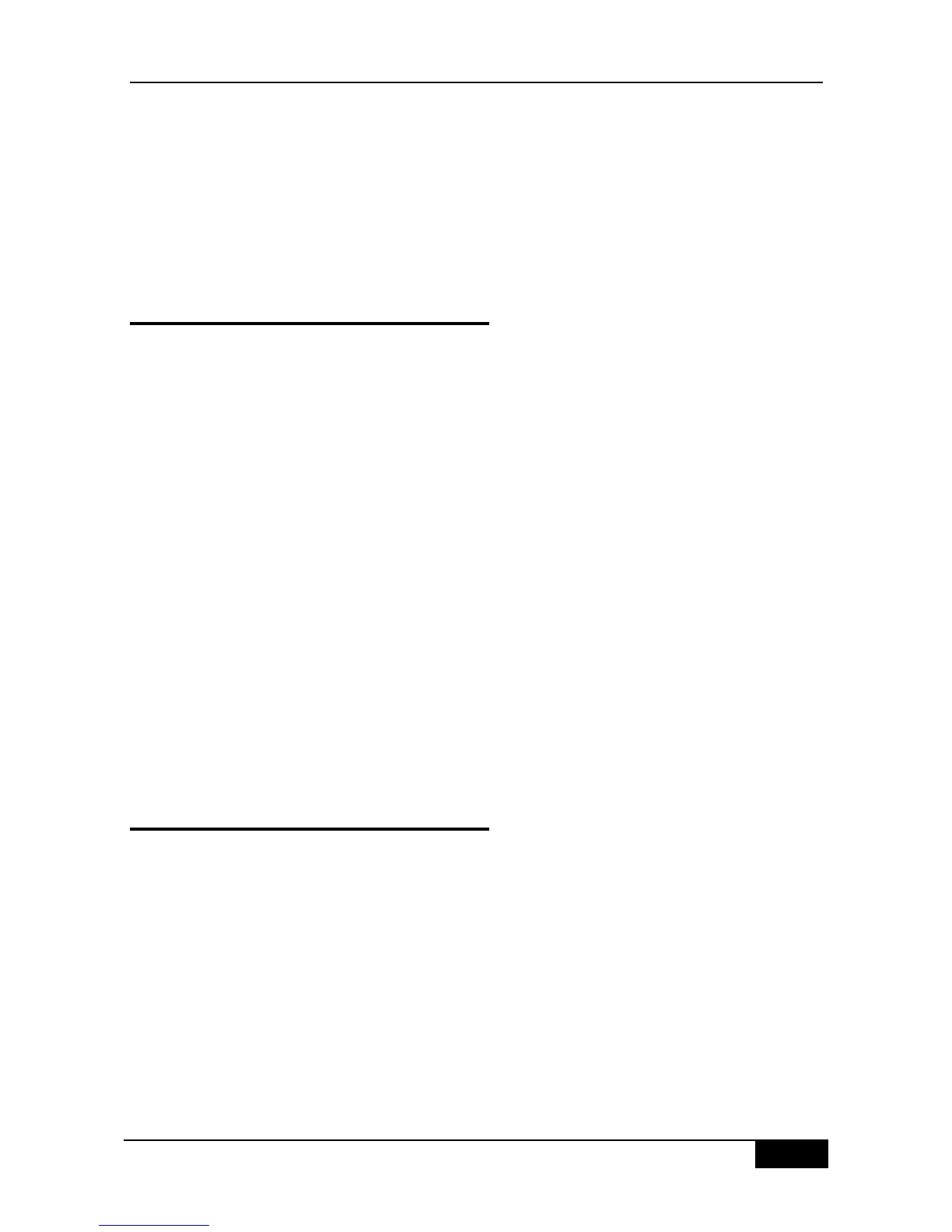20 DHCP Configuration
20.1 Introduction to DHCP
DHCP (Dynamic Host Configuration Protocol), detailed in RFC 2131, provides configuration
parameters for hosts over the Internet. DHCP is based on Client/Server working mode. The
DHCP server assigns IP addresses for the hosts to be configured dynamically and provides
host configuration parameters.
DHCP assigns IP address in three ways:
1. Assign automatically. The DHCP server assigns permanent IP addresses to the clients;
2. Assign dynamically. The DHCP server assigns IP addresses that will expire after a
period of time to the clients (or the clients can release the addresses by themselves);
3. Configure manually. Network administrators specify IP addresses for the clients.
Administrators can use DHCP to send a specified IP address to the client.
Among the three methods mentioned above, only dynamic assignment allows reuse of
address that the client does not need any more.
The format of DHCP message is based on that of BOOTP (Bootstrap Protocol) message.
hence, it is necessary for the device to be able to act as the BOOTP relay agent and interact
with the BOOTP client and the DHCP server. The function of BOOTP relay agent eliminates
the need of deploying a DHCP server in every physical network. DHCP is detailed in RFC
951 and RFC 1542.
20.2 Introduction to DHCP Server
The DHCP server of our company is implemented in strict accordance with RFC 2131. It is
used to assign and manage IP addresses for the hosts. The basic flow of DHCP working is
shown in Figure 20-1.
