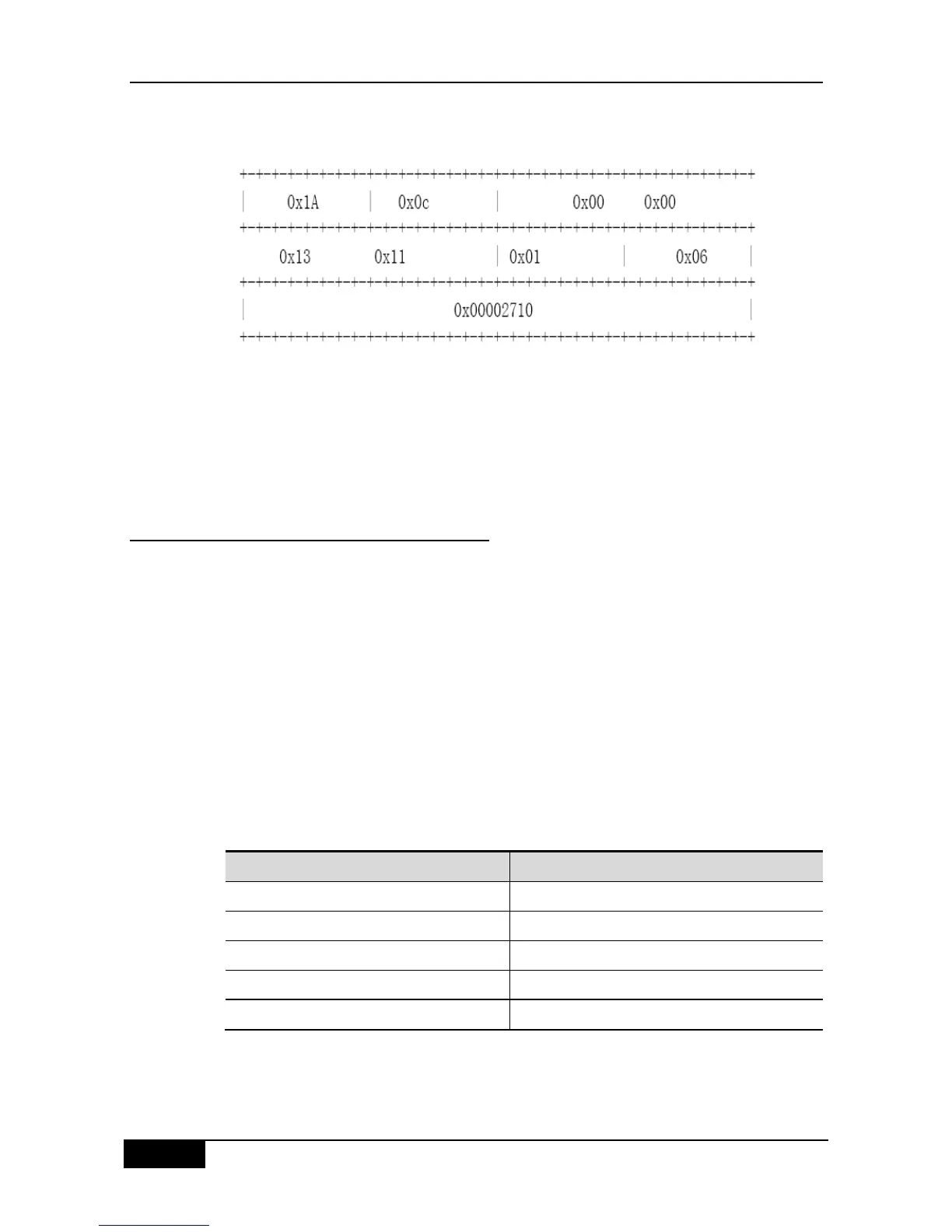Figure 37-8
For the customized header, follow those provided above. The maximum data rate is 10M,
that is, 10000kbsp, and makes 0x00002710 in the Hex system. You only need to fill in the
corresponding field.
This function calls for no settings on the device end, and works as long as the device end
supports authorization.
37.2.18 Configuring Authentication Modes
In the standard, the 802.1X implements authentication through the EAP-MD5. The 802.1X
designed on DGS-3610 series can perform authentication through both the EAP-MD5
(default) mode and the CHAP and PAP mode. The advantage of the CHAP is that it reduces
the communication between the device and the RADIUS SERVER, thus alleviating the
pressure on the RADIUS SERVER. Same as the CHAP mode, the communication between
the PAP and RADIUS SERVER occurs only once. Although the PAP mode is not
recommended for its poor security, it can meet the special needs of the user in some cases.
For example, when the security server only supports the PAP authentication mode, this
mode can be selected to fully exploit the existing resources, protecting the existing
investment.
In the privileged mode, you can set the authentication mode of the 802.1X through the
following steps:
The following example configures the authentication mode to the CHAP mode:
DGS-3610# configure terminal
DGS-3610(config)# dot1x auth-mode CHAP