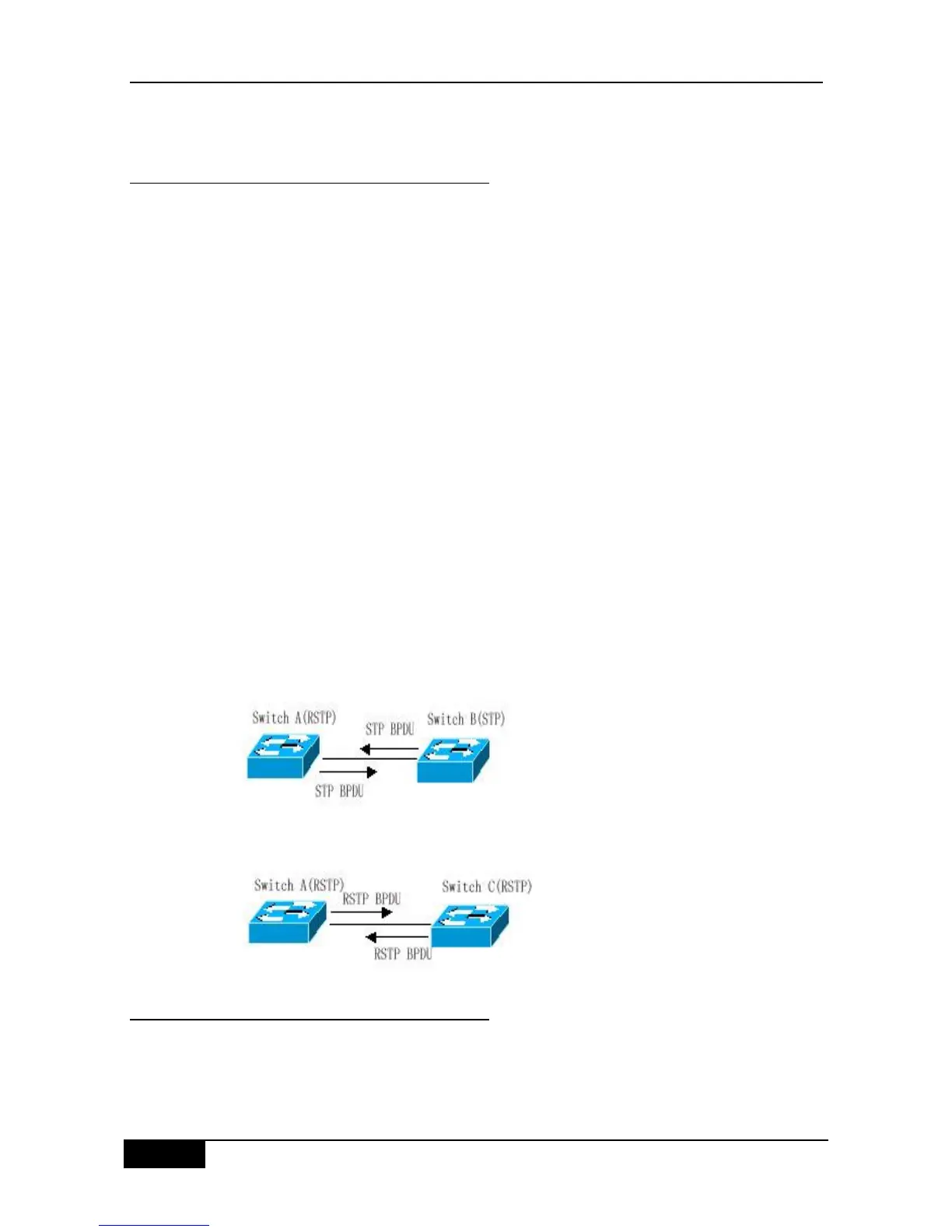17.1.1.8 Compatibility of RSTP and STP
The RSTP protocol is completely compatible with the STP protocol, and will automatically
judge whether the bridge connected with supports the STP protocol or the RSTP protocol by
the version number of received BPDU, It can only take the forwarding method of the STP to
carry out the forwarding after 30s if it is connected with the STP bridges, so it can‘t maximize
the performance of the RSTP.
Furthermore, The mixture of the RSTP and the STP will suffer from the following problem. As
is shown in Figure 17-12 the Switch A supports the RSTP protocol, while the Switch B only
supports the STP protocol. What‘s more, they are connected with each other, the Switch A
will send the BPDU of the STP to be compatible with it once it detects that it is connected
with the STP bridge. However, if it is replaced with the Switch C, which supports the RSTP
protocol, but the Switch A still sends the BPDU of the STP, that causes the Switch C
considers the STP is connected with itself. As a result, two RSTP-supported switches run by
the STP protocol, which reduces the efficiency greatly.
For this reason, the RSTP protocol provides the protocol-migration function to send the
RSTP BPDU forcibly. Once the Switch A sends the RSTP BPDU forcibly, the Switch C will
detect the bridge connected with it supports the RSTP, so two devices can run by the RSTP
protocol as shown in Figure 17-13.
Figure 17-12
Protocol Migration
Figure 17-13
17.1.2 MSTP Overview
This device supports the MSTP, which is a new spanning-tree protocol derived from the
traditional STP and RSTP and includes the quick FORWARDING mechanism of the RSTP
itself.