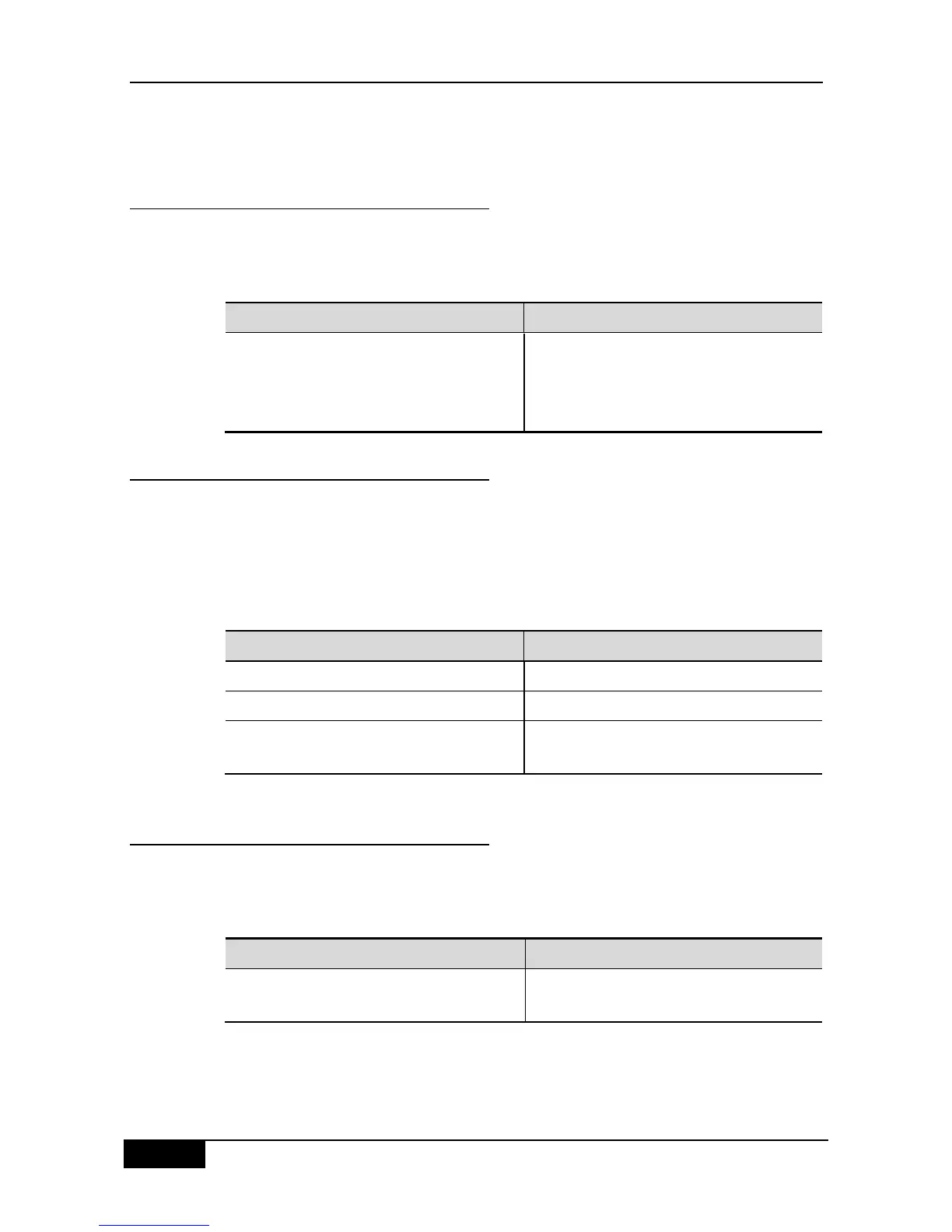Chapter 25 SNMP Configuration DGS-3610 Series Configuration Guide
To remove the specified user, the no snmp-server user username groupname command
can be used.
25.2.4 Configuring SNMP Host Address
In special cases, Agent may actively send messages to NMS. To configure NMS host
address that the Agent actively sends messages to, execute the following commands in the
global configuration mode:
DGS-3610(config)# snmp-server host
host-addr traps [vrf vrfname] [version {1|2c |3
[auth | noauth | priv]} community-string
[udp-port port-num] [type]]
Set the address of SNMP host, host port,
message type, community string (user name in
SNMPv3) and security level (supported only be
SNMPv3).
25.2.5 Configuring SNMP Agent Parameters
You can configure the basic parameters for the Agent of SNMP, including the contact
method of the device, location and sequential number. The NMS gets to know the contact,
location and more information of the device by accessing those parameters of the device.
To configure the SNMP agent parameters, run the following commands in the global
configuration mode:
DGS-3610(config)# snmp-server contact text
Configure the contact method of the system
DGS-3610(config)# snmp-server location text
Configure the location of the system
DGS-3610(config)# snmp-server chassis-id
number
Configure the sequential number of the system
25.2.6 Defining Maximum Packet Length of
SNMP Agent
In order to reduce the impact on the bandwidth, user can configure the maximum size of
packet allowed by SNMP agent. Run the following command in the global configuration
mode:
DGS-3610(config)# snmp-server packetsize
byte-count
Set the maximum size of packet allowed by
SNMP agent.
