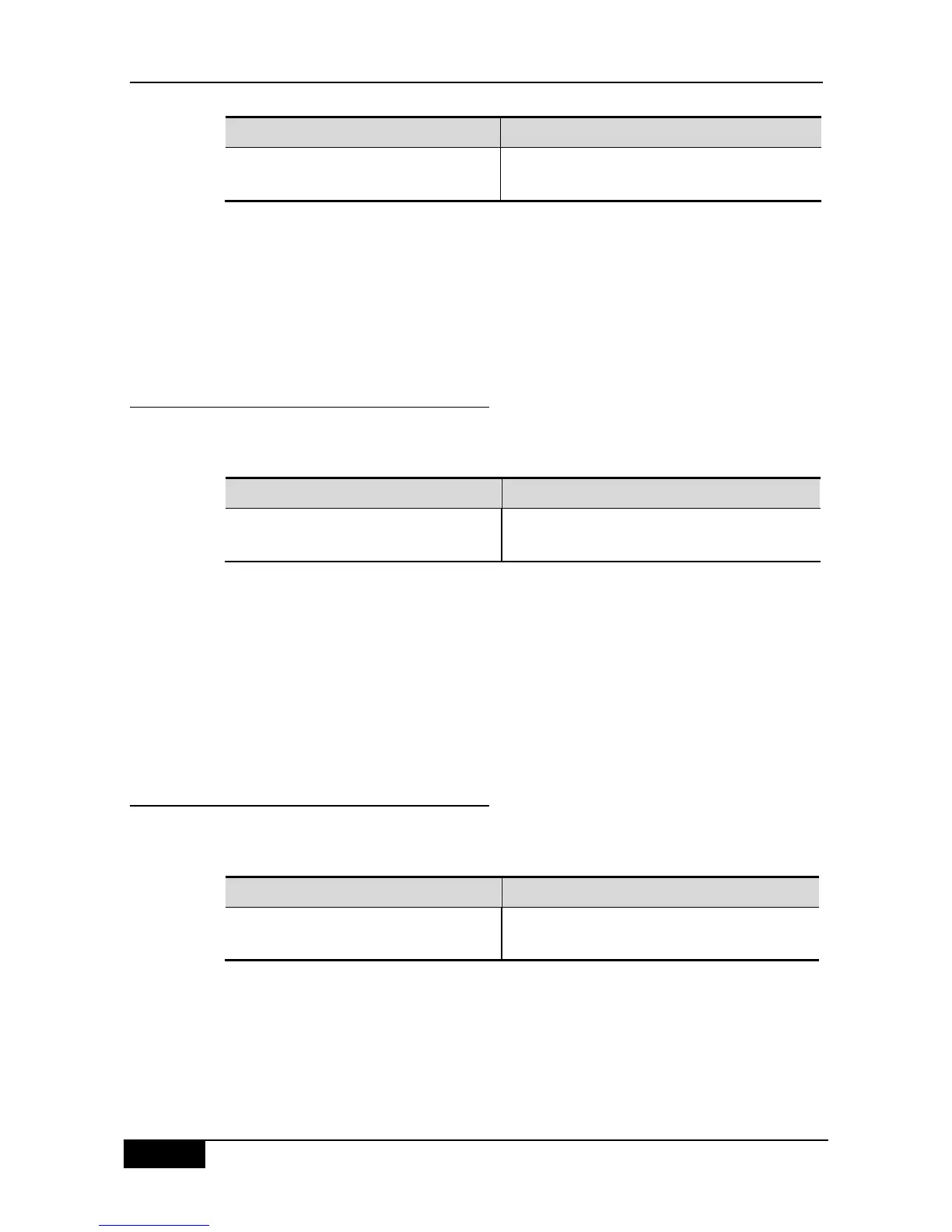Chapter 15 IGMP Snooping Configuration DGS-3610 Series Configuration Guide
DGS-3610# show ip igmp snooping
mrouter
View the route connection port information of IGMP
Snooping
The following example shows to use the show ip igmp snooping command to view the
IGMP Snooping router interface information:
DGS-3610# show ip igmp snooping mrouter
Vlan Interface State IGMP profile number
---- -------- ------- -------------------
1 GigabitEthernet 0/7 static 1
1 GigabitEthernet 0/12 dynamic 0
15.3.4 Viewing Dynamic Forwarding Table
In the privileged mode, view the forwarding rule of each port in the multicast group, that is,
the GDA table.
DGS-3610# show ip igmp snooping
gda-table
Show the forwarding rule of each port in the
multicast group
This example shows information of various multicast groups of GDA table and the
information of all member ports of one multicast group:
DGS-3610# show ip igmp snooping gda-table
Abbr: M - mrouter
D - dynamic
S - static
VLAN Address Member ports
--------------------- -----------------------------------
1 224.1.1.1 GigabitEthernet 0/7(S)
15.3.5 Viewing Source Port Check Status
In the privileged mode, use the following command to view the current source port check
status of IGMP Snooping:
DGS-3610# show ip igmp snooping
View the current operation mode of IGMP Snooping
and global configuration.
