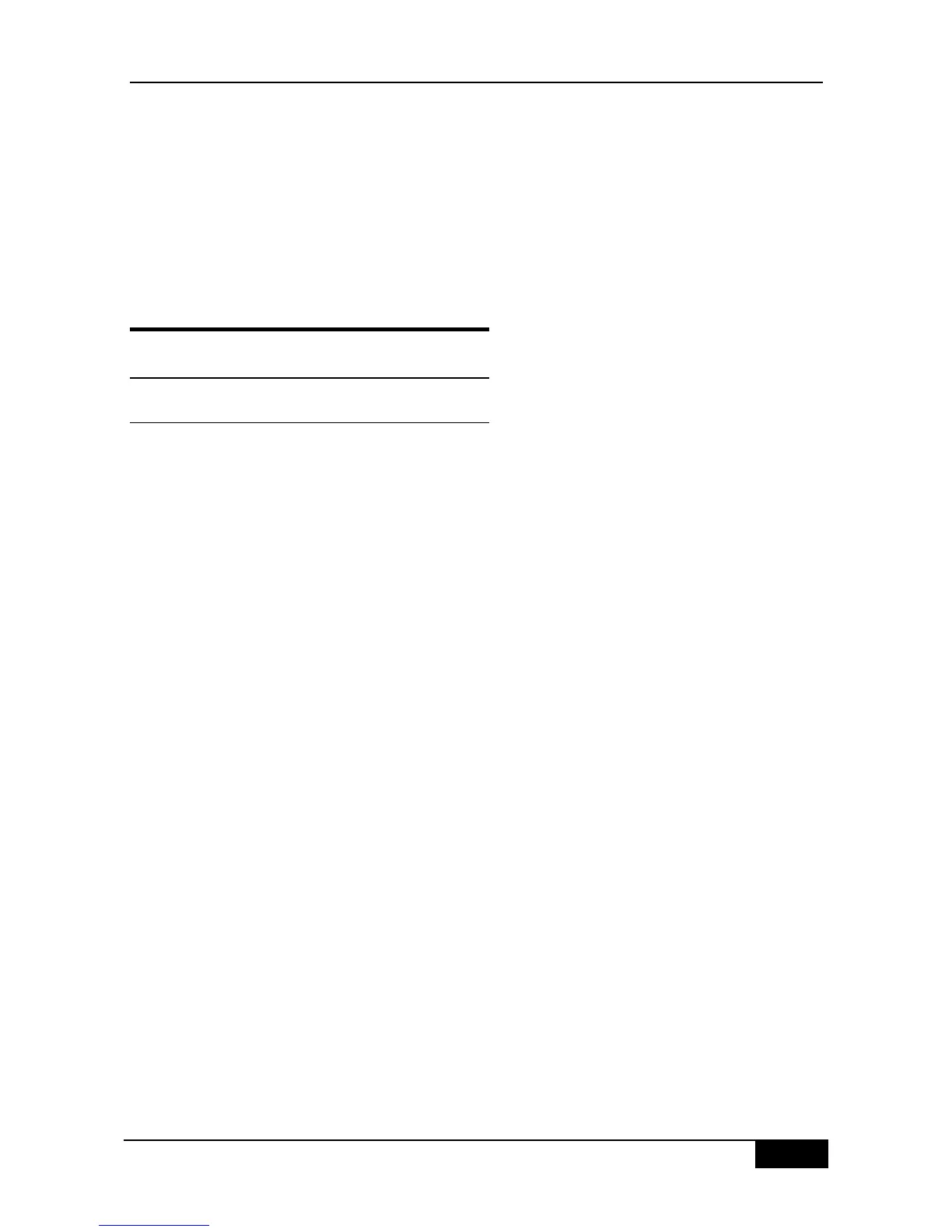17 MSTP Configuration
17.1 MSTP Overview
17.1.1 STP and RSTP
17.1.1.1 STP and RSTP Overview
This device can support both the STP protocol and the RSTP protocol and comply with the
IEEE 802.1D and IEEE 802.1w standards.
The STP protocol is applied to avoid the broadcast storm generated in the link loop and
provide the link redundant backup protocol.
For the layer 2 Ethernet, there is only one active channel between two LANs. Otherwise, the
broadcast storm will be produced. However, it is necessary to set up the redundant link to
improve the reliability of the LAN. Furthermore, some channels should be in the backup
status, so that the redundant link will be upgraded to the active status if the network failure
occurs and the other link fails. It is obviously hard to control this process by manual, while
the STP protocol can complete this work automatically. It enables a device in LAN to:
Discover and activate an optimal tree-type topology of the LAN.
Detect the failure and then restore it, automatically update the network topology, so that
the possible optimal tree-type structure can be selected at any time.
The topology of the LAN is calculated by a set of bridge configuration parameters
automatically set by administrators. These parameters can be used to span an optimal
topology tree. The optimal solution can be implemented only when it is configured
appropriately.
The RSTP protocol is completely compatible with the 802.1D STP protocol downward. In
addition to such function as the preventing of loops and the provisioning of redundant links
like conventional STP protocol, its most critical feature is ―quick‖. If the bridge of one LAN
supports the RSTP protocol and is configured by administrators appropriately, it will only
take no more than 1 second to re-span the topology tree once the network topology changes
(it takes about 50s for traditional STP protocol).
