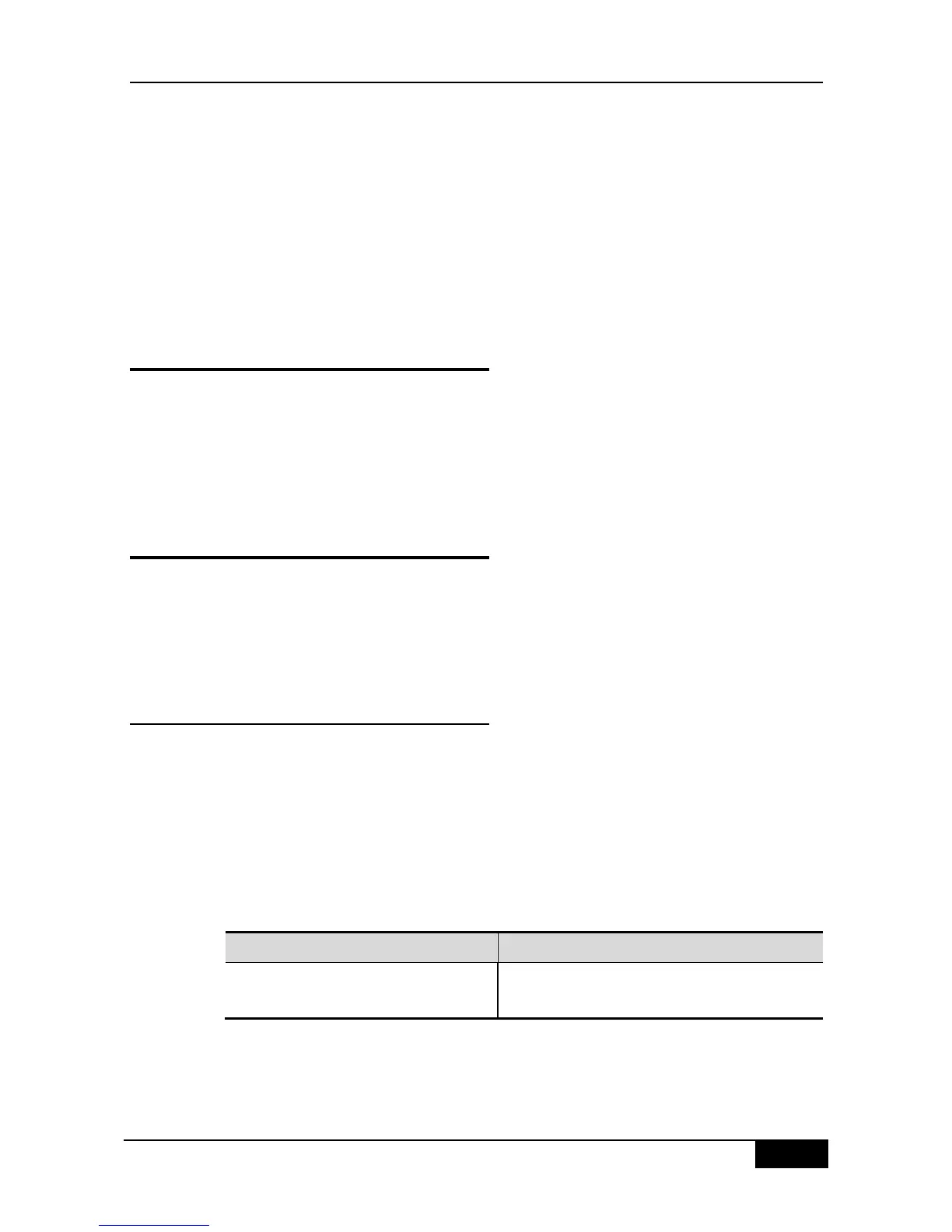4 Configuration of System
Upgrade and Maintenance
4.1 Overview
The upgrade and maintenance of the system are the process to upgrade or
upload/download files via the main program or CTRL program on the command line interface
in two ways:the one is upgraded by using the TFTP protocol through the network port, the
other is upgraded by using the Xmodem protocol through the serial port.
4.2 Upgrade and Maintenance
Method
The following sections describe how to upgrade and maintain the device:
Transferring Files by Using the TFTP Protocol
Transferring Files by Using the XMODEM Protocol
4.2.1 Transferring Files by Using the TFTP
Protocol
One method is to download files from the host to the equipment, the other is to upload files
from the equipment to the host.
In the CLI command mode, download the files by performing the following steps:
Before downloading, firstly start the TFTP server software on the local host. Then, select the
directory of the file to be downloaded. Finally, log in to the device. In the privilege mode,
download the files by executing the following commands. If no location is specified, you
need to separately input the IP address of the TFTP server.
