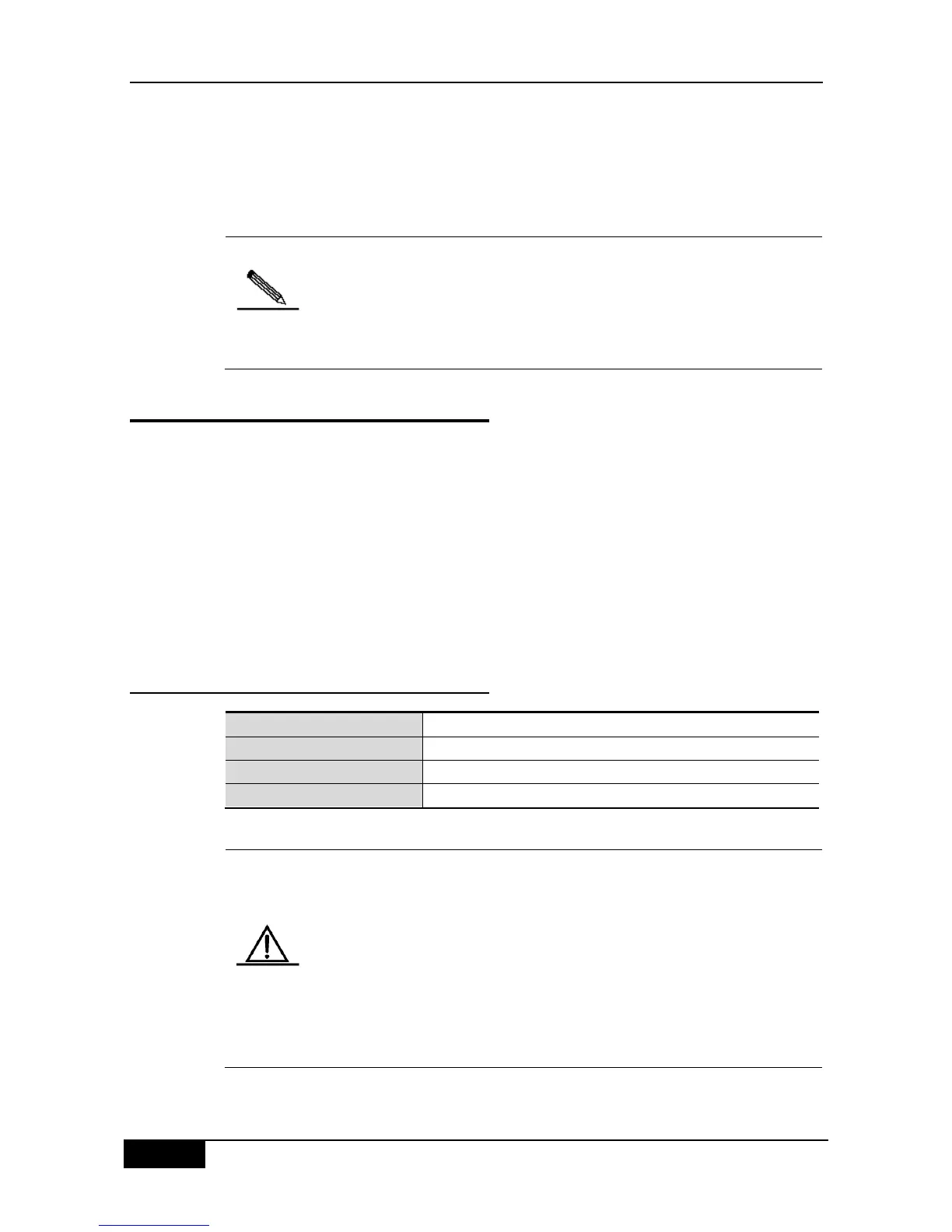Chapter 47 RLDP Configuration DGS-3610 Series Configuration Guide
This means that a fault occurs at the frame transmission/receiving at both ends of the link.
As shown above, the port of the device sends the RLDP probe packet but has never
received the Echo packet or the Probe packet from the neighbors. So, it is considered
two-way link fault. From the nature of the fault, the two-way fault actually includes the
one-way fault.
If the party at one of the two link ends has not enabled the RLDP, the
diagnosis also shows two-way or one-way link fault. So, in configuring
two-way link detection or one-way link detection, the administrator needs to
make sure that the RLDP is enabled at both ends to avoid the incorrect
diagnosis information.
47.2 Configuring RLDP
The following sections describe how to configure RLDP.
Default value of RLDP
Configure global RLDP
Configure port RLDP
Configure detection vlan
Configure RLDP detection interval
Configure the RLDP maximum detection times
Restore the RLDP status of the interface
47.2.1 Default Value of RLDP
The RLDP can be configured only on the basis of the switching
interface (including AP) and the routing interface.
All RLDP frames are untagged.
In the RLDP fault processing type, the block function and the
STP are mutually exclusive. In other words, if the fault
processing type configured on the port is block, it is
recommended to disable STP; otherwise, since the STP cannot
recognize one-way link, possibly the STP allows port forwarding
but the RLDP is configured with port blocking.