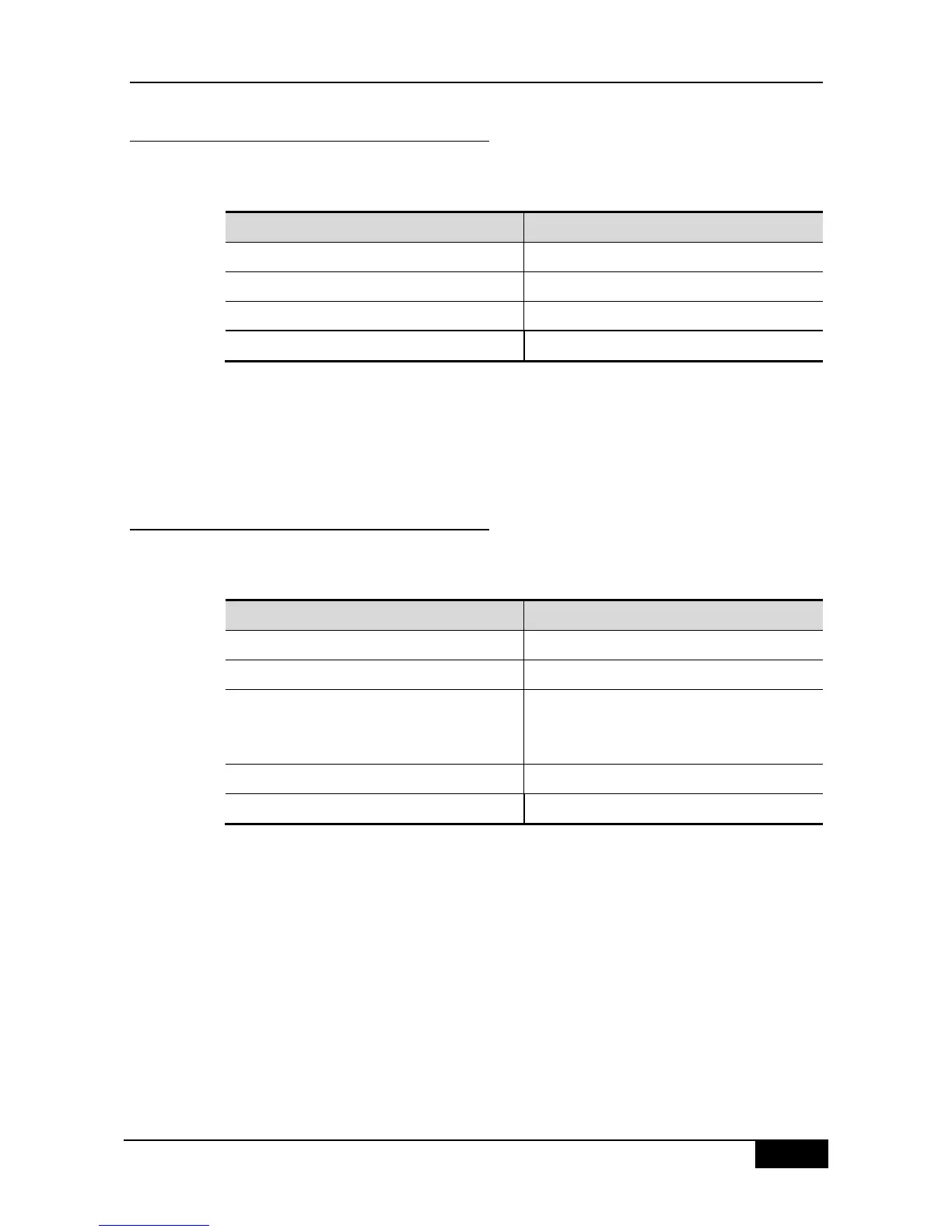DGS-3610 Series Configuration Guide Chapter 12 802.1Q Tunneling
12.2.5 Configuring an Uplink Port
In the global configuration mode, using the interface command to enter the interface
configuration mode. Follow these steps to configure the tunnel port:
Enter the global configuration mode.
Enter the interface configuration mode.
Configure the port as an uplink port
The following example demonstrates how to configure a tunnel port:
DGS-3610(config)# interface gigabitEthernet 0/1
DGS-3610(config-if)# switchport mode up-link
DGS-3610(config)# end
12.2.6 Configuring TPID Value in Vendor
Tag
In the global configuration mode, using interface command to enter the interface
configuration mode. Follow these steps to perform configuration:
Enter the interface configuration mode.
Set TPID in the frame tag. If you want to set it to
0x9100, Directly input frame-tag tpid 9100. Note
that the hexadecimal system is used by default.
View the TPID value list for the port.
The following example demonstrates how to configure TPID:
DGS-3610(config)# interface gigabitethernet 0/1
DGS-3610(config-if)# frame-tag tpid 9100
DGS-3610(config)# end
DGS-3610# show frame-tag tpid interface gigabitethernet 0/1
Port tpid
------- -------------
Gi0/1 0x9100
