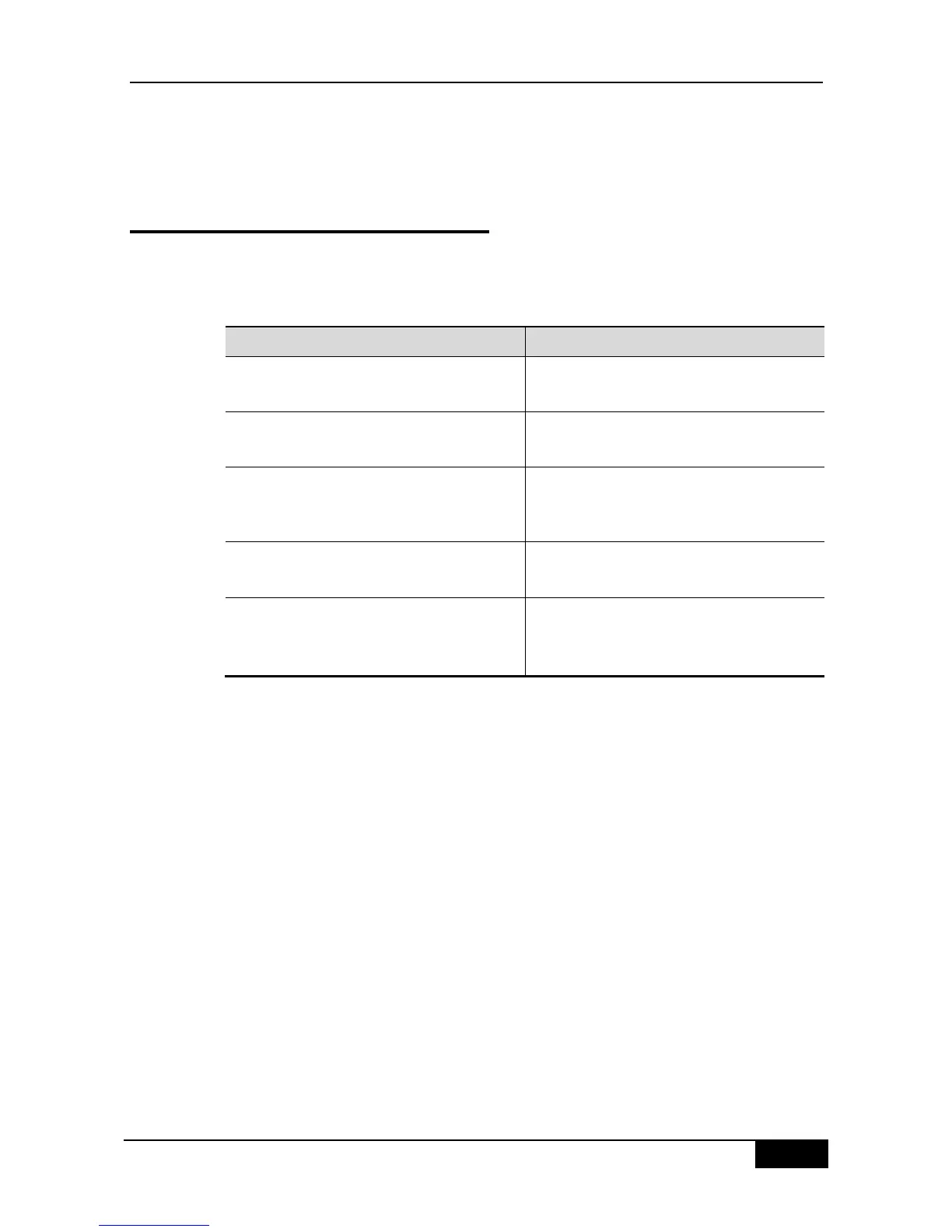DGS-3610 Series Configuration Guide Chapter 6 Configuring Interfaces
DGS-3610(config-if)# no shutdown
DGS-3610(config-if)# end
6.3 Showing Interface Configuration
and Status
This section covers the showing content and the showing instances of the interface. You
may view the interface status by using show command in privileged EXEC mode. To show
interface status, use the following commands.
DGS-3610# show interfaces
[interface-id]
Show all the statuses of a specified interface and
its configuration information.
DGS-3610# show interfaces
interface-id status
Show the status of an interface.
DGS-3610# show interfaces
[interface-id] switchport
Show the status information of administrative
and operational on an switchable interface
(non-routing interface).
DGS-3610# show interfaces
[interface-id] description
Show the description and status of a specified
interface.
DGS-3610# show interfaces
[interface-id] counters
Show the statistics of a specified port.
Where, the rate display may be the error within
0.5%.
The following example shows how to display the interface status of Gigabitethernet 1/1.
DGS-3610# show interfaces gigabitethernet 1/1
GigabitEthernet : Gi 1/1
Description : user A
AdminStatus : up
OperStatus : down
Hardware : 1000BASE-TX
Mtu : 1500
PhysAddress :
LastChange : 0:0h:0m:0s
AdminDuplex : Auto
OperDuplex : Unknown
AdminSpeed : 1000M
OperSpeed : Unknown
FlowControlAdminStatus : Enabled
FlowControlOperStatus : Disabled
Priority : 1
The following is an example of showing the status and configuration information of interface
SVI 5.
DGS-3610# show interfaces vlan 5