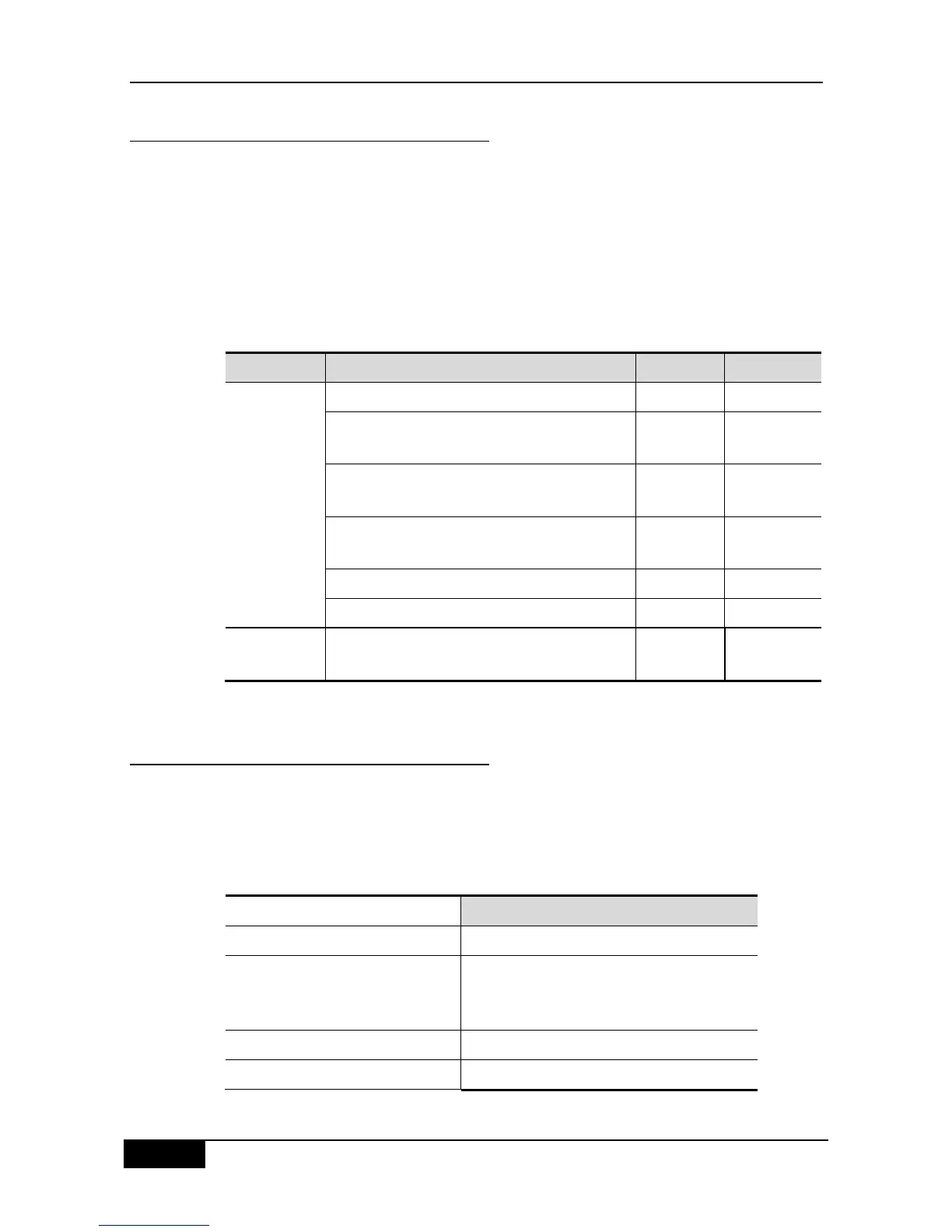Chapter 51 POE Management Configuration DGS-3610 Series Configuration Guide
51.2.1 Remote Power Supply Configuration
The switch supporting POE can automatically detect whether the device connected to a port
is a standard PD device and provide supply power to the standard PD device.
You can enable or turn off the remote power supply of a port, set the minimum allowed
voltage of the POE system, set the maximum allowed voltage of the POE system, set the
power management mode of the switch, and set the disconnection detection mode through
the command line.
Table 51-1 Remote Power Supply Configuration
Enable/disable the PoE of a port
Set the maximum power of the power supply for
the port
Set the minimum allowed voltage of the POE
system
Set the maximum allowed voltage of the POE
system
Power management mode of the switch
Disconnection detection mode
Correct connection with the electrical interface of
the POE device
51.2.2 Enabling/Disabling the PoE of a Port
You can enable or disable the PoE feature of a port according to network requirements
through the following commands. By default, the PoE is enabled. Please make the following
configuration in the global mode.
Table 51-2 Enabling/Disabling the PoE Feature of a Port
Enter the configuration mode
interface gigabitEthernet
interface-id
Select the port, enter the interface configuration
mode, and specify the physical port to be
configured.
poe enable | no poe enable
Enable/disable the PoE of a port
Return to privileged EXEC mode