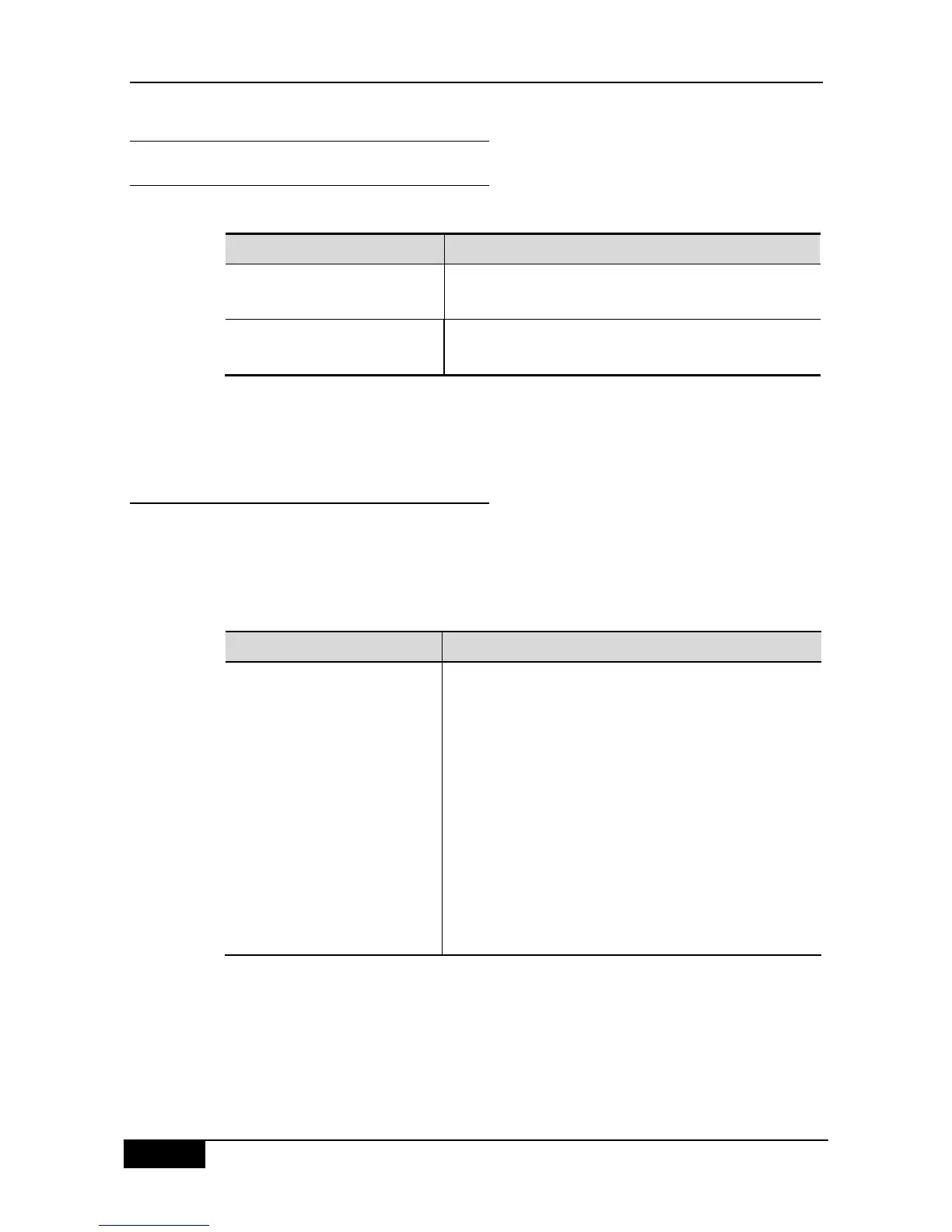Chapter 8 VLAN Configuration DGS-3610 Series Configuration Guide
8.3.2 Configuring a Trunk Port
8.3.2.1 Trunk Port Basic Configuration
In the privileged mode, an interface can be configured to a Trunk port.
DGS-3610(config-if)# switchport
mode trunk
Define the interface type as a L2 trunk port.
DGS-3610(config-if)# switchport
trunk native vlan vlan-id
Specify one Native VLAN for the interface.
To restore all the trunk attributes of a Trunk port to their defaults, use the no switchport
trunk interface configuration command.
8.3.3 Defining the Allowed VLAN List of a
Trunk Port
By default, a trunk port can transmit all the traffic of VLANs (ID 1-4094) supported by the
device. However, you can restrict the traffics of some VLANs from passing the Trunk port by
setting its allowed VLAN list.
In the priviledged mode, you can modify the allowed VLAN list of a Trunk port.
DGS-3610(config-if)# switchport
trunk allowed vlan {all | [add |
remove | except] } vlan-list
(Optional) Configure the allowed VLAN list of the trunk port.
The vlan-list parameter may be a VLAN or a series of VLANs.
It starts with a small VLAN ID and ends with a large VLAN ID,
connected with ―-‖,such as 10–20.
all means that all the supported VLANs are contained in the
allowed VLAN list;
add means to add the allowed VLAN list to the specified VLAN
list
remove means to remove the specified VLAN list from the
allowed VLAN list;
except means to add all the VLANs other than those in the
specified VLAN list to the allowed VLAN list;
To restore the allowed VLAN list of the trunk to its default, please use the no switchport
trunk allowed vlan interface configuration command.
The following example removes VLAN 2 from port 1/15:
DGS-3610(config)# interface fastethernet 1/15
DGS-3610(config-if)# switchport trunk allowed vlan remove 2
DGS-3610(config-if)# end
