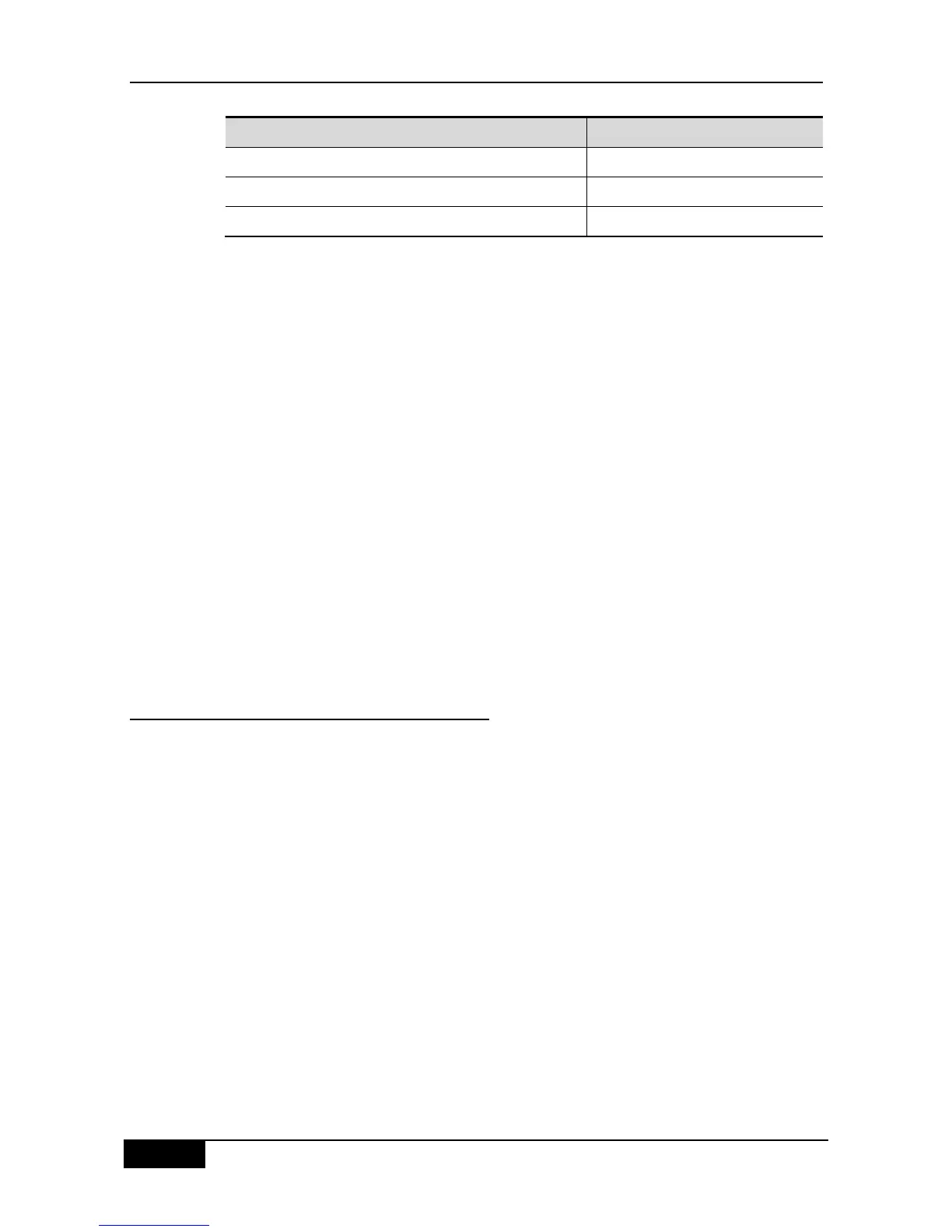The static routes to the ports can be advertised by such dynamic routing protocols as RIP
and OSPF, no matter whether static route redistribution is configured in the routing protocols.
These static routes can be advertised by the dynamic routing protocols. Since they point to
specific ports and they are deemed as directly-connected port networks in the routing table,
so they loose the attributes as static routes. However, if only the static routes pointing to
ports are defined but the network is not defined by using the Network command in the
routing process, the dynamic routing protocol will not advertise the static route, unless the
static route redistribution command is used.
When a port is ―down‖, all routes to that port will disappear from the routing table. In addition,
when our product fails to find the forwarding route to the next-hop address, the static route
will also disappear from the routing table.
When the specified VRF static routes are added to the corresponding VRF, if the egress is
specified at the same time, but the VRF of the egress does not match the specified VRF, the
addition will fail. If no VRF is specified, it is added to the global routing table by default.
The maximum number of static routes is 1000 by default. If the number of static routes
configured exceeds the specified upper limit, they will not be automatically deleted, but the
addition will fail.
30.1.2 Configuring Default Routes
Not all devices have a complete overall network routing table. To allow every device to route
all packets, it is a common practice that the powerful core network is provided with a
complete routing table, while the other devices have a default route set to this core router.
Default routes can be transmitted by the dynamic routing protocols, and can also be
manually configured on every router.
Default routes can be generated in two ways: 1) manual configuration. For details, see
―Configuring Static Routes‖ in the last section; 2) manually configuring the default network.
Most internal gateway routing protocols have a mechanism that transmits the default route to
the entire routing domain. The device that needs to transmit the default route must have a
default route. The transmission of the default route in this section applies only to the RIP
routing protocol. The RIP always notifies the ―0.0.0.0‖ network as the default route to the
routing domain. For how the OSPF routing protocol generates and transmits the default
routes, see the related chapter of the ―OSPF Routing Protocol Configuration Guide‖.
To general static routes, execute the following commands in the global configuration mode: