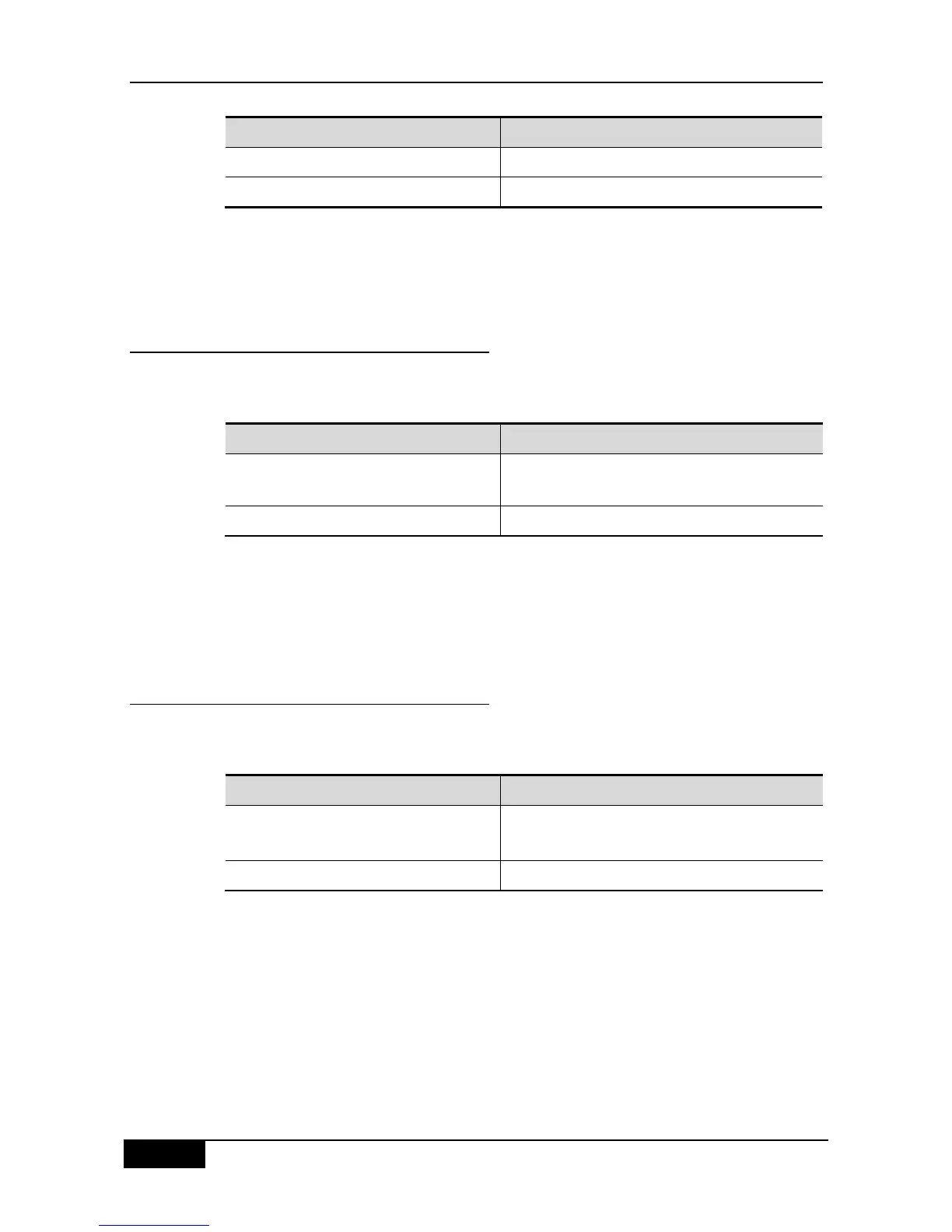Chapter 15 IGMP Snooping Configuration DGS-3610 Series Configuration Guide
DGS-3610(config)# ip igmp Snooping ivgl
Enable IGMP Snooping and set it to the IVGL mode.
Return to the privileged mode.
Following example shows to enables IGMP Snooping and sets it to the IVGL mode:
DGS-3610# configure Terminal
DGS-3610(config)# IP igmp Snooping ivgl
DGS-3610(config)# end
15.2.7 Configuring SVGL Mode
In the configuration mode, enable IGMP Snooping and set it as SVGL mode by performing
the following steps:
DGS-3610(config)# ip igmp snooping svgl
Enable IGMP Snooping and configure it as the SVGL
mode.
Return to the privileged mode.
This example enables IGMP Snooping, and sets it to the SVGL mode,
DGS-3610# configure Terminal
DGS-3610(config)# iP igmp snooping svgl
DGS-3610(config)# end
15.2.8 Configuring Coexistence Mode of
IVGL and SVGL
In the configuration mode, enable IGMP Snooping and set its mode as IVGL, SVGL
coexistence mode by performing the following steps:
DGS-3610(config)# ip igmp snooping
ivgl-svgl
Enable IGMP Snooping and configure it as the IVGL,
SVGL coexistence mode
Return to the privileged mode.
This examples enables IGMP Snooping and sets it to the IVGL mode:
DGS-3610# configure Terminal
DGS-3610(config)# iP igmp snooping ivgl-svgl
DGS-3610(config)# end
