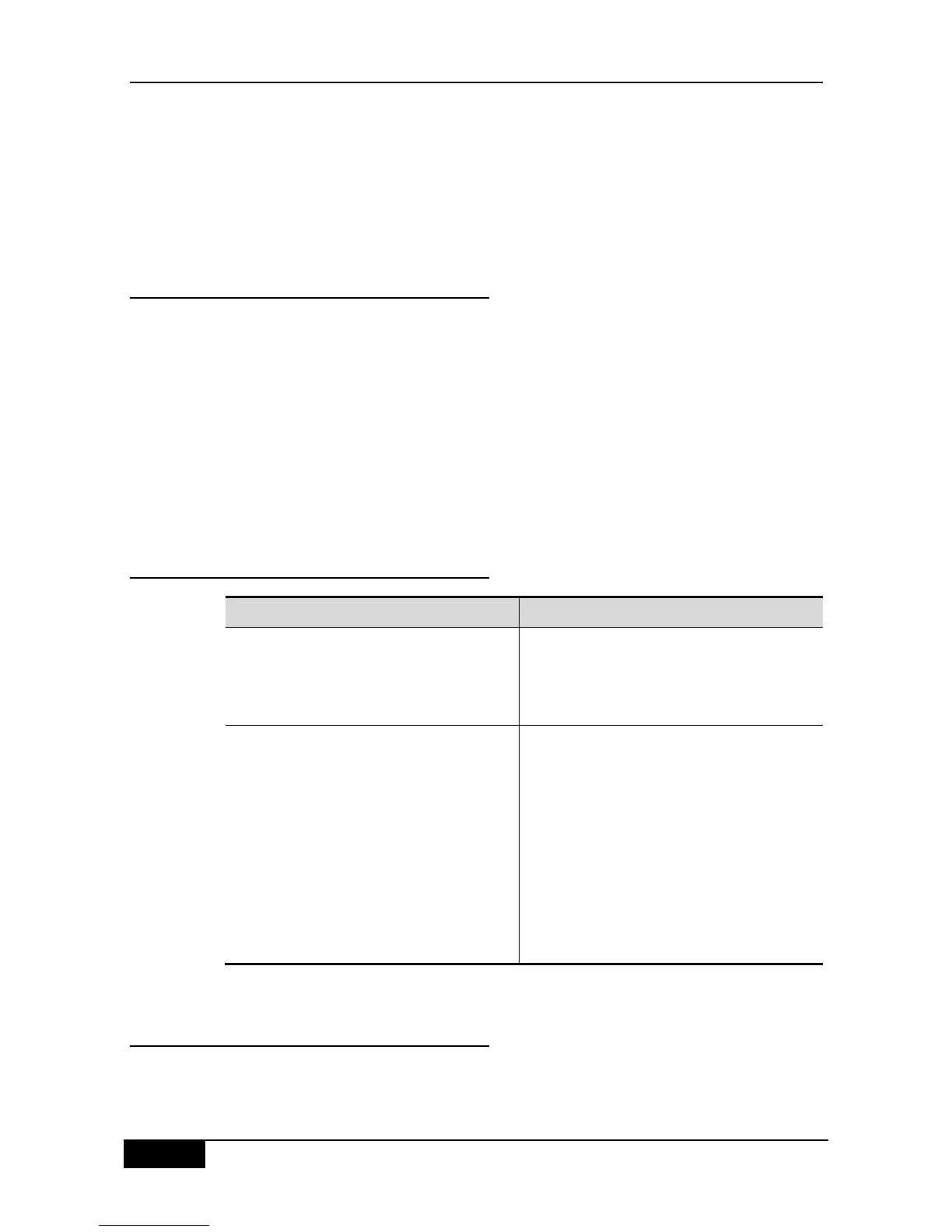Chapter 30 Protocol-Independent Configuration DGS-3610 Series Configuration Guide
SIP+DIP+TCP/UDP port
SIP+DIP+UDF
SIP + TCP/UDP port +UDF
SIP + DIP+TCP/UDP port +UDF
The default keyword has only SIP.
30.3.2 Selecting the Hash Algorithm
There are two hash algorithms available:
CRC32_Upper Select the upper bits of the crc32 to determine the next hop
CRC32_Lower Select the lower bits of the crc32 to determine the next hop
These two kinds of algorithms have different effects for different types of packets. For
example, the CRC32_Upper has a good effect on the IP addresses that have the same
upper bits but different lower bits. On the other hand, the CRC32_Upper has a good effect
on the IP addresses that have the same lower bits but different higher bits.
The default hash algorithm is CRC32_Upper.
30.3.3 Configuration Commands
DGS-3610(config)# ip ref ecmp load-balance
{[crc32_lower | crc32_upper] [dip] [port]
[udf number]}
Use any combination of DIP, Port and UDF for
the generation of the Key. And select
CRC32_Lower or CRC32_Upper as a Hash
algorithm.
DGS-3610(config)# no ip ref ecmp
load-balance
{[crc32_lower | crc32 upper] [dip] [port]
[udfnumber]}
The no command will remove the keyword
carried as part of the Key based on the system
stored setting.
For example, the system stored settings are SIP
+ DIP + Port. After the no ip ref ecmp route dip
port command is executed, the component of the
Key is only the SIP. If the member following the
no command is not in the system stored setting,
the execution of this command will not experience
an error.
30.3.4 Configuration Examples
The following configures the hash algorithm as CRC32_Lower, and selects the key of the
packet as SIP + DIP+TCP/UDP port +UDF:
