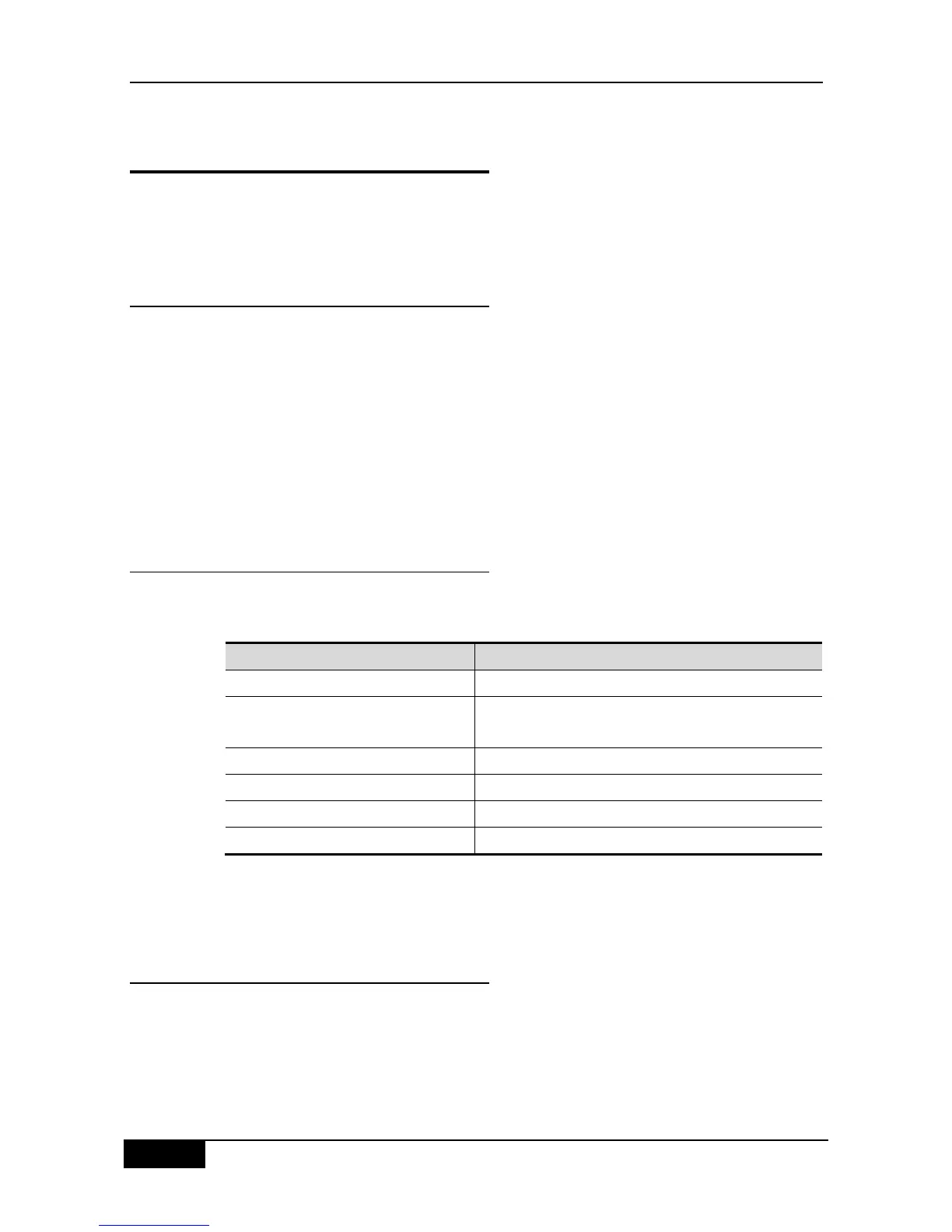41.2 Anti-attack System Guard
Configuration
The anti-attack system guard is completed in the global configuration mode. It is required to
enter the global configuration mode first for anti-attack system guard configuration.
41.2.1 IP Anti-Scanning Configuration Task
List
Enable the anti-attack system guard function of the interface
Set the isolation period for illegal attacking IP
Set the threshold to judge illegal attacking IP
Set the maximum monitored IPs
Set exceptional IPs free from monitoring
Clear the isolation status of isolated IPs
View Related Information of System Guard
41.2.2 Enabling the Anti-Attack System
Guard Function of the Interface
You can enable the system guard in the interface mode. The system guard only supports
physical ports.
If you want to disable the system guard on this interface, execute no system-guard to set in
the interface mode.
41.2.3 Setting the Isolation Period for Illegal
Attacking IP
The islation time of illegal attack IP is port-based. You may configure the isolation time of the
illegal attack user in the interface mode. Communication in the IP recovers automatically
after it is isolated for a period of time.
