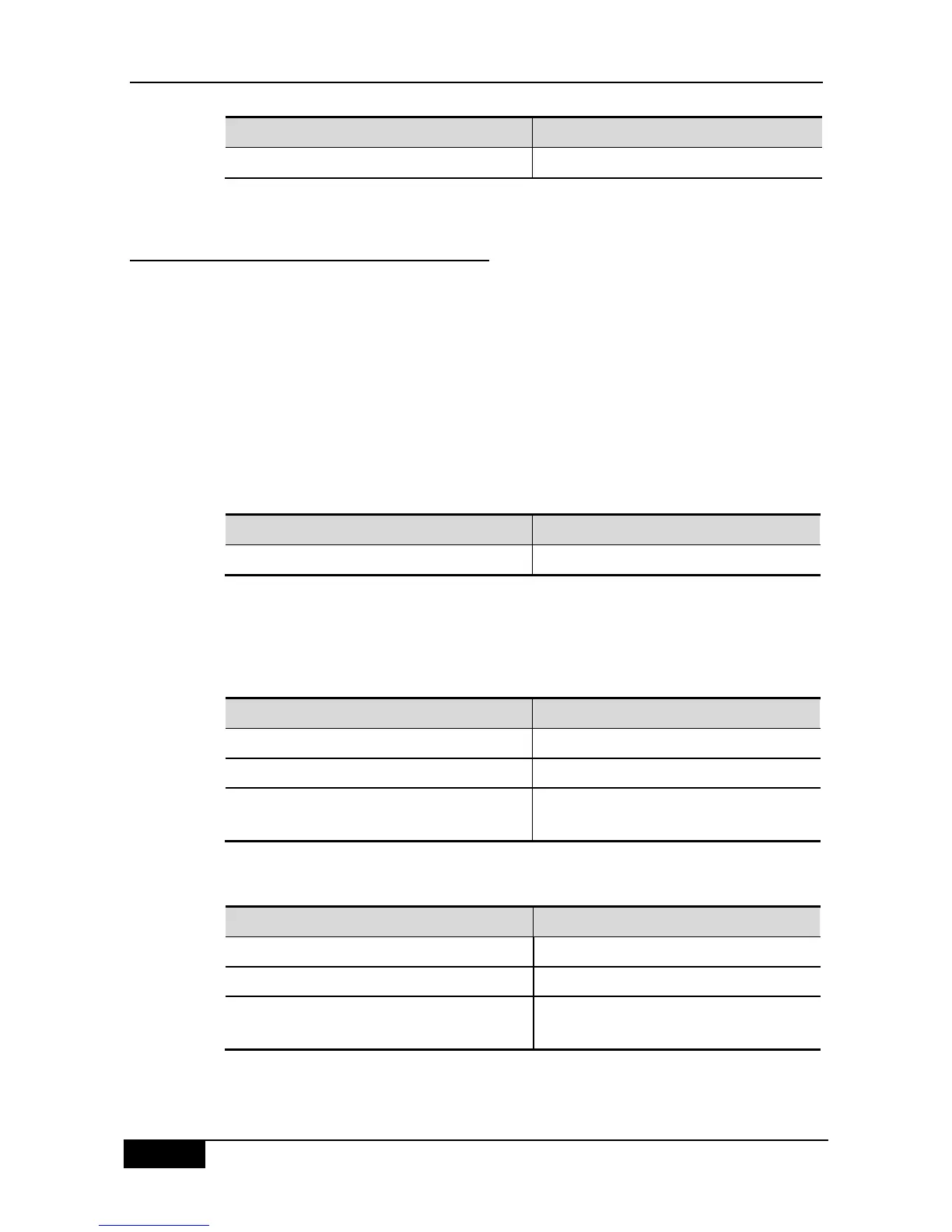Chapter 27 RIP Routing Protocol Configuration DGS-3610 Series Configuration Guide
DGS-3610(config-if)# ip split-horizon
The default of all the interface are configured as enabling split horizon.
27.2.4 Defining the RIP Version
Our product supports RIP version 1 and version 2, where RIPv2 supports authentication, key
management, route convergence, CIDR and VLSMs. For the information about the key
management and VLSMs, see the IP Routing “Protocol Independent” Feature Configuration
chapter.
By default, our product can receive RIPv1 and RIPv2 packets, but it can only send RIPv1
packets. You can configure to receive and send only the packets of RIPv1 or only those of
RIPv2.
To configure the specified version packets to be received and sent, execute the following
commands in the routing process configuration mode:
DGS-3610(config-router)# version {1 | 2}
The above command allows the software to only receive or send the packets of the specified
version. If needed, you can modify the default behavior of every port.
To configure a port to send the packets of only a specified version, execute the following
commands in the interface configuration mode:
DGS-3610(config-if)# ip rip send version 1
Specify the packets only send the RIPv1
DGS-3610(config-if)# ip rip send version 2
Specify the packets only send the RIPv2
DGS-3610(config-if)# ip rip send version 1 2
Specify the packets only send the RIPv1 and
RIPv2
To configure a interface to receive the packets of which version, execute the following
commands in the interface configuration mode:
DGS-3610(config-if)# ip rip receive version 1
Specify the packets only receive the RIPv1
DGS-3610(config-if)# ip rip receive version 2
Specify the packets only receive the RIPv2
DGS-3610(config-if)# ip rip receive version 1 2
Specify the packets only receive the RIPv1
and RIPv2