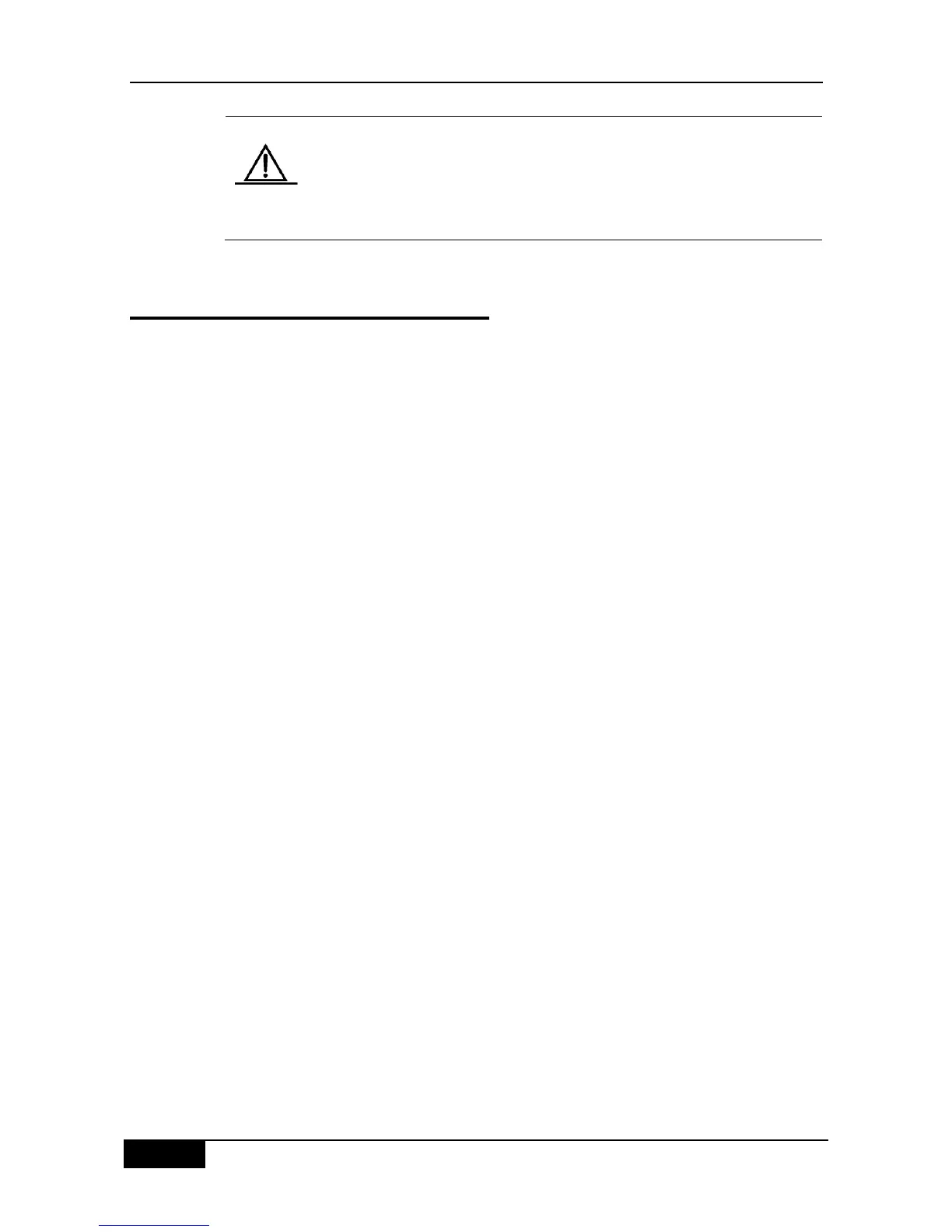You can modify the parameter setting of an interface based on actual
needs. However, be sure that the settings of some parameters must be
identical to those of neighbors. Otherwise, it is impossible to establish the
adjacency relation. These parameters include the following:
instance, hello-interval and dead-interval.
34.4 Configuring OSPFv3 Area
Parameters
The OSPF protocol applies the concept of ―hierarchical structure‖, With the protocol, a
network can be divided into a group of parts connected through a ―backbone‖ in mutual
independence. These parts are called Areas, and the backbone part is called Backbone
Area indicated by the numerical value 0 (or 0.0.0.0).
By using this hierarchical structure, each device is allowed to keep the link state database in
the area where it resides and the topology inside the area invisible to outside. In this way, the
link state database of each device can be always in a reasonable size, route calculation time
is not too much and the number of packets is not too big.
In the OSPF, the following types of special areas have been defined to meet actual needs:
stub Area.
We call it a Stub Area.
If an area is at the end part of the whole network, we can design the area as a stub area.
If an area is designed as a stub area, it will not be able to learn about the AS external route
information (type 5 LSAs). In practical application, external route information is very
important in the linkstate database. Therefore, the devices inside a stub area will only learn
little about route information, reducing the system resources required to run the OSPF
protocol.
If a device inside a stub area need reach the outside AS, the task can be done in the
following way: By use of the default route entries generated from the default route
information published by Area Border Routers in the stub area.
NSSA area (Not-So-Stubby Area)
We call it a Not-So-Stubby Area.
An NSSA is extended from a stub Area, and also blocks device flooding type 5 LSAs forward
inside NSSA to reduce the consumption of device resources. However, unlike a stub area, it
allows a certain amount of AS external route information to enter an NSSA in other ways,
namely, to enter the NSSA by the way of type 7 LSAs.
At present, our company can not implement the NSSA area function of OSPFv3.
To configure OSPFv3 area parameters, perform the following command in the OSPFv3
configuration mode: